Red Lines Tools
Red Lines Tools is a software for analyzing source code to find issues and security vulnerabilities. It enables developers and organizations to write better and more secure code.
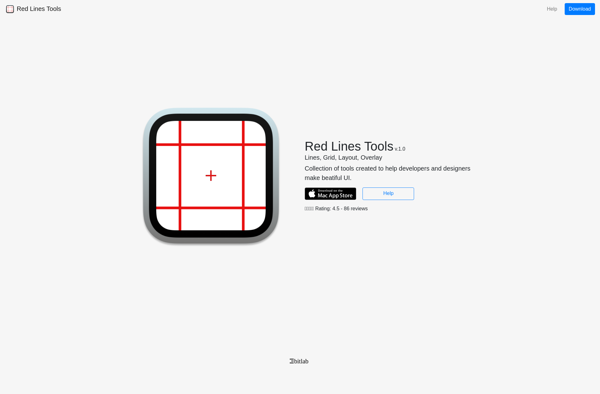
Red Lines Tools: Analyze Source Code for Issues & Security
Find and fix problems, identify security vulnerabilities in your source code with Red Lines Tools, a powerful software development tool.
What is Red Lines Tools?
Red Lines Tools is a powerful source code analysis platform that helps developers write better, more secure code. It scans source code to identify potential vulnerabilities, bugs, anti-patterns, and compliance issues early in the software development lifecycle.
Some key features of Red Lines Tools include:
- Detection of security flaws like SQL injection, cross-site scripting, insecure configurations, etc.
- Scanning for compliance with regulations like GDPR, HIPAA, PCI DSS, etc.
- Analysis for code quality issues, dead code, unused variables to improve efficiency
- Integration with IDEs like Visual Studio, Eclipse, and IntelliJ for seamless usage
- Custom rule creation to check code against organization's specific coding guidelines
- Detailed reports on findings with remediation guidance for developers
- APIs and plugins to incorporate scans into CI/CD pipelines
By finding and fixing issues early through static and dynamic analysis, Red Lines Tools reduces overall security risks in software and lowers maintenance costs. Leading technology and financial organizations use it to ship secure code faster.
Red Lines Tools Features
Features
- Static code analysis
- Security vulnerability detection
- Code formatting and linting
- Integrations with popular IDEs and CI/CD tools
- Customizable rule sets
- Detailed reports and insights
Pricing
- Freemium
- Subscription-Based
Pros
Comprehensive code analysis capabilities
Helps identify and address security issues early in the development process
Supports a wide range of programming languages
Integrates well with various development workflows
Provides detailed and actionable insights
Cons
Can be resource-intensive for larger codebases
Requires some configuration and setup to get the most out of the tool
May generate a large number of false positives, requiring manual review
Official Links
Reviews & Ratings
Login to ReviewThe Best Red Lines Tools Alternatives
Top Development and Code Analysis and other similar apps like Red Lines Tools
Here are some alternatives to Red Lines Tools:
Suggest an alternative ❐PixelSnap 2
PixelSnap 2 is a popular graphic design tool used for inspecting pixel graphics and designs. It provides a powerful suite of tools to measure distances, angles, count pixels, magnify images, and sample colors precisely.Some key features of PixelSnap 2 include:An ultra-magnifier to zoom into pixel graphics up to 32xPrecise measurement...
PixelSake
PixelSake is a raster graphics editor software for editing and manipulating digital images. It can be used as an alternative to Adobe Photoshop.Some key features of PixelSake include:Layers - Allows non-destructive editing of images by organizing different elements into stacked layersSelection tools - Create selections and cutouts to isolate and...
XScope
xScope is a feature-rich software suite for graphic designers, web developers, photographers, and other creative professionals. It includes several tools for inspecting, measuring, and testing on-screen content:xScope Ruler: On-screen rulers to quickly measure distances, positions, and sizes.xScope Count: Counts items like words, characters, links, images, and more.xScope Magnifier: Pixel-perfect magnified...
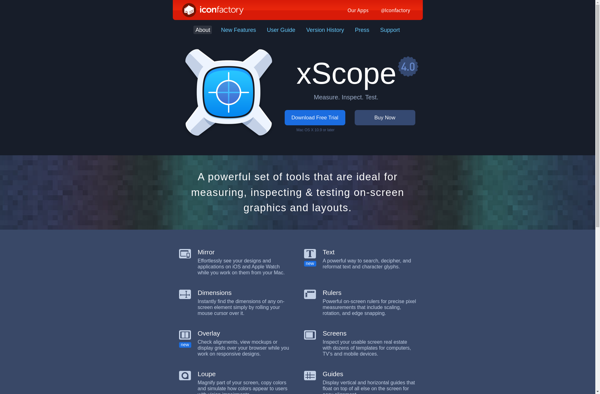
Designer Tools
Designer Tools is a feature-rich set of creative applications tailored for graphic designers, web developers, UI/UX designers, and other creative professionals. It serves as an all-in-one solution to handle projects from conception to completion.At the core of Designer Tools is a powerful vector graphics editor for creating logos, icons, illustrations,...
QuickLens
QuickLens is a powerful browser extension that elevates your browsing experience. It works seamlessly across all websites to provide contextual insights in real-time using advanced artificial intelligence.As you navigate the web, QuickLens studies web pages and automatically identifies key people, organizations, topics, and more. It highlights these entities on the...
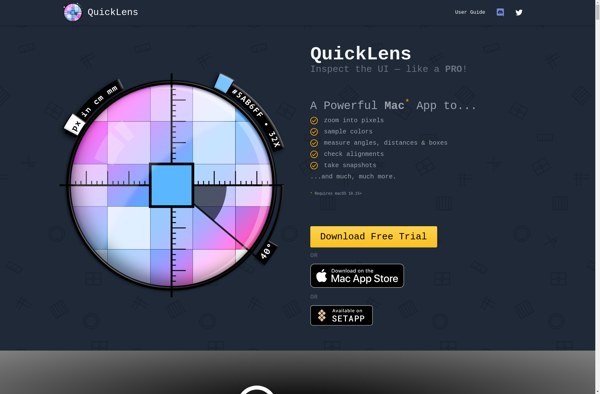
PXRay
pXRay is an open source web application security scanner designed for bug bounty hunters and penetration testers. It provides automated crawling, scanning, and reporting to help analysts thoroughly test web apps for vulnerabilities.Key features of pXRay include:Crawling - Maps out all pages, URLs, forms, assets, and attack surfaces in a...