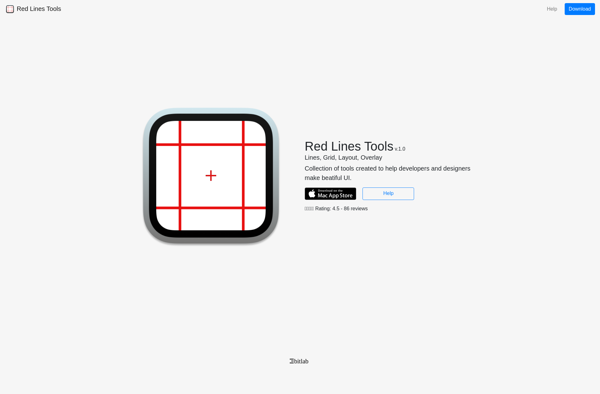Designer Tools
Designer Tools: Graphic Design Software & Web Development Tools
Discover a comprehensive suite of graphic design software, web development tools, and creative applications designed for professionals like you, including vector editing, raster graphics editing, web design, photo editing, animation, and prototyping.
What is Designer Tools?
Designer Tools is a feature-rich set of creative applications tailored for graphic designers, web developers, UI/UX designers, and other creative professionals. It serves as an all-in-one solution to handle projects from conception to completion.
At the core of Designer Tools is a powerful vector graphics editor for creating logos, icons, illustrations, and other artwork. It has robust tools for working with shapes, typography, gradients, patterns, and more with infinite canvas capabilities. For pixel-based editing needs, the suite includes a full-featured raster graphics editor with support for layers, masks, filters, and common workflows like photo manipulation and compositing.
On the web design front, Designer Tools includes an intuitive web design program to translate artwork into website mockups. Generate layouts, wireframes, prototypes without coding. When ready to hand off for development, export clean, standards-compliant CSS, HTML, and JavaScript. The suite also includes a photo editor tailored for web with asset management and optimization capabilities to prep images for web and mobile sites.
To assist with animation and motion graphics needs, Designer Tools incorporates a robust animation program to add life to user interfaces and banners. Create complex timelines with keyframes, tweens, layers, and publish animations for websites, apps, and more. Finally, the suite includes a full-featured prototyping application to turn static mocks into clickable, interactive prototypes for collecting user feedback and testing concepts.
With its wide range of creative tools, Designer Tools aims to provide an efficient, integrated experience to manage design and development workflows from start to finish.
Designer Tools Features
Features
- Vector graphics editing
- Raster graphics editing
- Web design
- Photo editing
- Animation
- Prototyping tools
Pricing
- Subscription-Based
- Custom Pricing
Pros
Cons
Official Links
Reviews & Ratings
Login to ReviewThe Best Designer Tools Alternatives
Top Photos & Graphics and Graphic Design and other similar apps like Designer Tools
Here are some alternatives to Designer Tools:
Suggest an alternative ❐PicPick

PixelSake
XScope
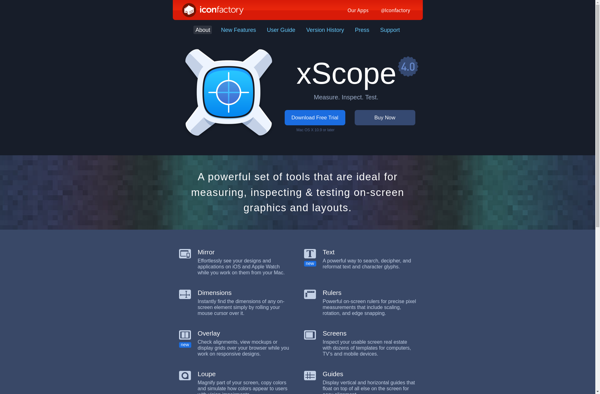
Red Lines Tools