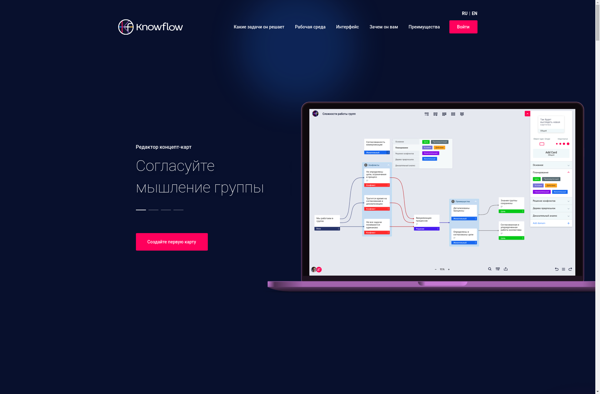QuikFlow
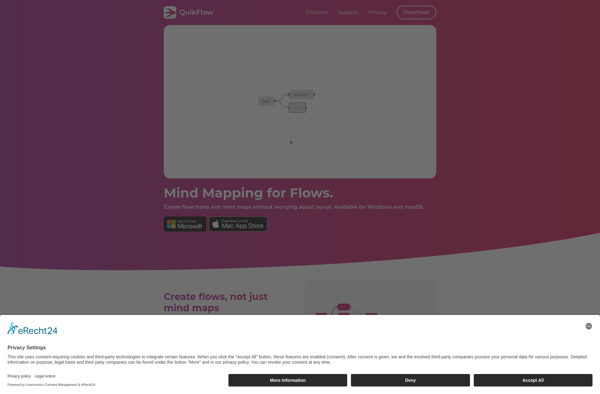
QuikFlow: No-Code Business Process Automation Software
A no-code workflow automation software that allows anyone to build, run and optimize business processes without coding, with features like drag-and-drop designer, data source connectors and process reporting.
What is QuikFlow?
QuikFlow is a leading no-code business process automation and workflow software. It empowers users to build, run and optimize workflows and business processes without needing to know how to code.
With an intuitive drag-and-drop interface, QuikFlow makes it easy for anyone to map out their processes step-by-step. It offers pre-built connectors to popular apps like Gmail, Slack, Salesforce and more, allowing you to integrate real-time data into your workflows. Automations and approval routing rules can then be set up to trigger actions based on certain conditions.
Key benefits of QuikFlow include:
- No-code platform requires no technical expertise to build workflows
- Drag-and-drop workflow designer for easy visual process mapping
- Connectors to apps like Gmail, Slack, Salesforce and more
- Options for approvals, decisions and human interventions
- Process documentation and reporting
- Analytics to track and optimize workflow performance
With robust management capabilities, audit trails and enterprise-grade security, QuikFlow enables businesses to improve efficiencies, standardize processes and scale workflow automations across the organization.
QuikFlow Features
Features
- Drag-and-drop workflow designer
- Connectors to data sources and apps
- Process reporting and analytics
- Collaboration tools
- Conditional logic
- Data transformations
- Notifications and reminders
Pricing
- Freemium
- Subscription-Based
Pros
Cons
Official Links
Reviews & Ratings
Login to ReviewThe Best QuikFlow Alternatives
Top Business & Commerce and Business Process Automation and other similar apps like QuikFlow
Here are some alternatives to QuikFlow:
Suggest an alternative ❐Microsoft Office Visio

Draw.io
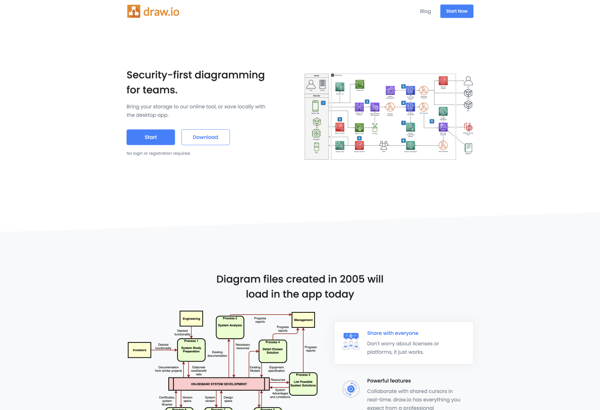
Xmind
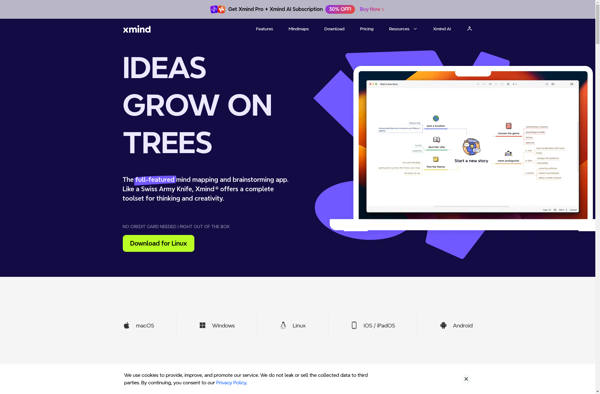
FreeMind
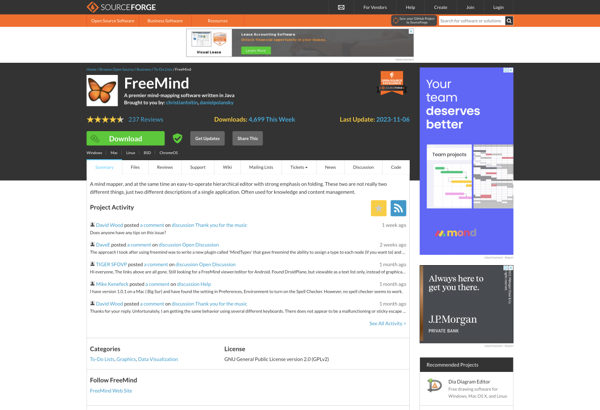
OmniGraffle
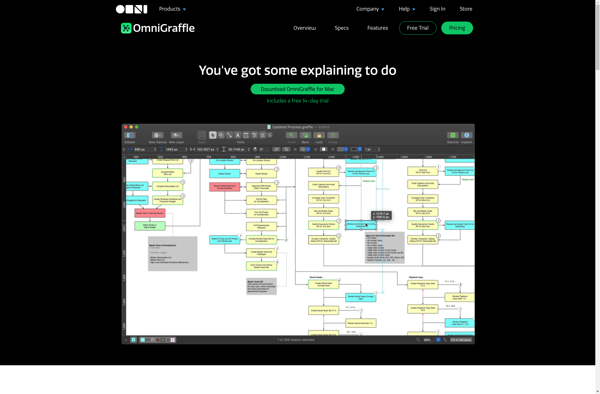
Google Drawings
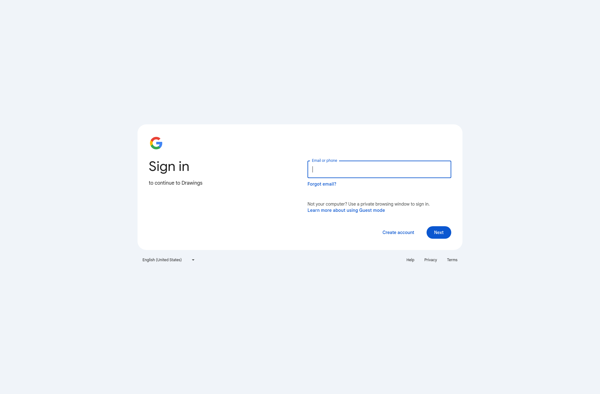
YEd Graph Editor

MindMeister
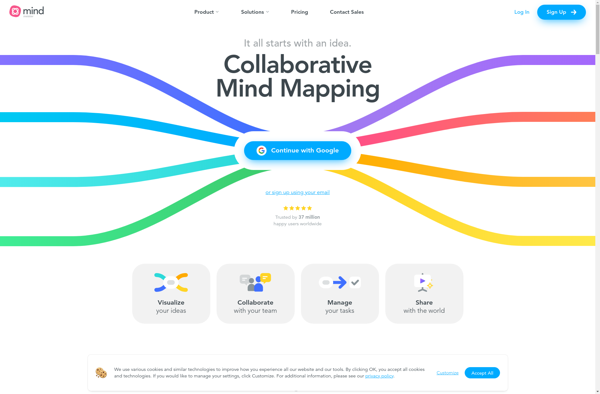
Freeplane
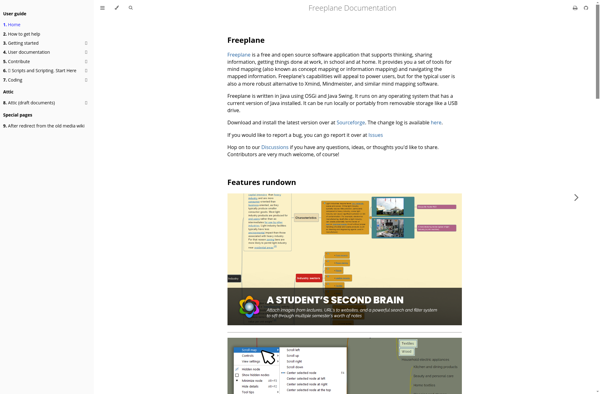
Obsidian Canvas
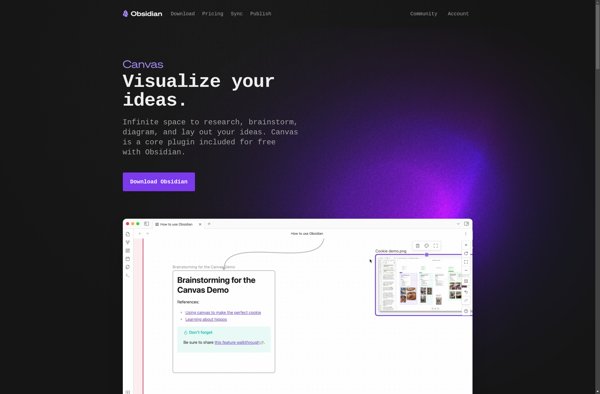
Coggle

LibreOffice - Draw
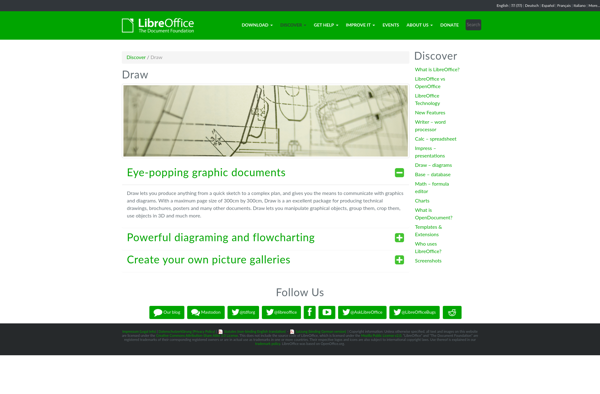
Flowdia Diagrams

Knowflow