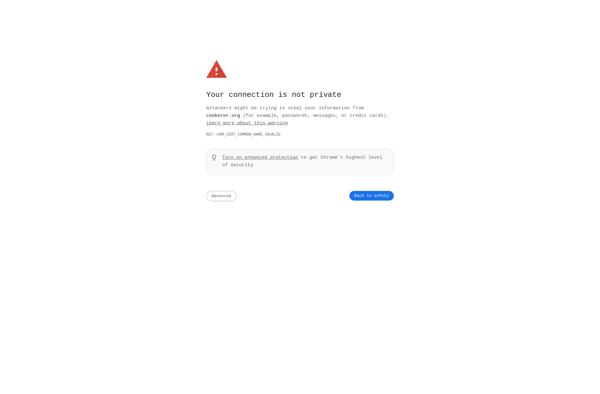Qutebrowser
qutebrowser is an open-source, keyboard-focused web browser based on Python and the Qt framework. It emphasizes speed, customizability, and Vim-style keybindings.
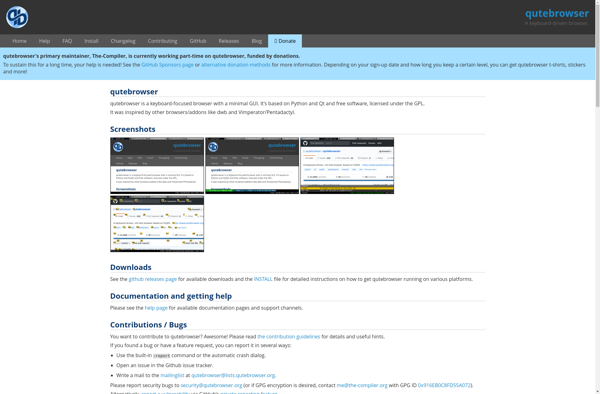
qutebrowser: Open-Source Keyboard-Focused Web Browser
Open-source web browser based on Python and Qt, prioritizing speed, customizability, and Vim-style keybindings.
What is Qutebrowser?
Qutebrowser is an open-source web browser that focuses on providing a minimal, customizable interface and strong keyboard-based workflow. Some key features of qutebrowser include:
- Keyboard-centric operation - All browser functions can be controlled via keyboard shortcuts or Vim-style keybindings, allowing fast navigation and control without reaching for the mouse.
- Customizable bindings and aliases - Keybindings are fully customizable to suit the user's preferences. Aliases can be used to create custom commands.
- Privacy and ad blocking - Built-in blocking of ads, trackers and unwanted content. Supports whitelisting trusted sites.
- Scriptability - qutebrowser is scriptable in Python, allowing automation of browsing tasks. Plugins and userscripts can further extend functionality.
- Cross-platform - It runs on Linux, Windows and macOS. QtWebEngine or QtWebKit can be used as the rendering engine.
Overall, qutebrowser brings the keyboard-focused efficiency of text-based browsers like Vimium to the graphical world. Its focus on customizability and minimalism appeals to advanced users looking for a keyboard-centric workflow.
Qutebrowser Features
Features
- Keyboard-driven operation
- Vim-style key bindings
- Customizable key bindings
- Scriptable with Python
- Supports userscripts
- Tabbed browsing
- Private browsing mode
- Ad/tracker blocking
- Extensive configuration options
Pricing
- Open Source
Pros
Very fast and lightweight
Highly customizable
Strong focus on privacy
Active development and community
Cons
Steep learning curve for key bindings
Limited extension ecosystem compared to other browsers
Lacks some features found in more mainstream browsers
Official Links
Reviews & Ratings
Login to ReviewThe Best Qutebrowser Alternatives
Top Web Browsers and Keyboard-Focused Browsers and other similar apps like Qutebrowser
Here are some alternatives to Qutebrowser:
Suggest an alternative ❐Google Chrome
Google Chrome stands as a leading web browser, known for its speed, simplicity, and security. Engineered by Google, Chrome offers users a seamless and efficient online experience, setting the standard for web browsing in the modern digital landscape. At the core of Chrome's appeal is its rapid page loading and...
Mozilla Firefox
Mozilla Firefox stands as a beacon of user-centric web browsing, championing the values of openness, privacy, and customization. Developed by the Mozilla Foundation, Firefox is an open-source browser that empowers users with a fast, secure, and personalized online experience. Speed is a hallmark of Firefox, with a robust rendering engine...
Brave
Brave Browser stands out in the crowded field of web browsers by prioritizing user privacy, speed, and a seamless online experience. Developed with a commitment to user empowerment, Brave redefines the browsing landscape with a focus on privacy, security, and user control. One of Brave's key features is its ad-blocking...

Vivaldi
Vivaldi is a feature-rich, customizable web browser that places user control and privacy at its core. It is developed by Vivaldi Technologies, a company founded by Jon von Tetzchner who was also a co-founder of the Opera browser.Some key features of Vivaldi include:Customizable user interface - Users can tweak toolbars,...
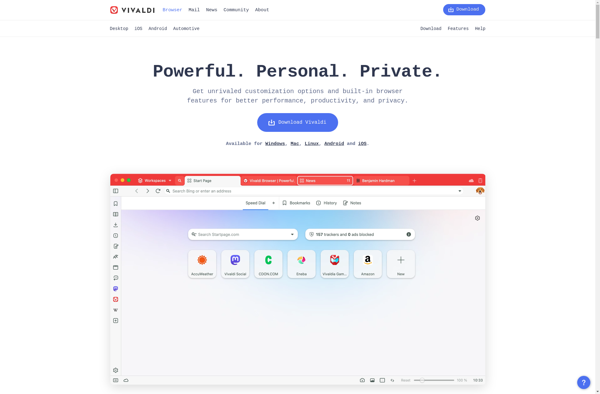
Tor Browser
Tor Browser is a free, open source web browser that allows users to access the internet anonymously and protect their privacy. It is based on Firefox but has been modified to route internet traffic through the Tor network, which encrypts data and bounces communications around a distributed network of relays...

Opera
Opera is a popular web browser developed by Opera Software. It first launched in 1995 and has been available for Windows, macOS, Linux, Android, and iOS operating systems over its history. Some key features of Opera include:Speed - Opera has a fast browser engine focused on high performance.Customization - Users...

Chromium
Chromium is an open-source web browser project that is the basis for Google's Chrome browser. It is developed as an open source project by volunteers and Google developers, allowing anyone to contribute code and improvements.Some key features of Chromium include:Speed - Chromium utilizes Google's V8 JavaScript engine and other performance...

Pale Moon
Pale Moon is an open-source web browser developed by M.C. Straver. It is based on the Firefox source code from several years ago and aims to continue the spirit of classic Firefox by focusing on speed, efficiency, and customization.Some key features of Pale Moon include:Uses Firefox's old and fast Gecko...

Ungoogled Chromium
Ungoogled Chromium is an open source variant of the Chromium web browser that focuses on removing Google web service dependency, enhancing privacy, control, and transparency. It is based on the Chromium code but has modifications to eliminate usage of Google web services and APIs. Some of the key features and...

Mullvad Browser
Mullvad Browser is a web browser developed by Mullvad VPN. It is built on the Chromium open-source browser project and aims to provide an extra layer of privacy protection for users while browsing the web.Some key features of Mullvad Browser include:Built-in VPN connectivity powered by the Mullvad VPN service. All...

Vimperator
Vimperator is a popular Firefox add-on that provides Vim-like key bindings and functionality for controlling the browser and editing web pages. It allows users to navigate Firefox efficiently without using the mouse.Some of the key features of Vimperator include:Keyboard shortcuts for navigating between tabs, moving between links on a page,...
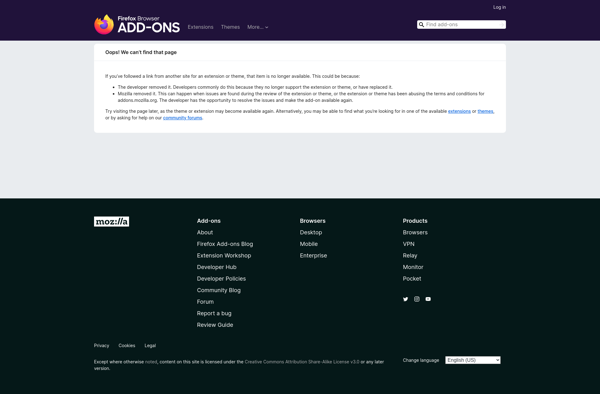
Fennec F-Droid
Fennec F-Droid is a privacy and security focused mobile web browser for Android devices. It is based on the open source Firefox browser code but has been optimized specifically for mobile platforms.Key features of Fennec F-Droid include:Automatic updates through the F-Droid app store - this allows the browser to easily...
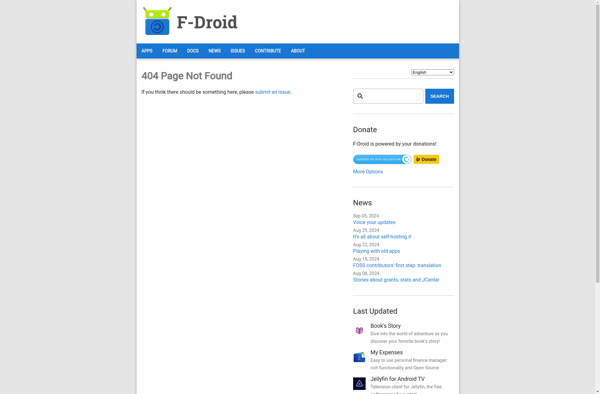
Surfingkeys
Surfingkeys is an open-source keyboard-driven web browser extension available for Chromium-based browsers like Google Chrome. It allows users to efficiently navigate through web pages, text fields, buttons, links, and other elements using customizable keyboard shortcuts instead of a mouse or trackpad.By relying primarily on the keyboard, Surfingkeys can help boost...
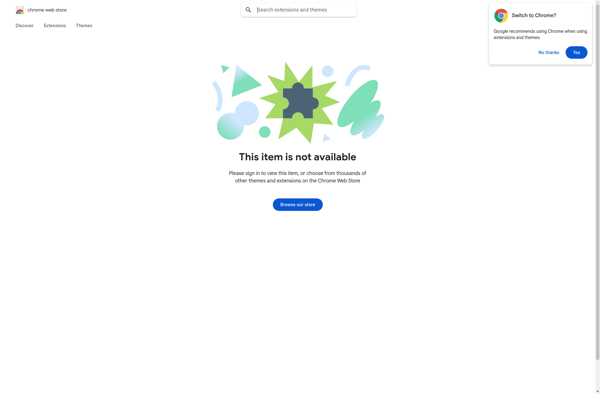
Luakit
Luakit is a lightweight, fast and highly customizable web browser based on the WebKit engine and GTK toolkit. It is designed to be lean, fast and extensible.Some key features of Luakit include:Very low memory and CPU usage for a responsive browsing experience.Extensive keyboard shortcuts for efficient navigation.Customizable through Lua scripts...
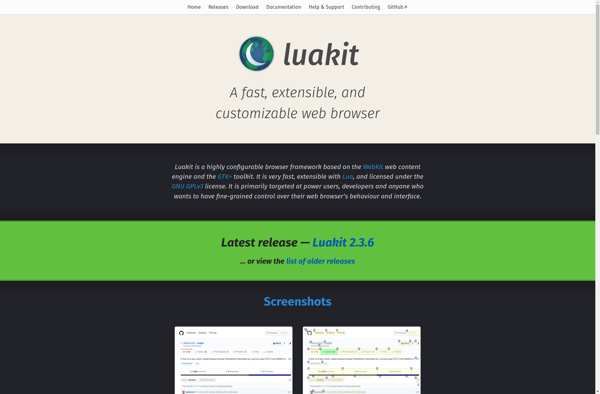
Conkeror
Conkeror is an open source web browser based on the Gecko layout engine used in Firefox. It is designed for advanced keyboard-driven non-visual web browsing, with a highly efficient and customizable interface.Some key features of Conkeror include:Keyboard-driven navigation and control using Emacs-style key bindingsModal interface with different key binding sets...