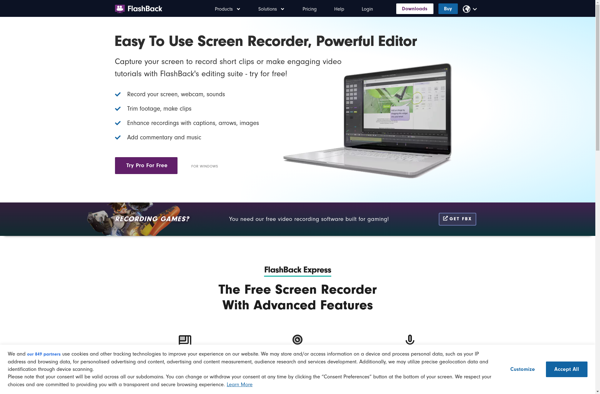Radeon ReLive
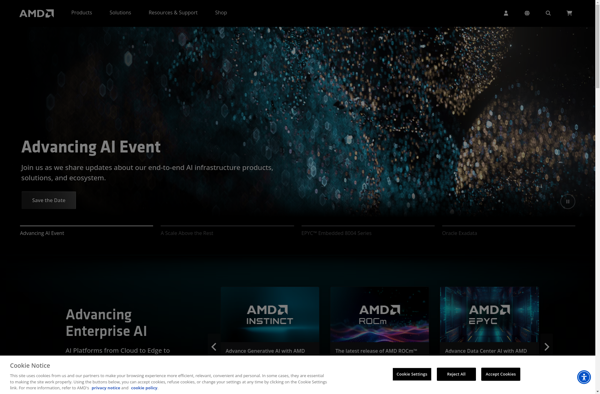
Radeon ReLive: Free Screen Recording and Live Streaming Software
Free screen recording and live streaming software built into Radeon graphics cards and AMD Adrenalin, capturing gameplay videos with minimal performance impact.
What is Radeon ReLive?
Radeon ReLive is a built-in screen recording and live streaming software for AMD Radeon graphics cards. It is integrated into AMD's Adrenalin software and allows easy capturing, editing, and sharing of gameplay footage with minimal impact on game performance.
Some key features of Radeon ReLive include:
- Capturing gameplay video up to 4K resolution
- Support for webcam overlays and audio commentary
- Streaming directly to YouTube, Twitch, Facebook and other platforms
- Minimal performance hit - less than 5% FPS loss in most games
- Instant Replay mode to save highlights from past gameplay
- Editing tools to trim clips, add effects, text and transitions
- GIF creation to easily share short funny gaming moments
As it is built into Radeon graphics cards, ReLive provides high performance game capture and streaming without the need for any extra hardware. It rivals standalone recording software like OBS and XSplit in features, while being simpler to use. With customizable controls and one-click streaming, ReLive makes capturing and sharing gaming experiences quick and easy.
Radeon ReLive Features
Features
- Screen Recording
- Live Streaming
- Webcam Overlay
- Audio Capture
- GIF Creation
- ReLive Desktop Application
Pricing
- Free
Pros
Cons
Reviews & Ratings
Login to ReviewThe Best Radeon ReLive Alternatives
Top Gaming Software and Game Recording and other similar apps like Radeon ReLive
Here are some alternatives to Radeon ReLive:
Suggest an alternative ❐OBS Studio

VokoscreenNG

Nvidia ShadowPlay
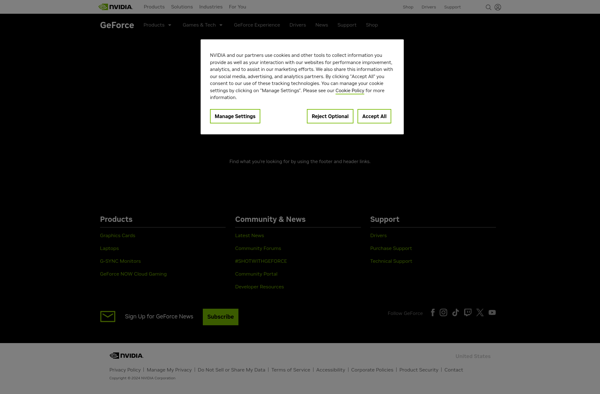
Xbox Game Bar
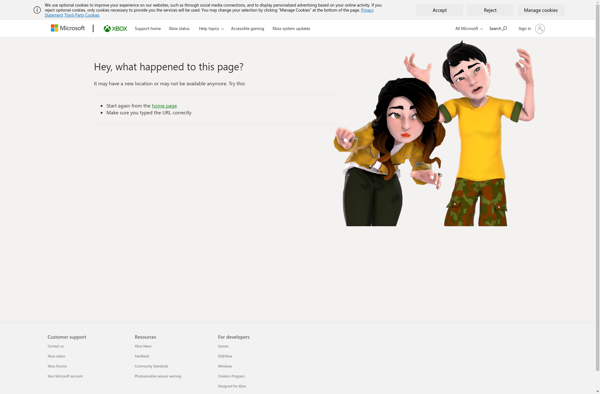
Ffscreencast
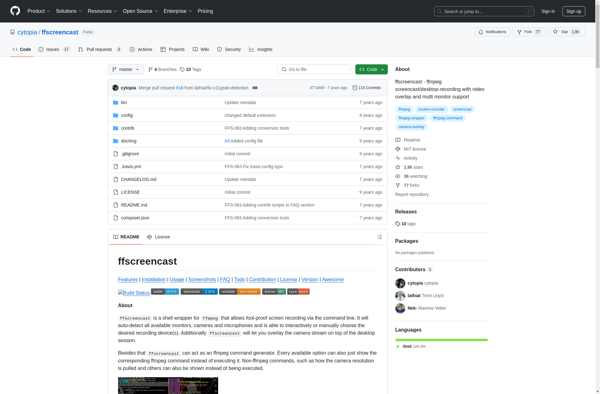
Twitch Studio
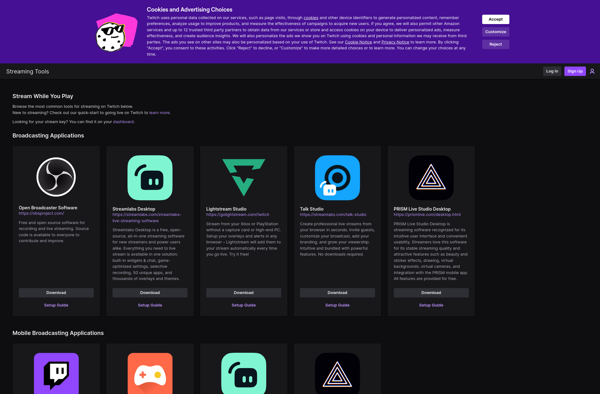
FlashBack Express