RadeonPro
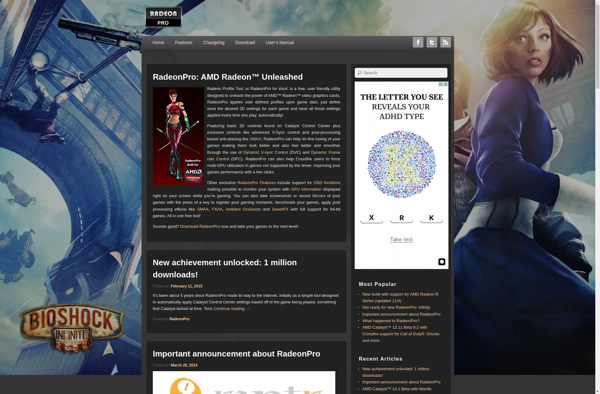
RadeonPro: Graphics Configuration Utility
RadeonPro is a graphics configuration utility for AMD Radeon GPUs. It gives users control over advanced settings to optimize graphics, performance, monitor settings, color settings, AMD Eyefinity and more.
What is RadeonPro?
RadeonPro is a powerful configuration utility for AMD Radeon graphics cards and APUs on Windows. It provides advanced control over graphics, performance, monitor, color, and Eyefinity settings.
With RadeonPro, users can overclock the GPU clock speed for gaming performance gains, optimize applications settings for the best image quality or performance for specific games, enable custom monitor profiles, adjust color settings, set up AMD Eyefinity for multi-monitor surround gaming, and more.
The intuitive user interface allows easy access to all AMD GPU settings without needing to navigate complex driver menus. Users have fine-grained control to tweak everything from temperature limits and fan speed to anti-aliasing and texture filtering options.
RadeonPro supports all modern AMD Radeon consumer graphics products including RDNA and older GCN GPUs. It's an essential utility for AMD graphics card owners who want to unlock the full potential of their hardware through custom configuration and overclocking.
Whether optimizing games, enabling AMD Eyefinity, stabilizing overclocks, configuring multiple monitors, or setting up custom image quality profiles, RadeonPro provides powerful low-level control over AMD graphics cards for enthusiasts and power users.
RadeonPro Features
Features
- Overclocking and undervolting AMD GPUs
- Custom game profiles
- Adjusting color, resolution and refresh rate settings
- AMD Eyefinity multi-monitor support
- Temperature and fan speed monitoring
- Frame rate control and frame pacing
- Screenshot capture
- Recording gameplay videos
Pricing
- Free
- Open Source
Pros
Cons
Official Links
Reviews & Ratings
Login to ReviewThe Best RadeonPro Alternatives
Top Gaming Software and Graphics Configuration and other similar apps like RadeonPro
Here are some alternatives to RadeonPro:
Suggest an alternative ❐RivaTuner

ICUE
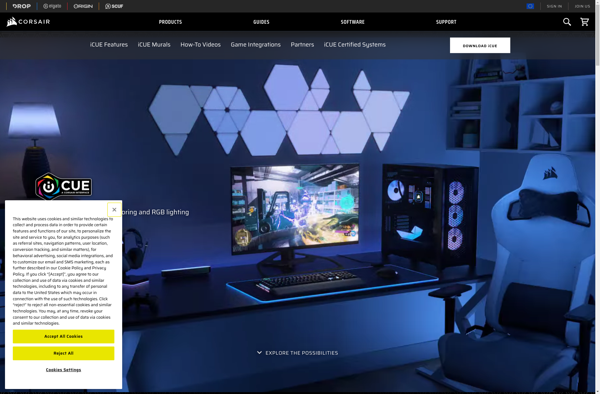
PlayClaw
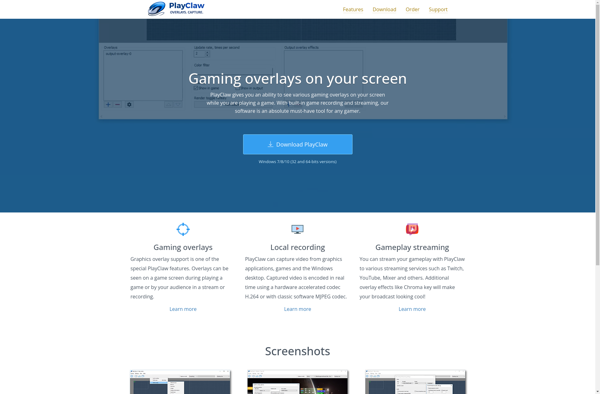
ROCCAT Swarm

Catalyst Control Center
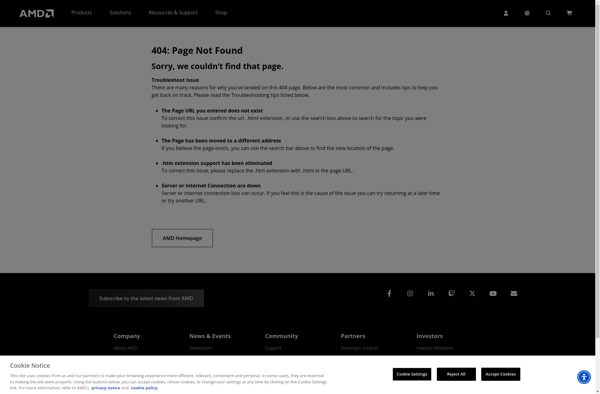
Nvtray
ATI Tray Tools

PowerStrip
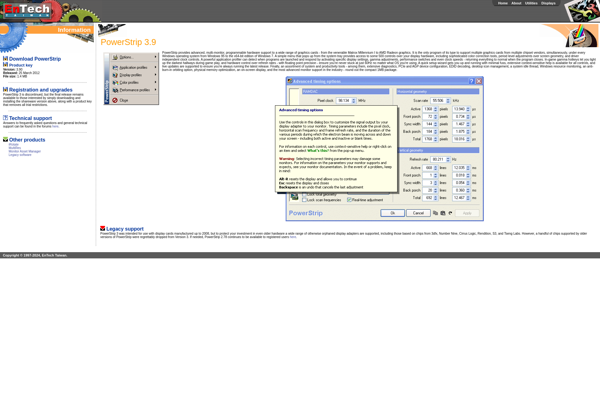
ASUS GPU Tweak III

EVGA Precision X1
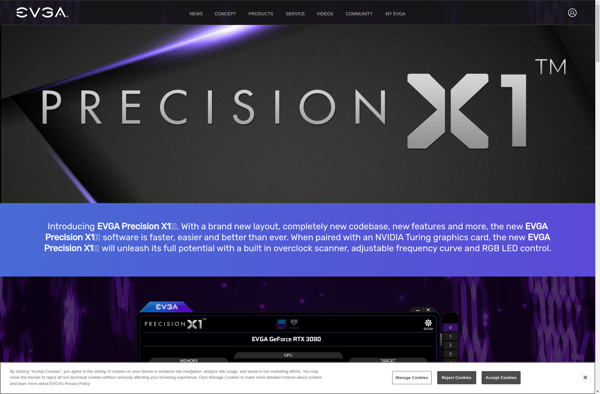
EXPERTool
