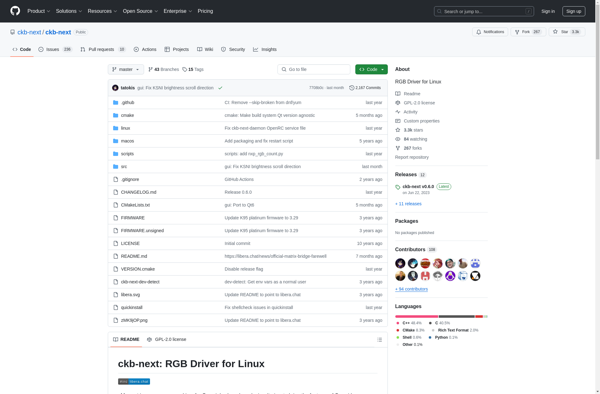ICUE
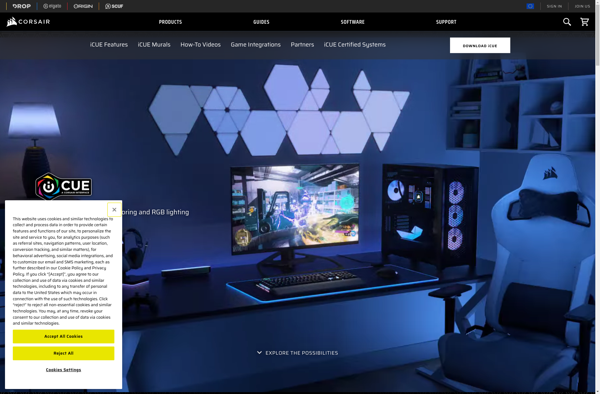
iCUE: Customize & Control Corsair Devices
iCUE software by Corsair allows customization of RGB lighting, macro creation, system monitoring, and gear calibration for optimal performance.
What is ICUE?
iCUE is a powerful piece of software developed by Corsair for customizing and synchronizing Corsair gear. It works with a wide range of Corsair products including keyboards, mice, headsets, cooling fans, power supplies, and more to unlock advanced features.
With iCUE, users can customize the RGB lighting across all compatible Corsair devices to create unique lighting profiles and effects. There are tons of options for adjusting colors, effects, speed, brightness and linking lighting across devices. It also enables creating macros to automate complex keystroke sequences and actions.
In addition, iCUE provides vital system monitoring capabilities for tracking temperatures, fan speeds, voltages and more. Users can calibrate and tune fans to optimize cooling performance. It also facilitates key remaps and assignments for gaming keyboards.
iCUE offers pre-defined profiles and integrates with popular games to create immersive lighting based on in-game actions. The software is rather resource intensive but enables granular control over a Corsair ecosystem.
ICUE Features
Features
- Adjust RGB lighting
- Create macros
- Monitor system stats
- Calibrate gear for optimal performance
Pricing
- Free
Pros
Cons
Official Links
Reviews & Ratings
Login to ReviewThe Best ICUE Alternatives
Top Gaming Software and Peripheral Control and other similar apps like ICUE
Here are some alternatives to ICUE:
Suggest an alternative ❐OpenRGB
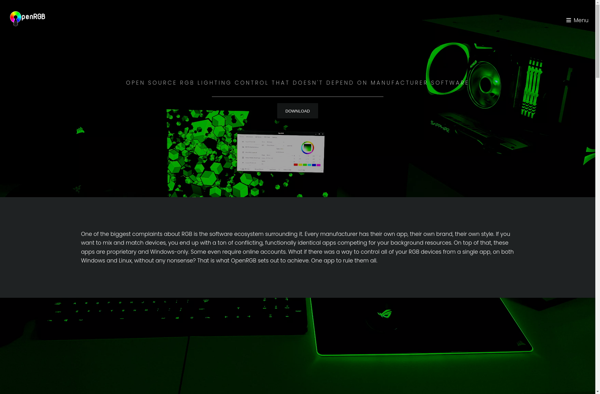
SignalRGB
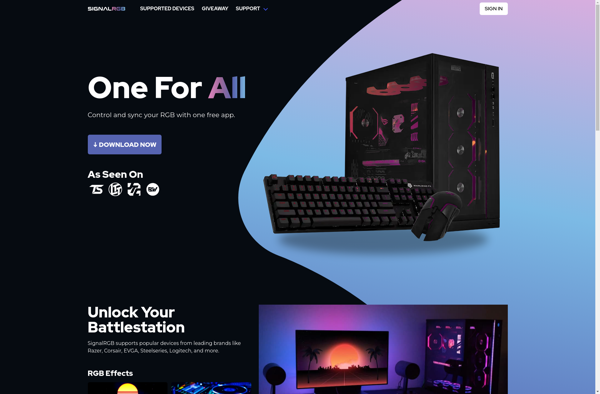
Razer Cortex

FanControl by Rem0o

ROCCAT Swarm

Artemis RGB
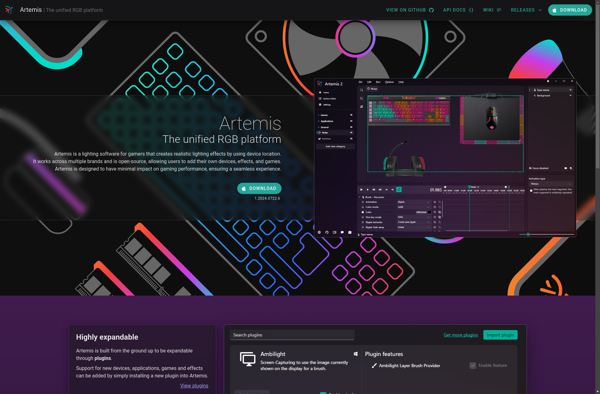
Project Aurora

RadeonPro
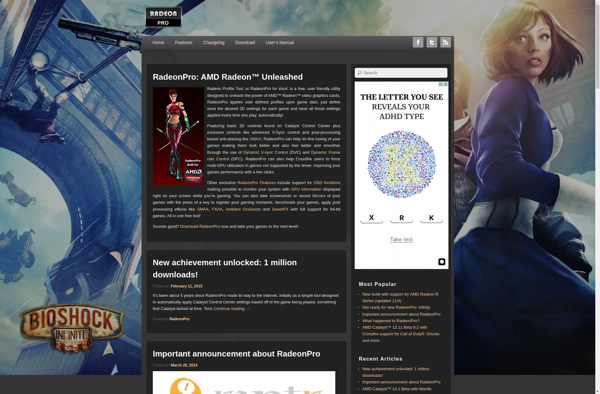
Ckb-next