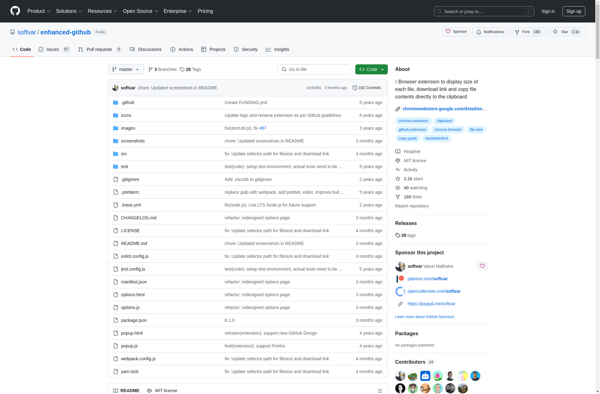Refined GitHub
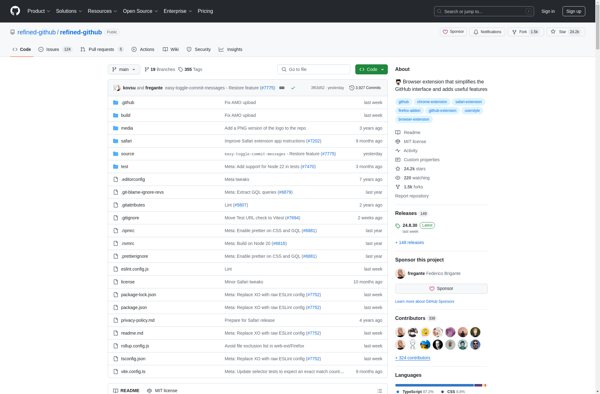
Refined GitHub: Simplify Your GitHub Experience
A browser extension enhancing productivity with features like repository size display, collapsible diffs, issue/pull request filtering, and customizable settings, streamlining your GitHub workflow.
What is Refined GitHub?
Refined GitHub is an open-source browser extension available for Google Chrome, Mozilla Firefox, and Microsoft Edge. It aims to enhance the GitHub interface and streamline workflows for developers and project collaborators.
Some of the key features of Refined GitHub include:
- Collapsable diffs - Long diffs are collapsed by default making it easier to review pull requests.
- Hiding read notifications - Read notifications can be hidden to reduce distractions.
- Custom navigation shortcuts - Custom keyboard shortcuts can be set up for faster navigation.
- Repository sizes - Repository sizes are displayed to help understand storage usage.
- Filtering issues and pull requests - Issues and PRs can be filtered by author, label, milestone, and other criteria.
- And many more customizations and optimizations...
By installing the Refined GitHub browser add-on, developers can simplify GitHub's interface to focus on the tasks that matter. It helps reduce distractions, streamline workflows, and enhance productivity. The extension has over 340,000 users and continues to add new options based on user feedback.
Refined GitHub Features
Features
- Shows repository sizes
- Collapsible diffs
- Filtering issues and pull requests
- More customization options
Pricing
- Free
Pros
Cons
Reviews & Ratings
Login to ReviewThe Best Refined GitHub Alternatives
Top Development and Github Tools and other similar apps like Refined GitHub
Here are some alternatives to Refined GitHub:
Suggest an alternative ❐Octo Mate
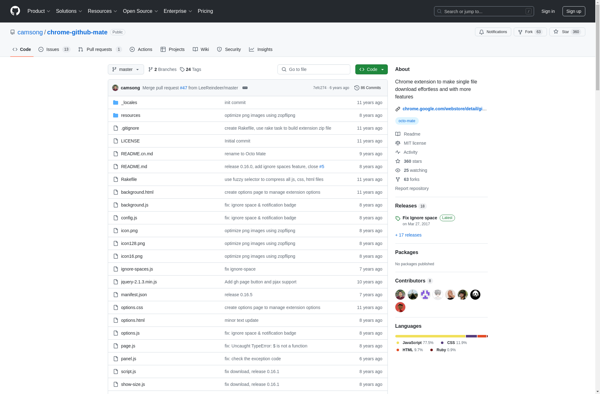
DownGit

GitHub Folder Downloader
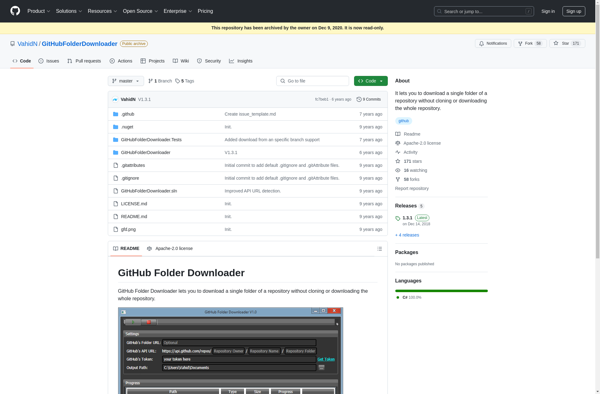
GitZip
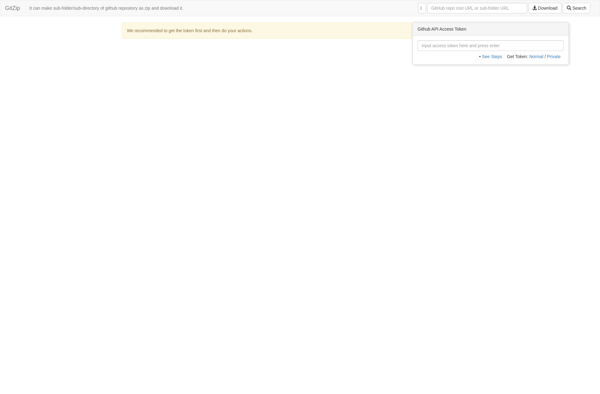
OctoLinker
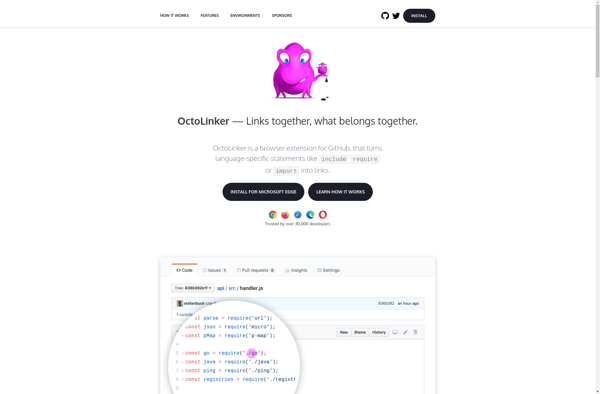
GitHub Hovercard
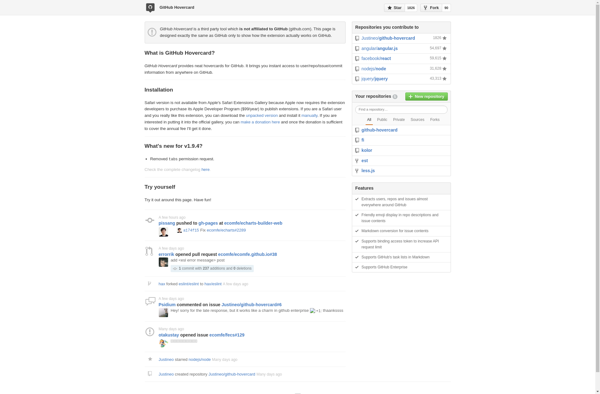
Enhanced GitHub