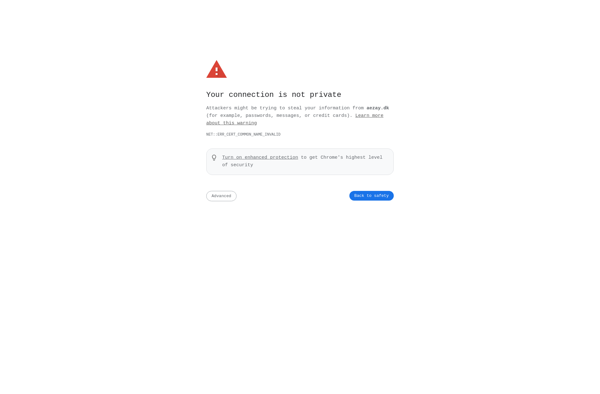Regedit
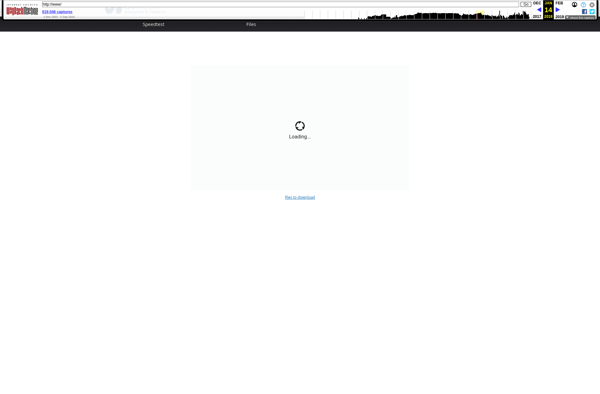
Regedit: Built-in Registry Editor
View, edit, export, import, and delete registry keys with the built-in Regedit tool in Windows operating systems for tweaking and optimizing Windows settings.
What is Regedit?
Regedit, short for Registry Editor, is the built-in registry editing tool in Microsoft Windows operating systems. It allows advanced users to view, edit, export, import, and delete registry keys, subkeys, values, and data to fine-tune and optimize Windows settings.
The Windows registry is a central hierarchical database used to store system and software configurations, settings, options, and preferences. Regedit gives users direct access to edit the registry, which contains operating system and third-party software settings that impact the functionality, performance, and look-and-feel of Windows.
Regedit has an intuitive graphical user interface that displays the registry in a folder-tree format similar to Windows Explorer. Advanced users can navigate through registry keys and subkeys, modify registry values, import/export registry files, and delete unwanted keys or subkeys. Care must be taken when editing the registry to avoid corruption or instability.
While the registry editor offers granular control, incorrectly editing the registry can severely damage an entire Windows installation. Regedit use is therefore only recommended for advanced users. Typical tasks performed using regedit include tweaking performance, installing unofficial patches, changing visual themes, removing unnecessary items from the Windows interface, and fixing software issues caused by an incorrect registry entry.
Regedit Features
Features
- View, add, modify, and delete registry keys and values
- Import and export registry settings to .reg files
- Search for registry keys and values
- Access registry settings for software installation, hardware configuration, user preferences, and more
Pricing
- Free
Pros
Cons
Reviews & Ratings
Login to ReviewThe Best Regedit Alternatives
Top Os & Utilities and System Tools and other similar apps like Regedit
Here are some alternatives to Regedit:
Suggest an alternative ❐Advanced Regedit
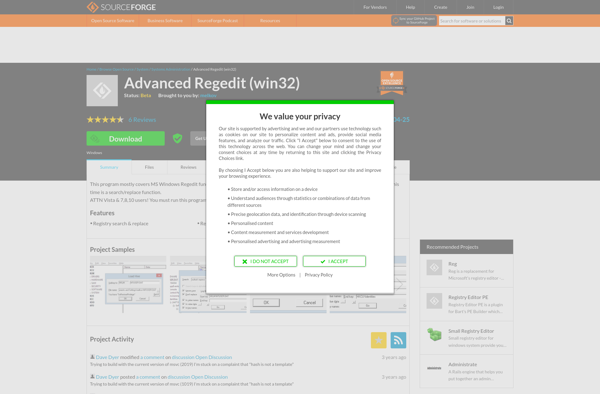
RegCool
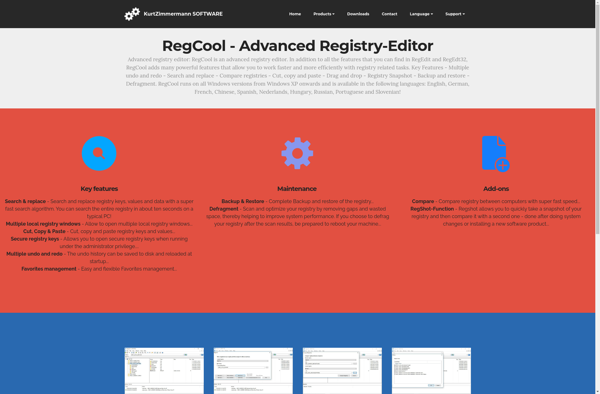
RegScanner
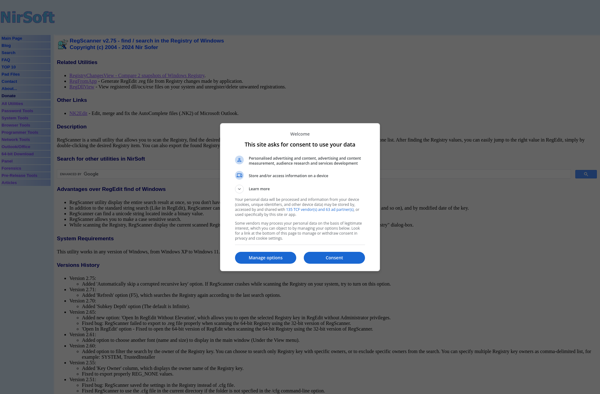
RegeditEx
Registry Finder
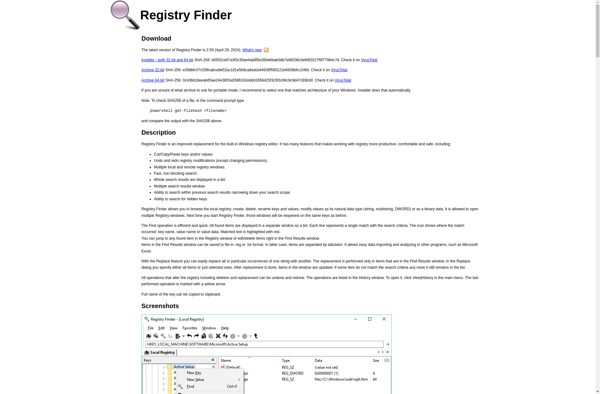
Registrar Registry Manager
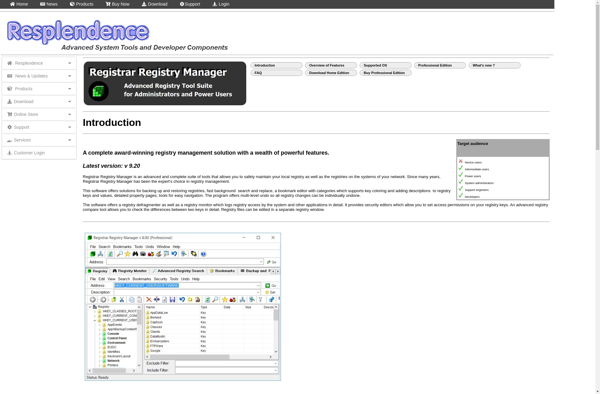
RegEditX
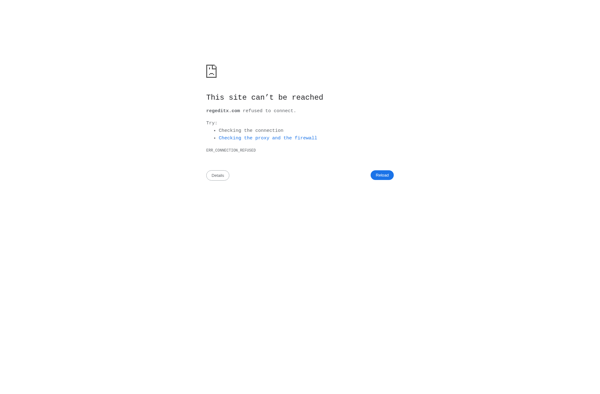
Vilma Registry Explorer
Registry Key Jumper
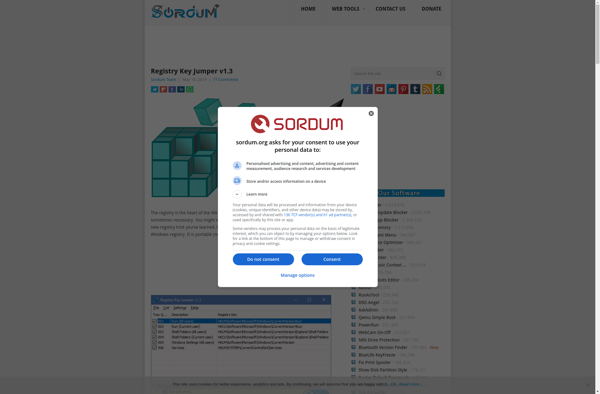
Registry Workshop
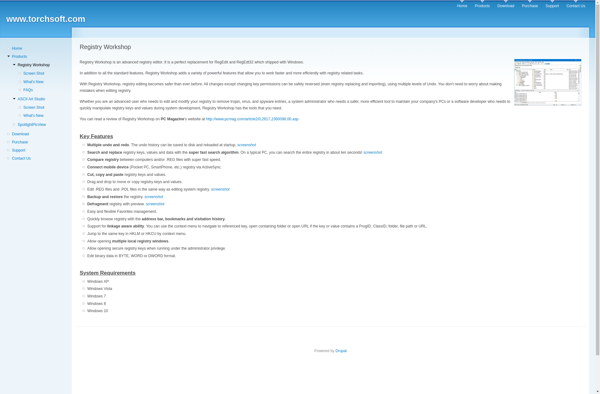
Small Registry Editor
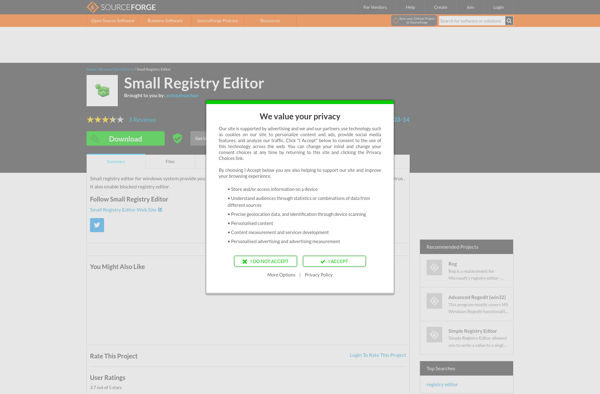
RegmagiK
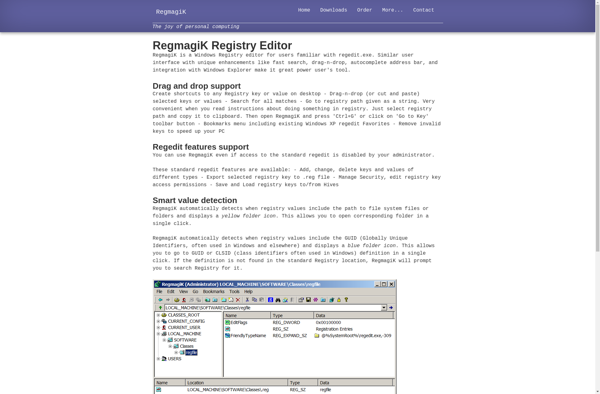
RegAlyzer

Registry Commander