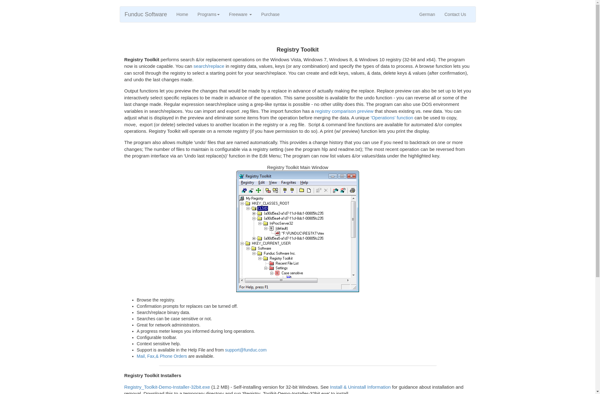Advanced Regedit
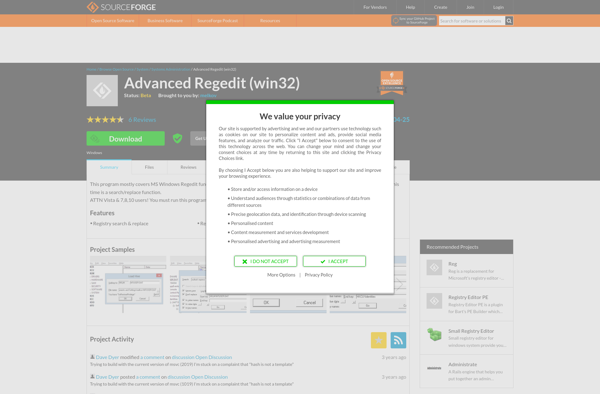
Advanced Regedit: Free Windows Registry Editor Tool
Advanced Regedit is a free tool that enhances the built-in Windows Registry Editor with additional features like batch editing, bookmarks, and search. It allows more advanced management and editing of the Windows Registry.
What is Advanced Regedit?
Advanced Regedit is a free, open-source tool that builds upon the default Windows Registry Editor. It provides additional functionality to make editing the registry easier and more efficient.
Key features of Advanced Regedit include:
- Batch editing - Make changes to multiple registry keys/values at once
- Bookmarks - Quickly save and access frequently used registry locations
- Enhanced search - Search registry keys, values, and data with additional options like regular expressions
- Compare - Compare different versions of the registry or registry hives
- Favorites - Tag often used registry paths for quick access
- Import/export - Import and export registry keys for backup/restore or migration to other systems
While the standard Windows Registry Editor meets the needs of basic registry management, Advanced Regedit is targeted at more advanced users who regularly access the registry. The additional tools it offers helps speed up editing the registry and reduces mistakes.
As with any registry editor, caution is advised when making changes to avoid damaging your system. But for power users looking to tap into deeper customization and tweaking of Windows, Advanced Regedit is a helpful utility.
Advanced Regedit Features
Features
- Batch editing of registry keys and values
- Search registry keys and values
- Add bookmarks for easy navigation
- Compare registry hives
- Import/export registry keys and values
Pricing
- Free
Pros
Cons
Official Links
Reviews & Ratings
Login to ReviewThe Best Advanced Regedit Alternatives
Top Os & Utilities and System Tools and other similar apps like Advanced Regedit
Here are some alternatives to Advanced Regedit:
Suggest an alternative ❐Regedit
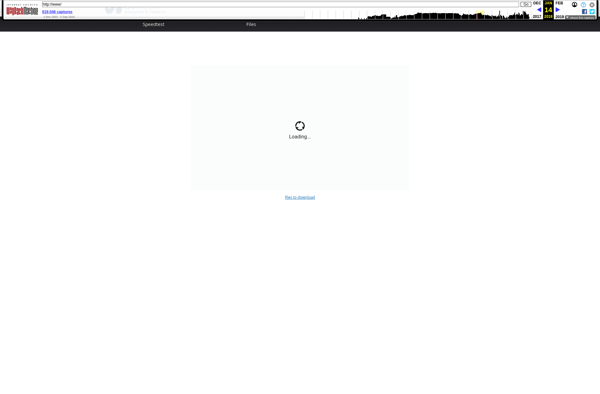
RegCool
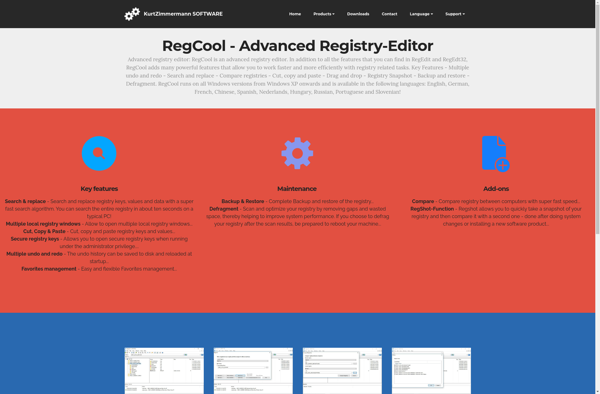
RegeditEx
RegEditX
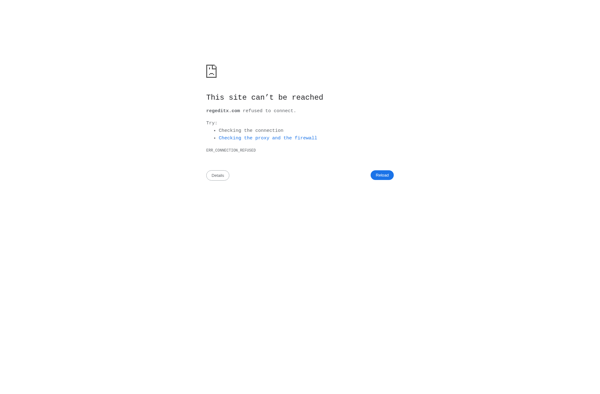
Registry Key Jumper
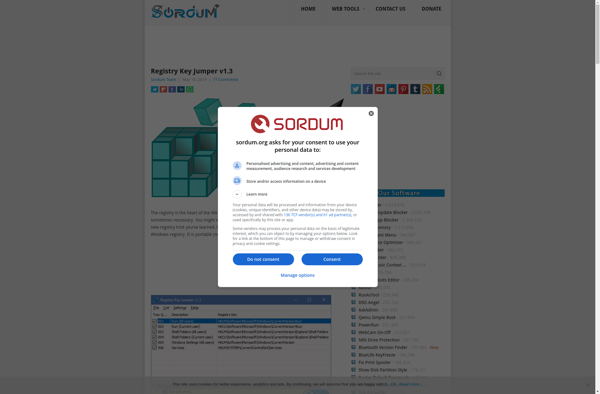
Registry Workshop
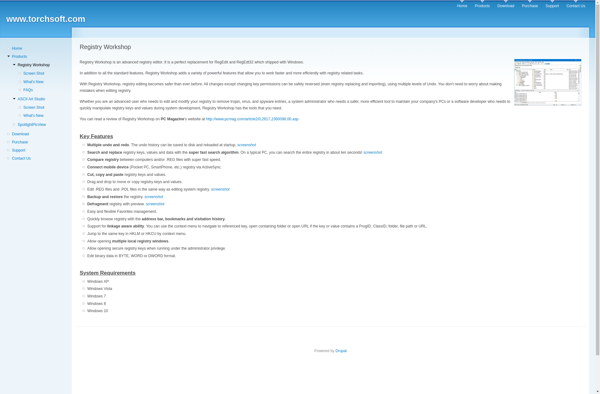
Small Registry Editor
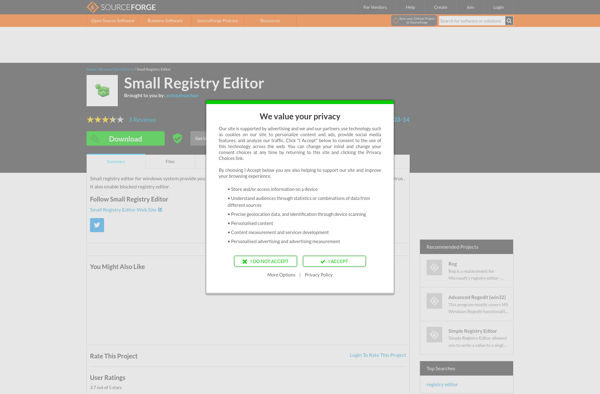
RegmagiK
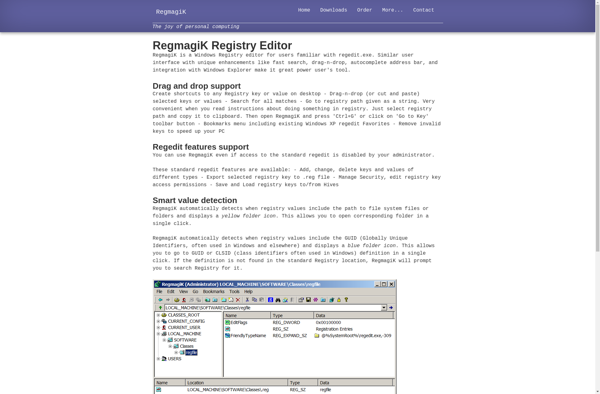
Registry Toolkit