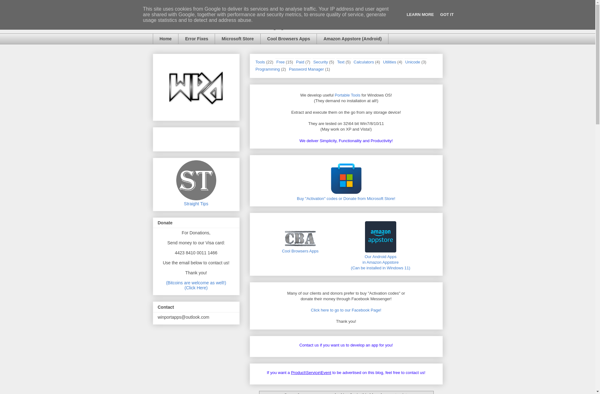Regexenator
Regexenator: Free Online Regex Builder & Tester
A free online tool for building, testing, and debugging regular expressions with syntax highlighting, explanations, cheat sheets, and live testing.
What is Regexenator?
Regexenator is a powerful online regular expression builder and tester. It provides a clean and intuitive interface for constructing regex patterns with real-time feedback and explanations.
Key features include:
- Interactive regex builder with syntax highlighting
- Live testing against sample inputs
- Explanations for regex components
- Cheat sheets for common regex tasks
- Supports JavaScript, Python, and PCRE flavors
- Completely free with no login required
Regexenator simplifies the process of learning regular expressions. The guided builder allows you to piece together a pattern by explaining each item you add. This helps develop an understanding of how different operators and constructs work in regex.
The live testing feature lets you instantly see if your pattern matches against test strings. You can iterate and refine until the expression works as intended. This tight feedback loop enables faster debugging.
Overall, Regexenator combines a clean interface with powerful visual tools to make crafting regular expressions straightforward for any skill level.
Regexenator Features
Features
- Intuitive interface for building regex patterns
- Syntax highlighting
- Explanations and cheat sheets
- Live testing of regex patterns
Pricing
- Free
Pros
Cons
Reviews & Ratings
Login to ReviewThe Best Regexenator Alternatives
Top Development and Regex Tools and other similar apps like Regexenator
Here are some alternatives to Regexenator:
Suggest an alternative ❐RegexBuddy
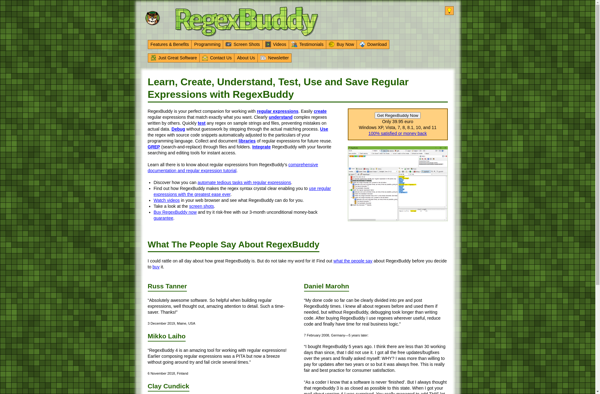
Expressions
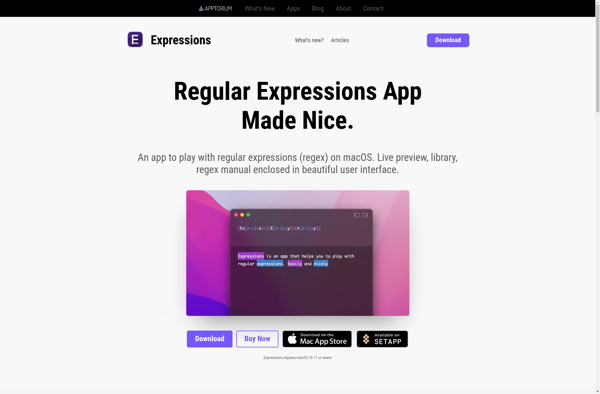
Multi String Replacer
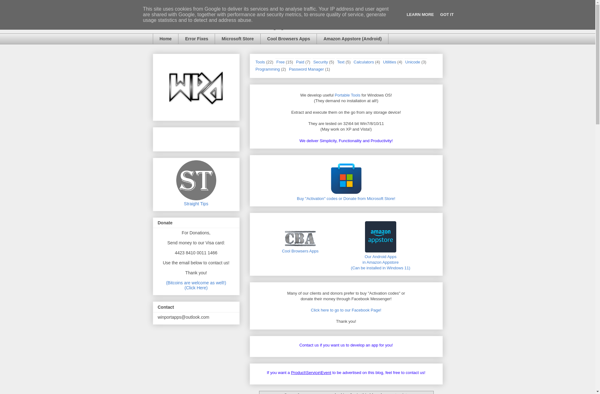
.NET Regular Expression Designer
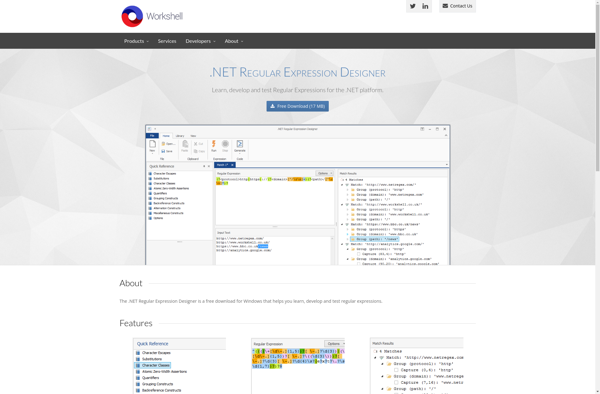
Rgxg
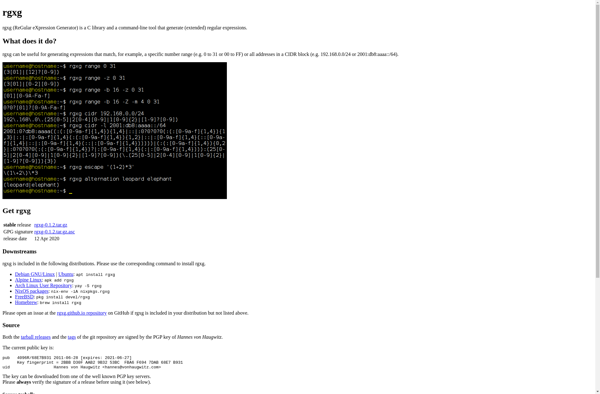
RegEx Edit
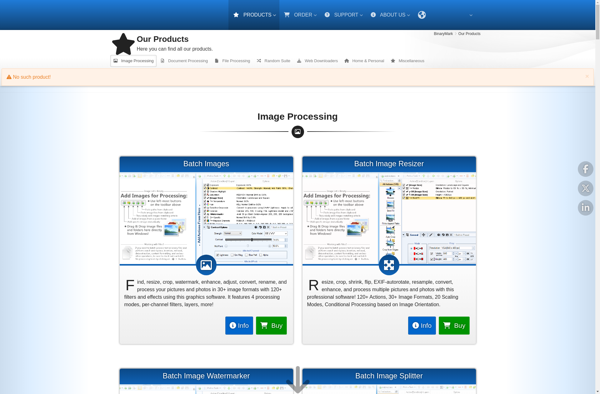
Multi String Search