Multi String Replacer
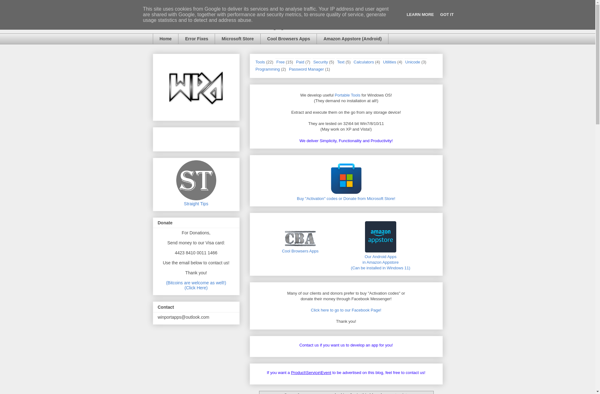
Multi String Replacer: Bulk Text Replacement Tool
A software tool for finding and replacing multiple strings of text across multiple files at once, ideal for bulk changes to text, code, or documents.
What is Multi String Replacer?
Multi String Replacer is a lightweight yet powerful find and replace tool for Windows. It allows you to search for multiple strings or regular expressions across multiple files and folders, and replace them all in one go.
Some key features of Multi String Replacer:
- Supports regular expressions for advanced find and replace
- Replaces across multiple files and subfolders
- Previews changes before applying them
- Saves and reuses find/replace sets for batch operations
- Filters file types to target specific documents
- Lightning fast search and replace even on large projects
- Retains original file timestamps after replace
- Free and open source software
Multi String Replacer is useful for developers to refactor code, writers to batch edit documents, and anyone who needs to make repetitive text changes across files. It can save hours of manual edits. The preview feature lets you double check changes before applying, preventing unwanted replacements.
With robust find/replace capabilities across folders, and a portable standalone executable, Multi String Replacer is an easy to use and reliable multi-file search and replace tool for Windows.
Multi String Replacer Features
Features
- Find and replace multiple strings of text across multiple files
- Batch processing of text, code, and other documents
- Regular expression support for advanced text matching
- Previewing changes before applying them
- Supports various file formats including text, code, and documents
- Ability to save and load replacement profiles for future use
Pricing
- Free
- One-time Purchase
Pros
Cons
Reviews & Ratings
Login to ReviewThe Best Multi String Replacer Alternatives
Top Development and Text Editors & Ides and other similar apps like Multi String Replacer
Here are some alternatives to Multi String Replacer:
Suggest an alternative ❐RegexBuddy
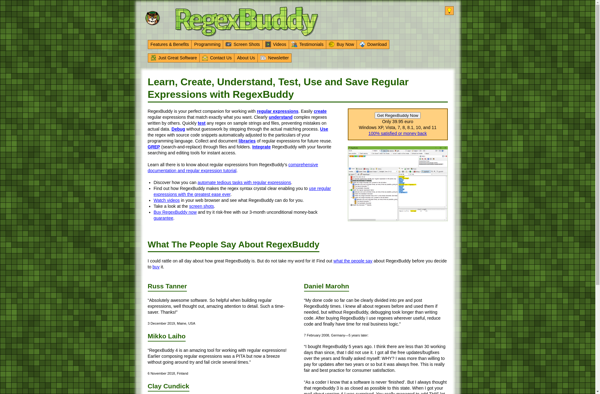
PowerGREP
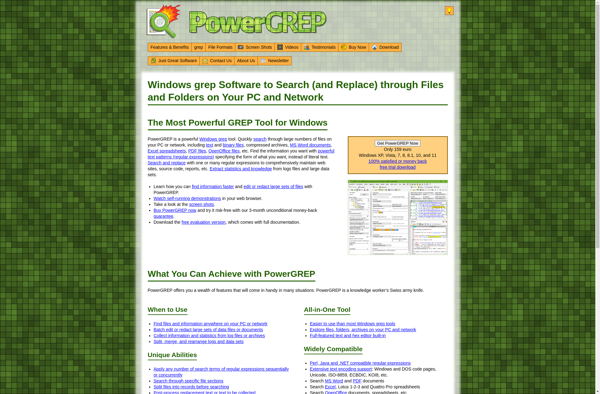
Regulex
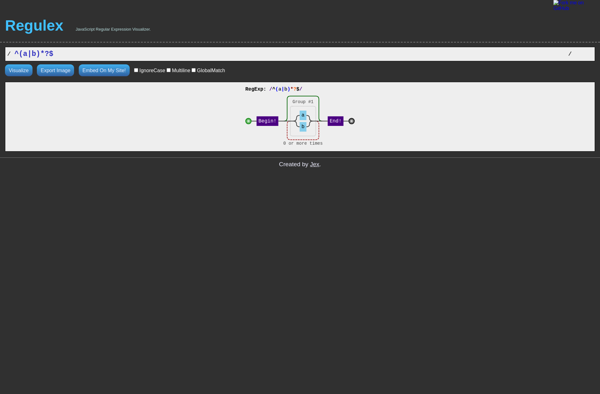
Text Replacer
DnGREP
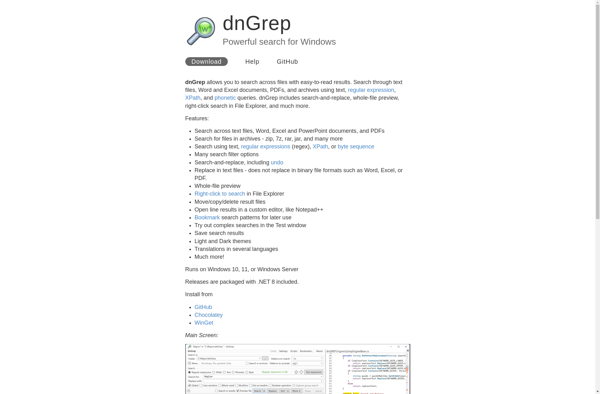
Expresso
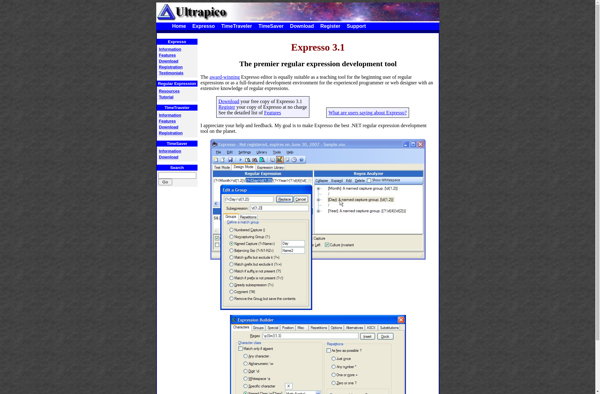
Batch Word Replace
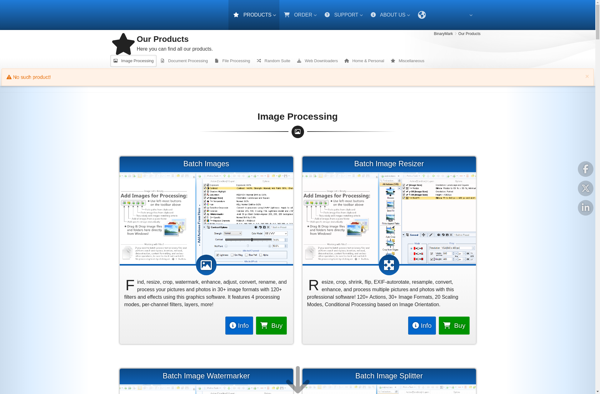
RegExr
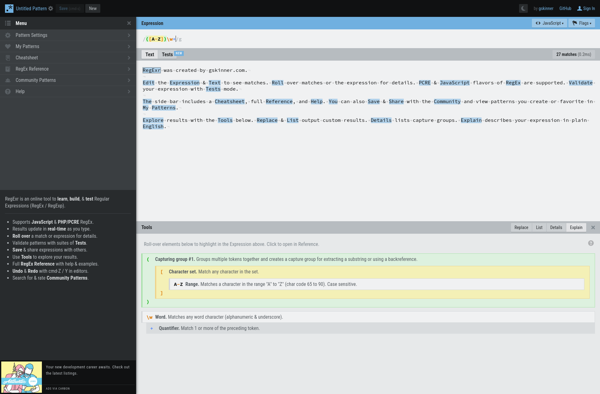
Word Batch Replacer
Actual Search And Replace
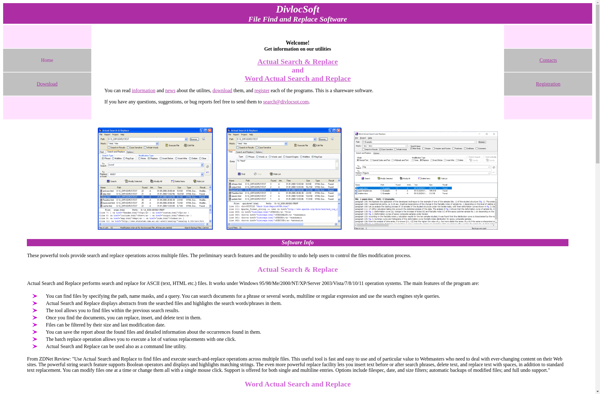
Fnr.exe
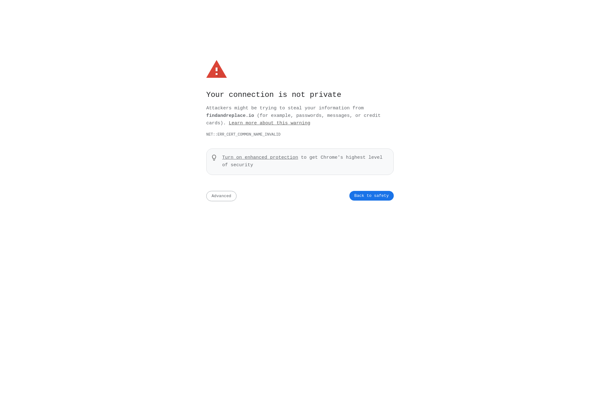
Regular expressions 101
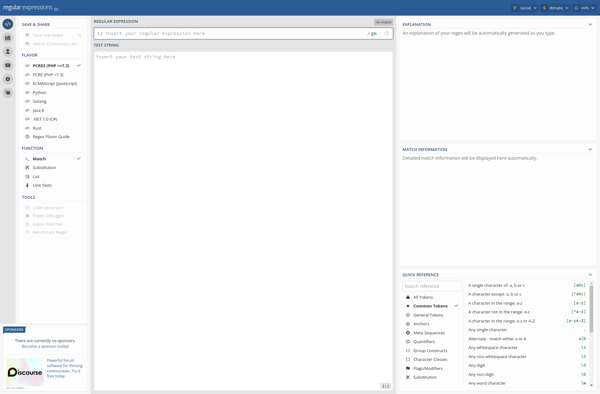
The Regulator
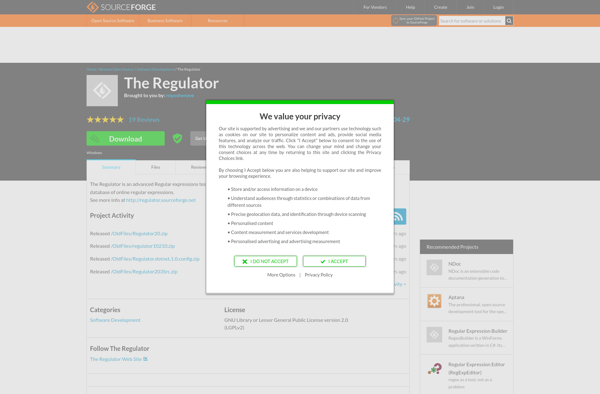
The Regex Coach
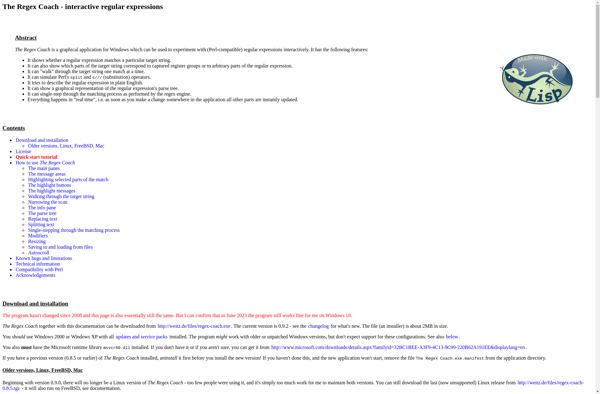
Batch Document Image Replacer
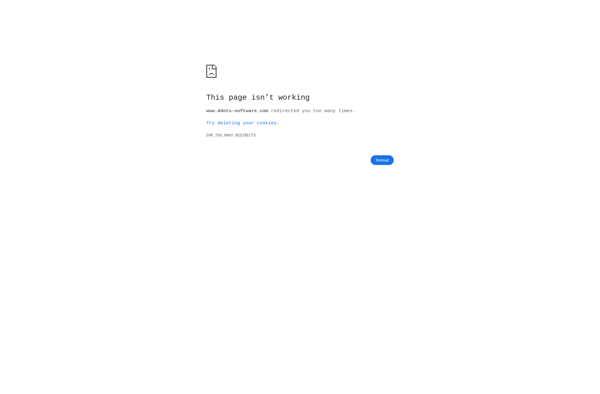
Regexenator
Rgxg
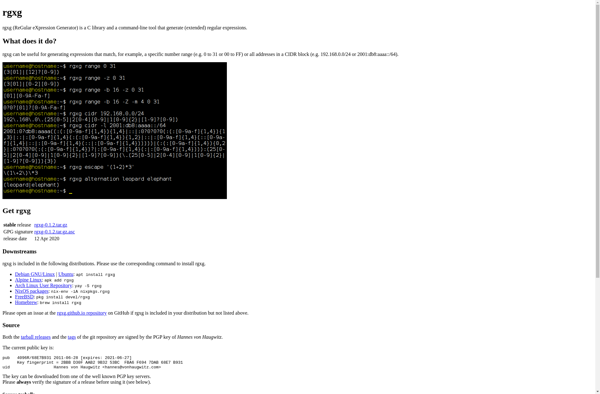
WReplace
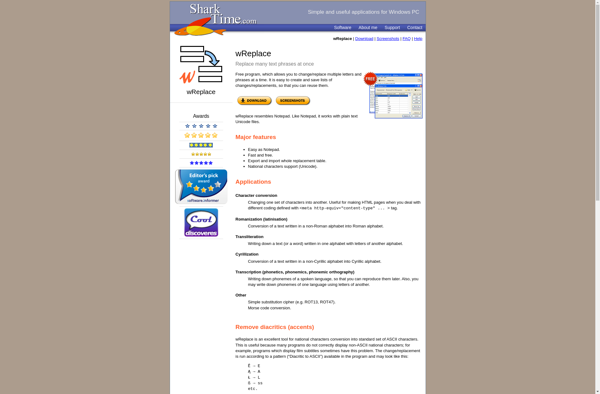
Text Workbench