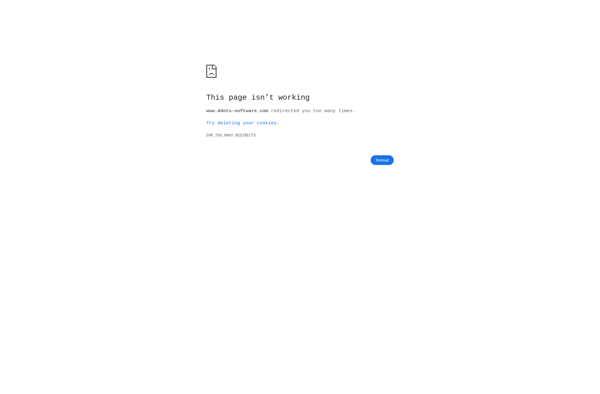Text Workbench
Text Workbench: Open Source Word Processor Software
Basic word processing features like typing and editing text and formatting, advanced features like macros and search and replace across multiple files
What is Text Workbench?
Text Workbench is an open-source word processor software application, released under the GPL license. Developed in Java, it runs on Windows, Mac, and Linux operating systems.
Text Workbench provides basic word processing functionality for typing and editing text documents. It has features for text formatting like fonts, colors, paragraph alignment, lists, indentation etc. The software supports importing and exporting documents in popular formats including DOC, DOCX, ODT, RTF, and PDF.
In addition to basic features, Text Workbench has some advanced capabilities. It allows using macros to automate repetitive tasks. Documents can be compared side-by-side to see differences. There is also support for batch search and replace across multiple files. The application provides spellchecking in multiple languages and can check grammar as well.
The intuitive and customizable interface allows easy navigation of documents. Documents can be organized into notebooks for better management. Tables, images, hyperlinks can be inserted conveniently into texts.
With support for extensions, more features can be added to expand Text Workbench's capabilities. The application focuses on performance and is quite lightweight compared to some alternatives.
In summary, Text Workbench is suitable for users who need a no-frills, high-performance word processor for everyday writing and document management. Writers, students, office workers are among its target audience.
Text Workbench Features
Features
- Basic word processing features like typing, editing text and formatting
- Advanced features like macros, search and replace across multiple files
- Supports opening and saving Word, OpenDocument, RTF, HTML and text files
- Spell checking
- Syntax highlighting for multiple languages
- Track changes/revision marking
- Table creation and formatting
- Insert images, charts and shapes
- Export to PDF and EPUB
Pricing
- Open Source
Pros
Cons
Official Links
Reviews & Ratings
Login to ReviewThe Best Text Workbench Alternatives
Top Office & Productivity and Word Processors and other similar apps like Text Workbench
Replace Text
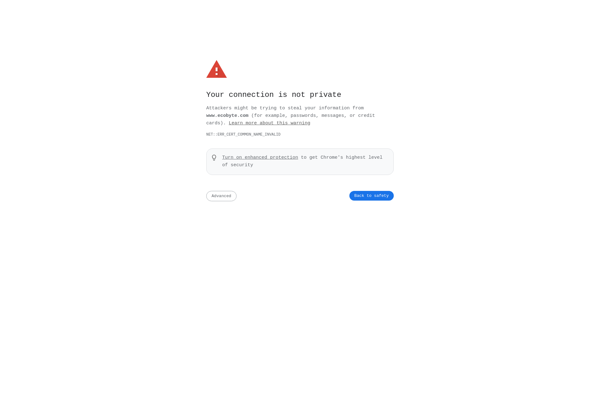
Advanced Find and Replace
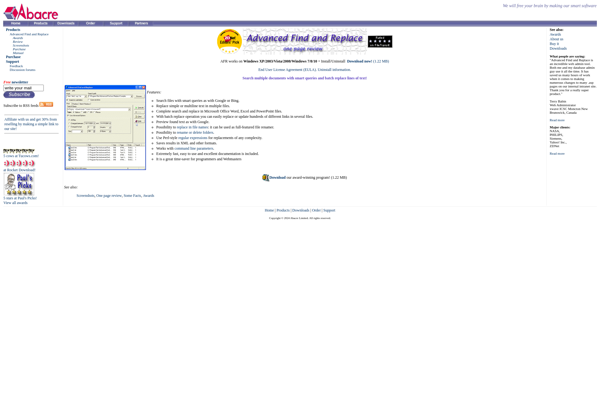
Batch File Replace
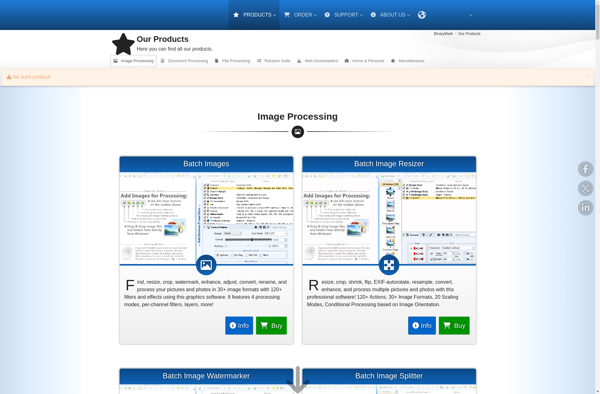
Batch Word Replace
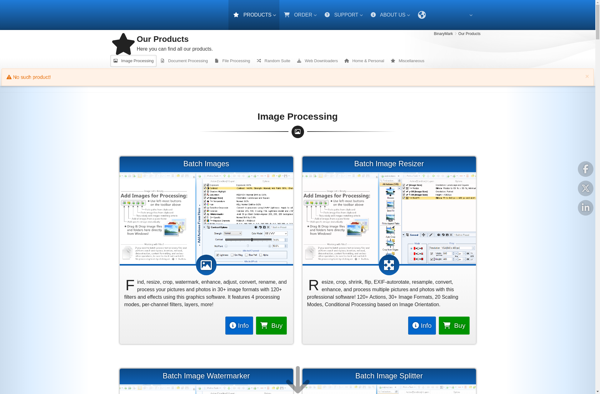
UltraFinder
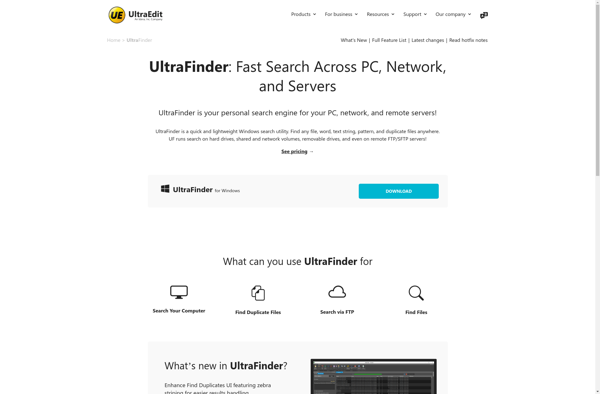
Word Batch Replacer
Actual Search And Replace
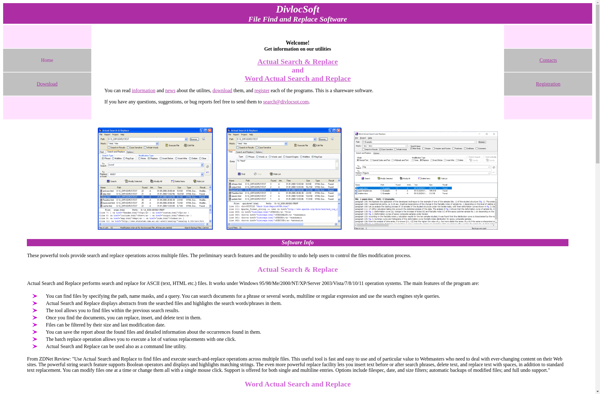
Multi String Replacer
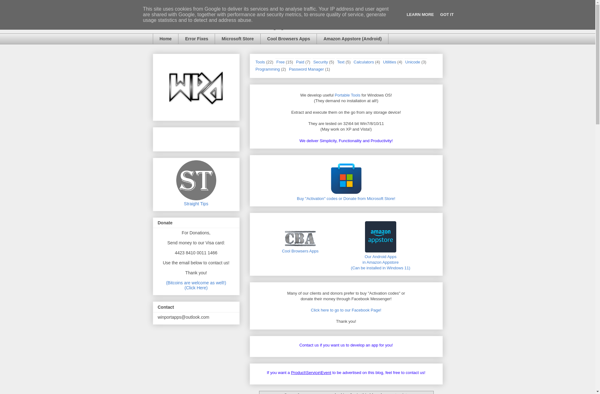
Fnr.exe
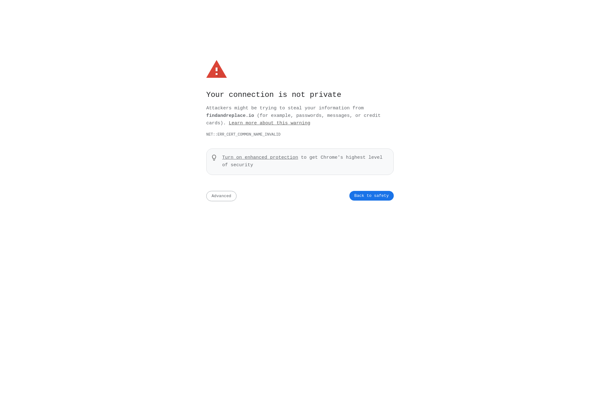
Online String Swap
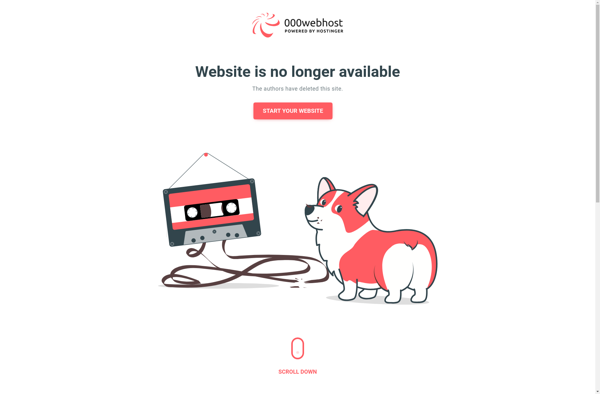
Batch Document Image Replacer