Online String Swap
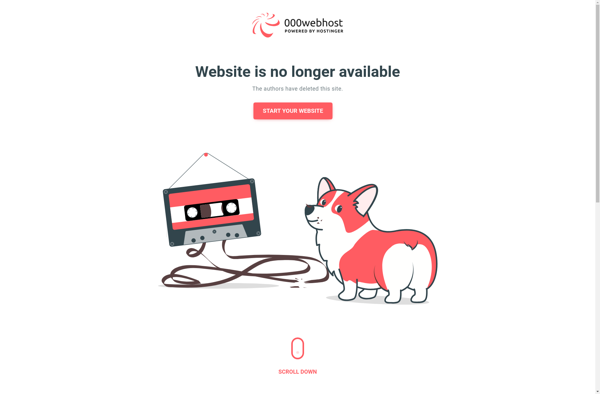
Online String Swap: Free Text Editor
Online String Swap is a free online tool that allows you to quickly replace or swap all occurrences of one string with another within a given text. It is easy to use with a simple interface where you enter the text, the string to find, and the replacement string.
What is Online String Swap?
Online String Swap is a handy free tool available on the web that enables users to effortlessly swap one word or phrase in a text for another. It provides a quick and straightforward way to replace multiple instances of a string inside a block of text without needing to manually edit each occurrence.
To use Online String Swap, you simply enter your text into the input box provided. You then enter the term you want to find and replace, as well as the text that should replace it. For example, if you wanted to replace instances of the word "awesome" with "great" in a body of text, you would enter "awesome" and "great" in their respective fields.
Once you have input the text and configured the find and replace values, Online String Swap will automatically swap all matches of the find term with the replace term. The updated text with all replacements made will be output and displayed. You can then copy this modified text for use elsewhere as needed.
The tool works quickly and can handle replacing multiple terms in large texts with ease. It's useful for tasks like standardizing documents where the same word or phrase needs to be globally updated. The interface is intuitive and accessible with no registration required to use the online capabilities.
Online String Swap Features
Features
- Replace all occurrences of a string
- Simple interface to enter text, find string, and replacement string
- Fast string replacement
- Free online access
- No need to download or install software
Pricing
- Free
Pros
Cons
Reviews & Ratings
Login to ReviewThe Best Online String Swap Alternatives
Top Online Services and Text Tools and other similar apps like Online String Swap
Here are some alternatives to Online String Swap:
Suggest an alternative ❐PowerGREP
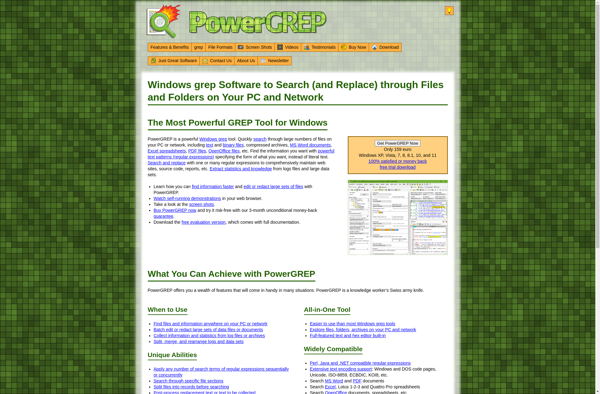
Replace Text
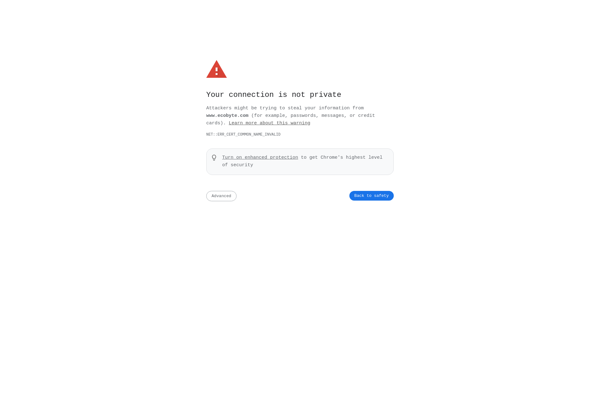
DnGREP
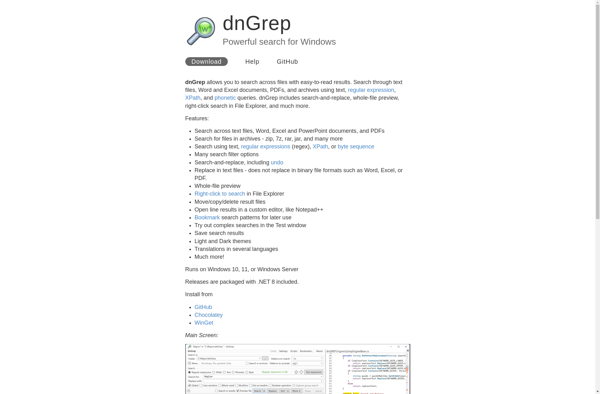
Batch Word Replace
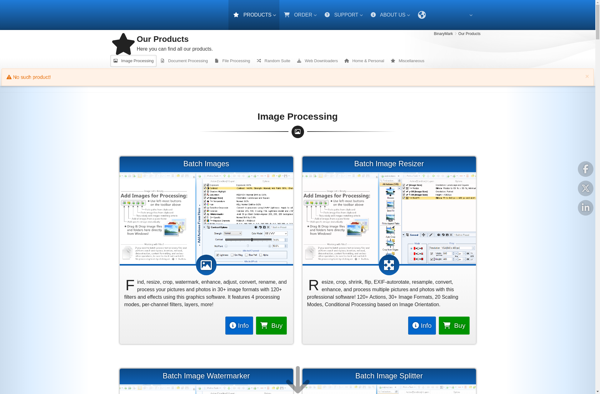
Word Batch Replacer
Windows Grep
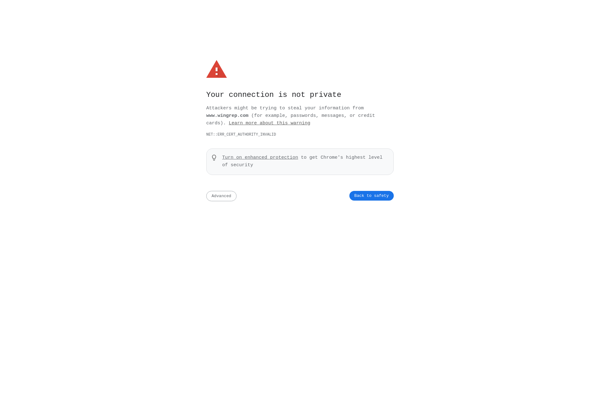
Regexxer
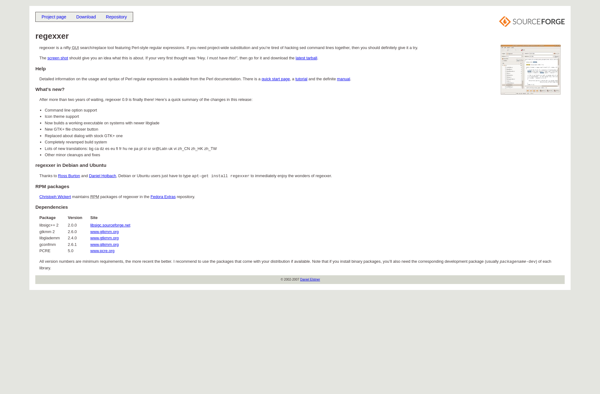
FAR - Find And Replace
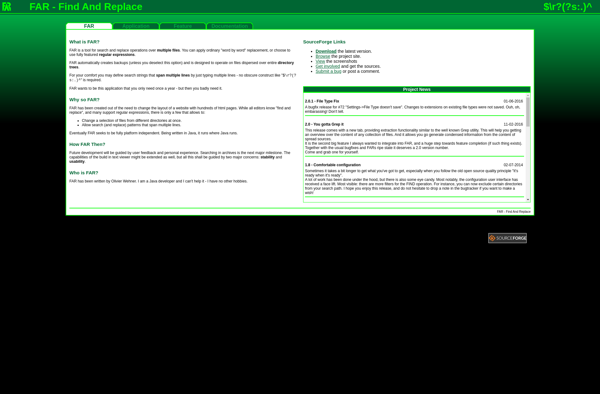
Actual Search And Replace
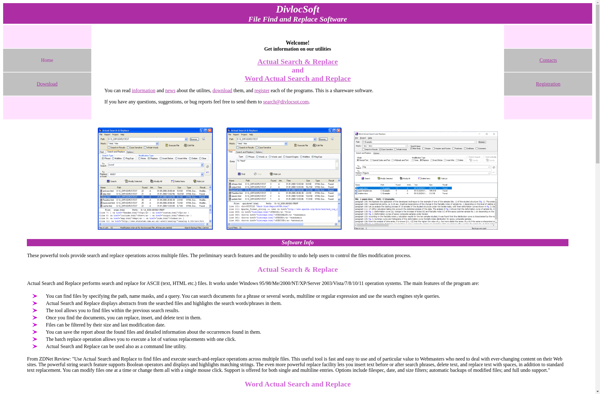
Fnr.exe
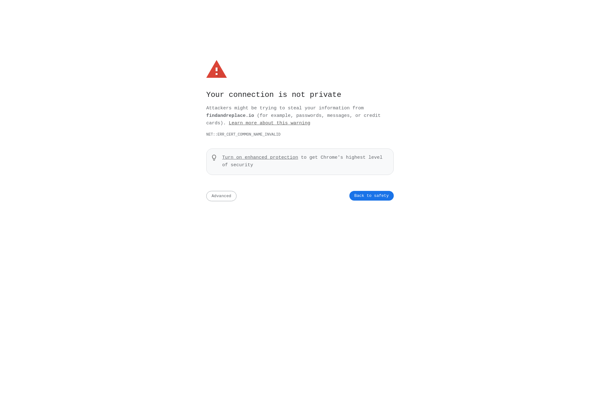
EasyGrep
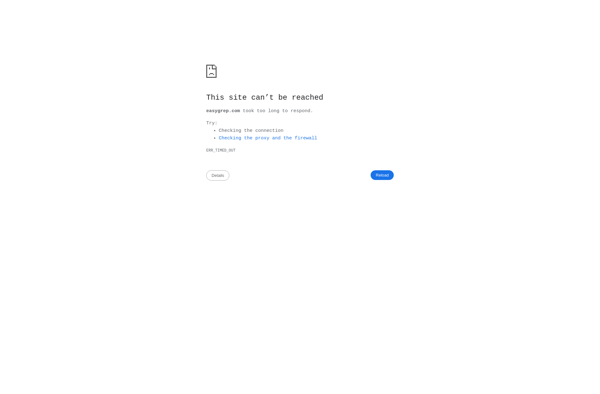
Batch Document Image Replacer
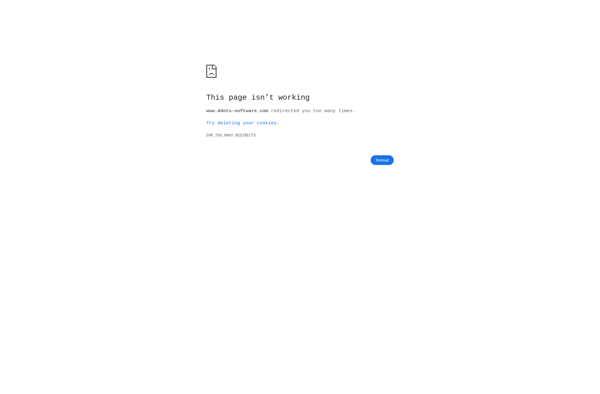
WReplace
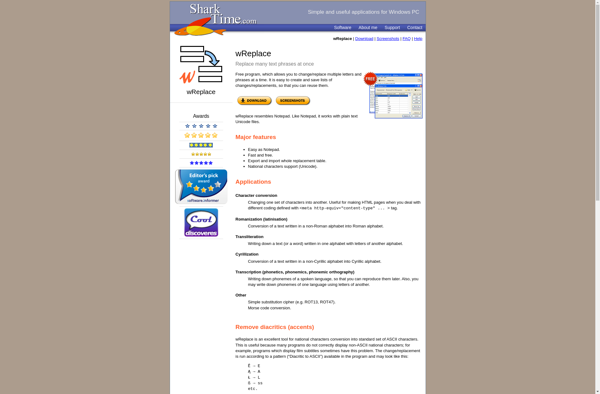
Text Workbench