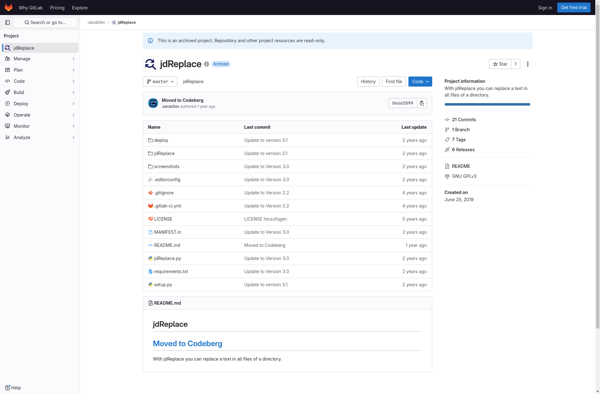FAR - Find And Replace
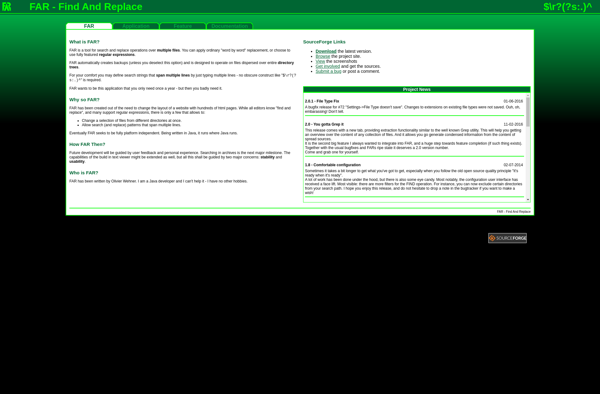
FAR: Free Text Search and Replace Tool
FAR is a free text search and replace tool for Windows. It allows you to quickly find and replace words or phrases across multiple files and folders. Useful for making bulk edits to documents, code, and more.
What is FAR - Find And Replace?
FAR - Find And Replace is a lightweight yet powerful find and replace tool for Windows. It allows you to search for text across multiple files and folders, and replace the found text with new text easily. Some key features of FAR include:
- Support for regular expressions for advanced search and replace
- Options to search file names, folder structures, or file contents
- Bulk find and replace across unlimited files and folders
- Preview changes before applying them
- Undo functionality to revert changes
- Portable version available that doesn't require installation
- Lightweight and fast even when searching across gigabytes of data
- Completely free and open source
FAR makes it easy to perform bulk find and replace operations across code, documents, web pages, and more. Whether you need to refactor code, fix typos, modify formats, or anything that requires text replacement, FAR is up to the task. And it's faster and more powerful than the basic text replacement built into text editors and office programs.
FAR - Find And Replace Features
Features
- Find and replace text across multiple files and folders
- Support for regular expressions
- Batch processing capabilities
- Preview changes before applying them
- Backup creation for safety
- Customizable keyboard shortcuts
- Portable version available
Pricing
- Free
Pros
Cons
Official Links
Reviews & Ratings
Login to ReviewThe Best FAR - Find And Replace Alternatives
Top Office & Productivity and Text Editors and other similar apps like FAR - Find And Replace
Here are some alternatives to FAR - Find And Replace:
Suggest an alternative ❐GrepWin
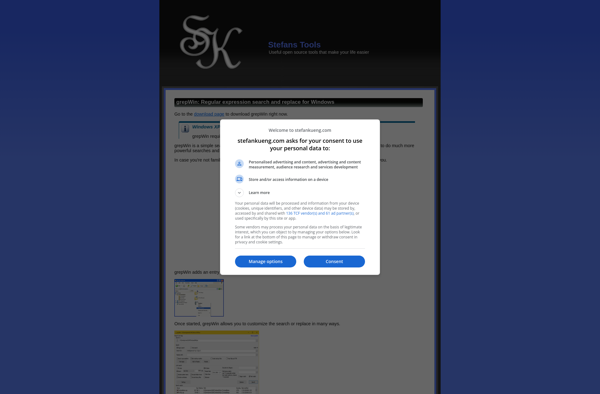
Replace Text
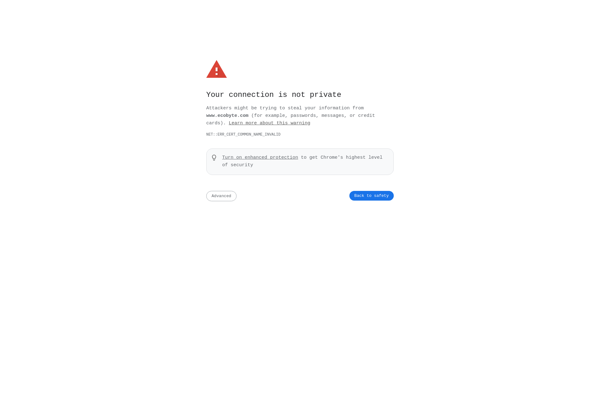
Batch File Replace
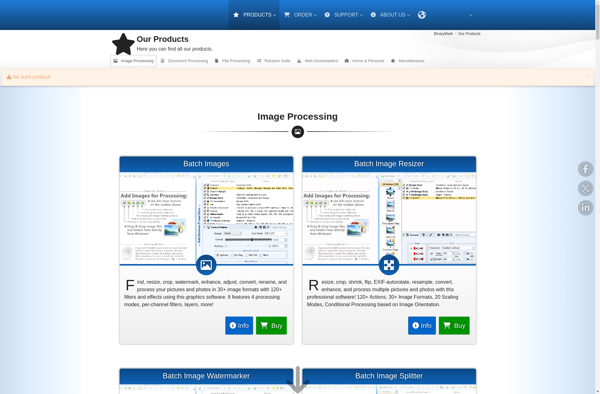
Regexxer
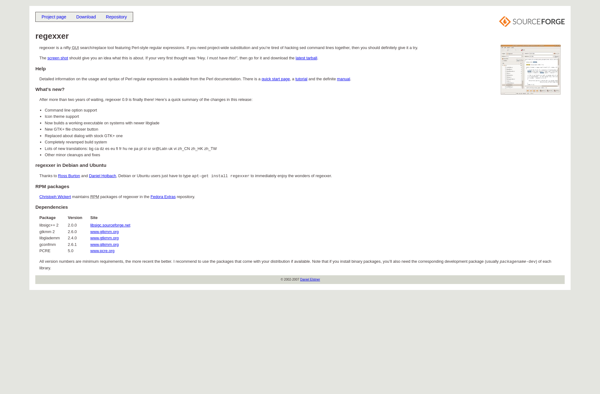
KFileReplace
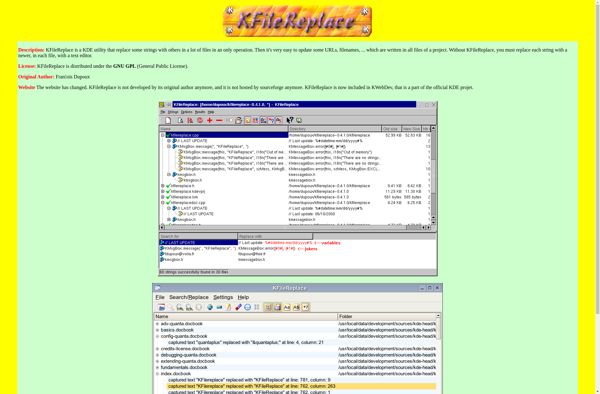
Online String Swap
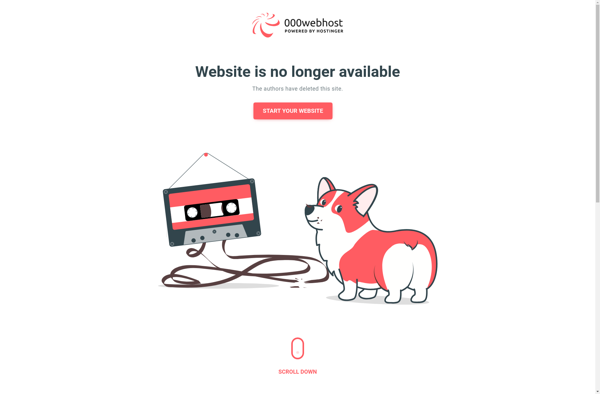
Replace Text in Many Files
JdReplace