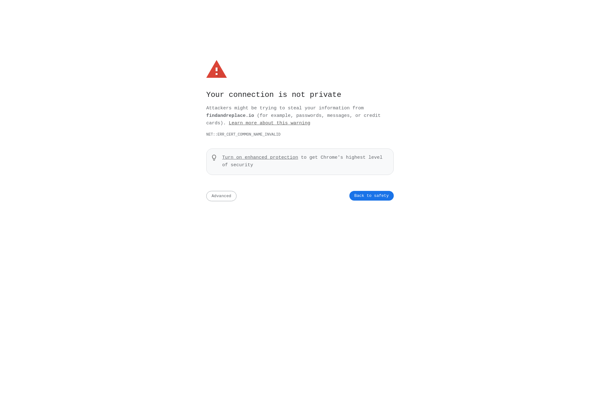KFileReplace
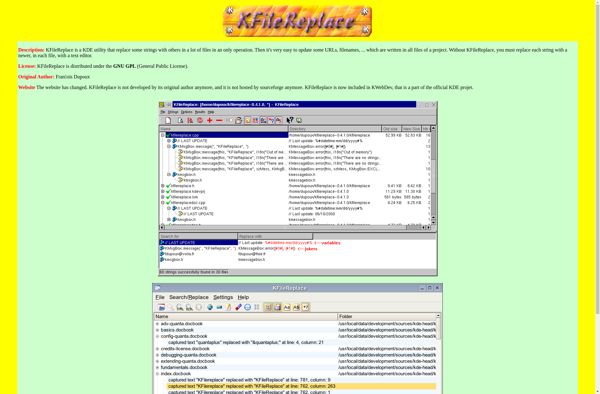
KFileReplace: Open-Source Batch File Renaming and Replacing Utility for Linux
KFileReplace is an open-source batch file renaming and replacing utility for Linux. It allows users to easily rename multiple files at once using regular expressions and other advanced options.
What is KFileReplace?
KFileReplace is an open-source batch file renaming and replacing tool for Linux and UNIX-like operating systems. It provides an intuitive graphical user interface that allows users to easily rename multiple files and folders at once.
Some key features of KFileReplace include:
- Renaming files and folders using regular expressions for powerful find and replace functionality
- Preview renamed files before committing changes
- Undo batch renames easily
- Recursive renaming for files in subfolders
- Case conversion options for file names (lowercase, UPPERCASE, etc.)
- Metadata editing like change date, owner, permissions
- Supports piping filenames from external commands
- Plugin system for advanced customization
KFileReplace aims to strike a balance between simplicity and flexibility. Its graphical interface makes it easy for novices to rename multiple files in just a few clicks. More advanced users can take advantage of its robust regular expression engine and options for complex batch renaming operations.
It runs natively on Linux and UNIX platforms. The codebase is written in C++ and released under the GNU General Public License.
KFileReplace Features
Features
- Batch rename multiple files at once
- Use regular expressions for advanced find and replace
- Preview changes before applying
- Undo batch changes after the fact
- Rename files based on creation date, extension, part of filename, etc
- Case sensitive or insensitive find/replace
- Recursive folder renaming
- Customizable rename templates
Pricing
- Open Source
- Free
Pros
Cons
Official Links
Reviews & Ratings
Login to ReviewThe Best KFileReplace Alternatives
Top File Management and File Renaming and other similar apps like KFileReplace
Here are some alternatives to KFileReplace:
Suggest an alternative ❐PowerGREP
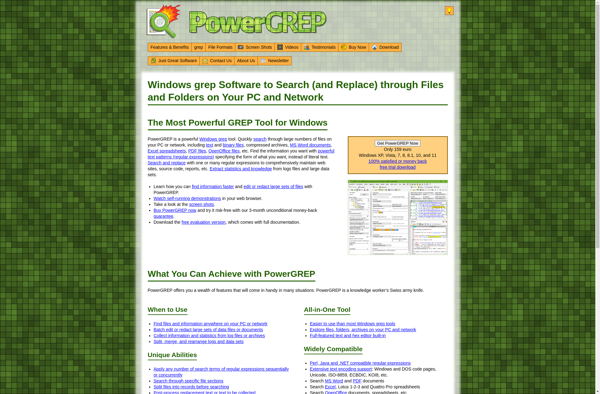
AstroGrep
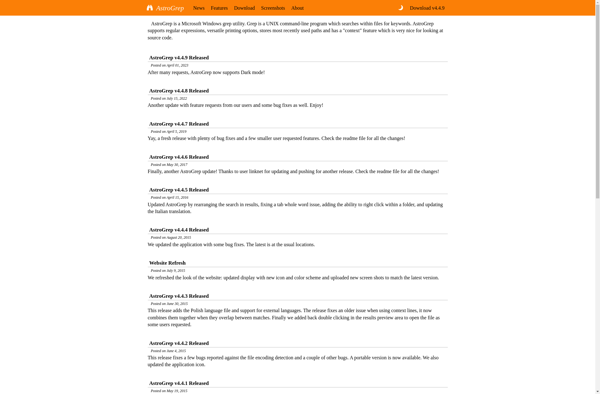
SearchMyFiles

GrepWin
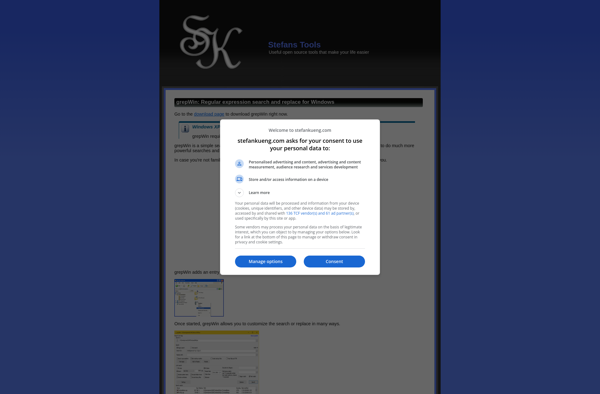
DnGREP
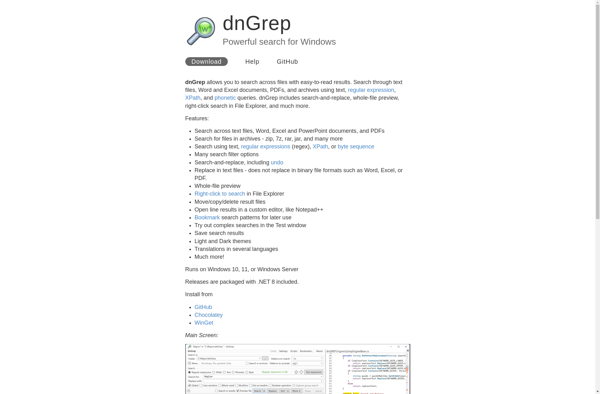
Regexxer
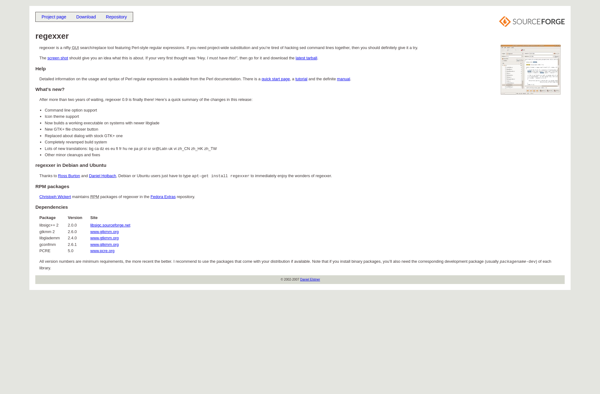
FAR - Find And Replace
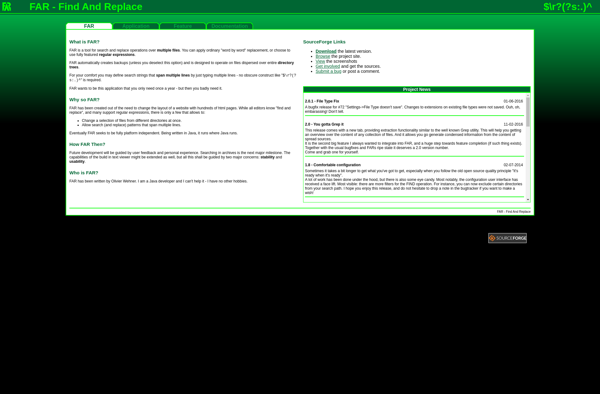
Fnr.exe