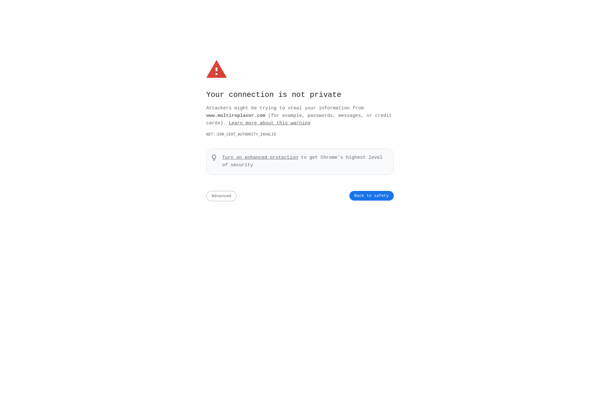Regexxer
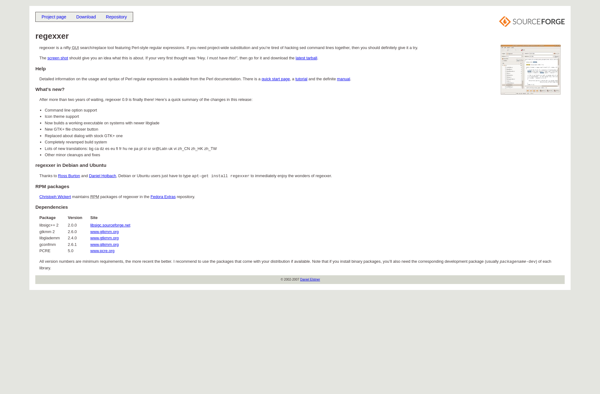
Regexxer: Powerful Regular Expression Editor and Tester
Create, test and debug regular expressions with Regexxer, featuring syntax highlighting, explanation of regex components and sample input testing.
What is Regexxer?
Regexxer is a feature-rich regular expression editor and tester that provides a suite of tools for efficiently building, testing and debugging regex patterns. It has an easy-to-use interface allowing you to focus on crafting regular expressions rather than getting bogged down in application complexity.
Key features include:
- Intuitive editing interface with handy shortcuts, drag-and-drop support, syntax highlighting, line numbers and other editor assists
- Live feedback explains what each component of your regex does
- Test bench allows you to validate your regular expressions against sample inputs
- Support for common regex flavors including JavaScript, Python, PHP, Perl and more
- Community-sourced library of readymade regular expressions you can reference
- Cross-platform support across Windows, Mac and Linux
- Portable app allowing you to run directly from a USB drive
- Completely free with no ads, limits or premium upgrades
If you work with regular expressions on a regular basis, Regexxer will assist you in developing, testing and troubleshooting regexes faster. Its rich feature set paired with a simple interface aims to reduce headaches for programmers, web developers and more. It's an essential toolbox addition for anyone working with regular expressions.
Regexxer Features
Features
- Intuitive interface for creating and testing regular expressions
- Syntax highlighting
- Explanation of regex components
- Testing against sample inputs
- Support for common regex features like capture groups, quantifiers, anchors etc
- Real-time validation of regex as you type
- Ability to save regex snippets for later use
Pricing
- Free
- Open Source
Pros
Cons
Official Links
Reviews & Ratings
Login to ReviewThe Best Regexxer Alternatives
Top Development and Regex Tool and other similar apps like Regexxer
Here are some alternatives to Regexxer:
Suggest an alternative ❐PowerGREP
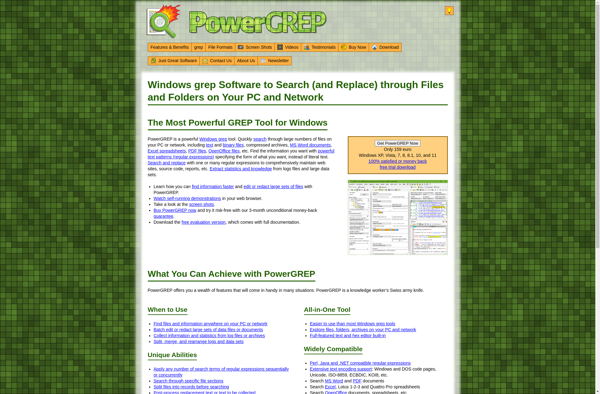
AstroGrep
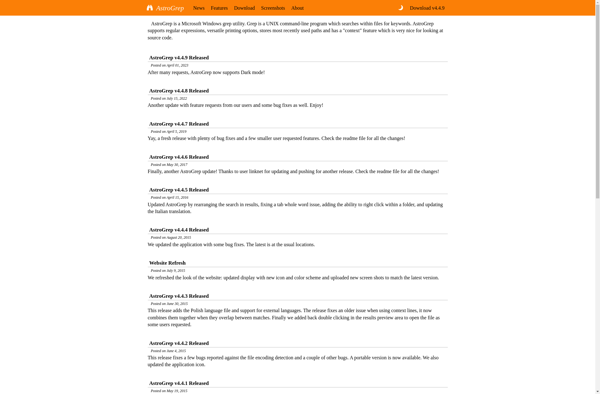
SearchMyFiles

GrepWin
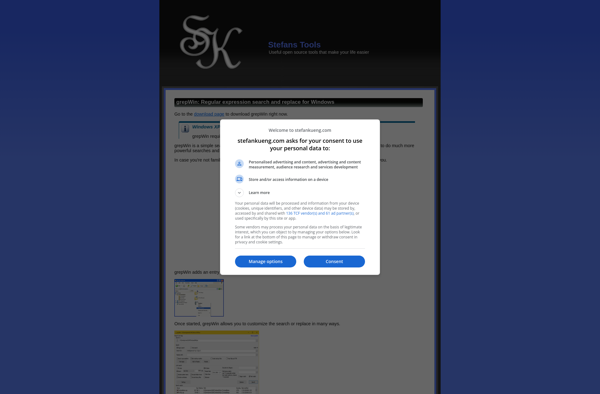
Replace Text
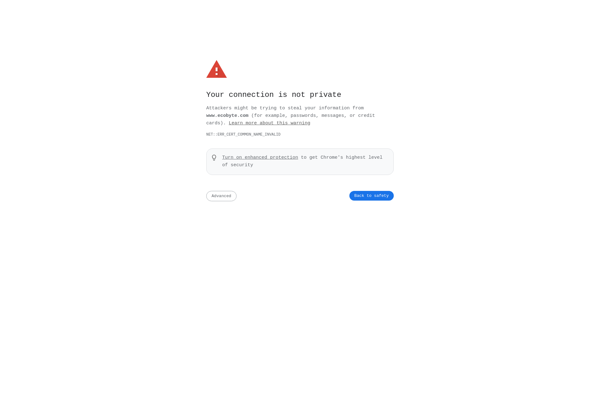
Search Monkey
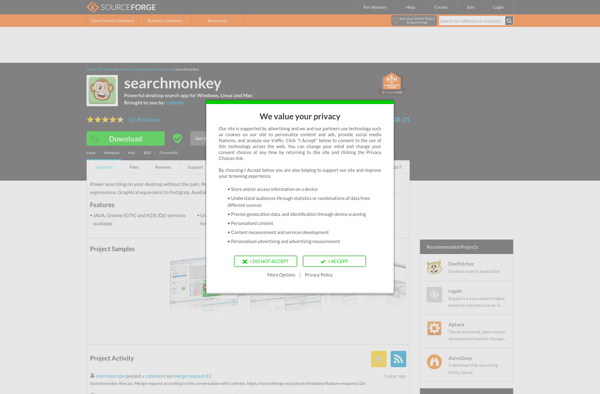
Multiple Search and Replace
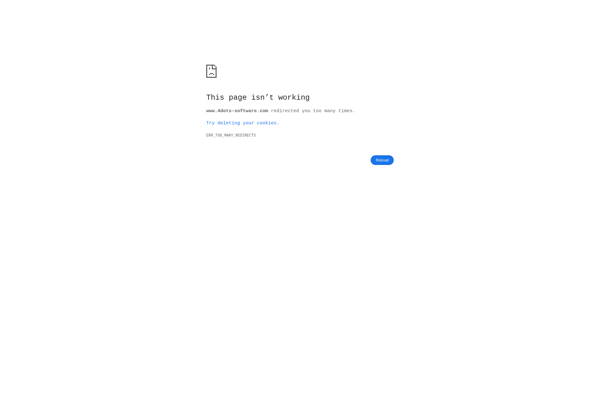
DnGREP
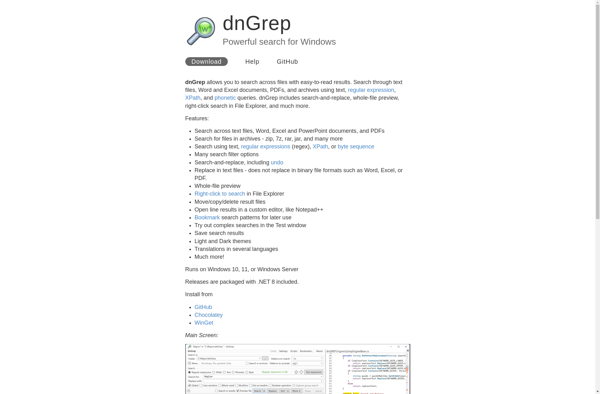
Funduc Search and Replace
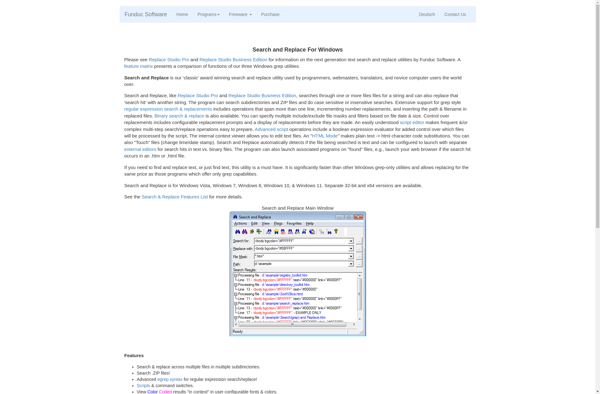
UltraFinder
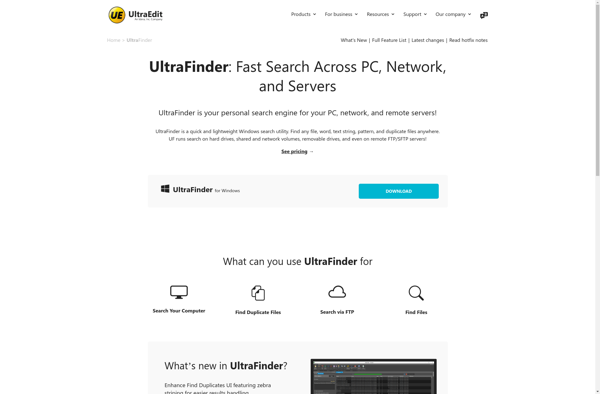
Windows Grep
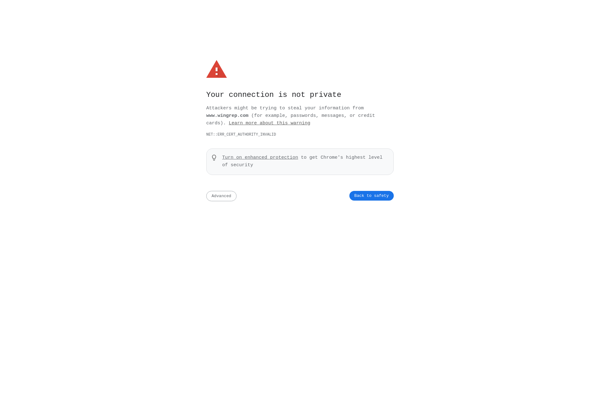
FAR - Find And Replace
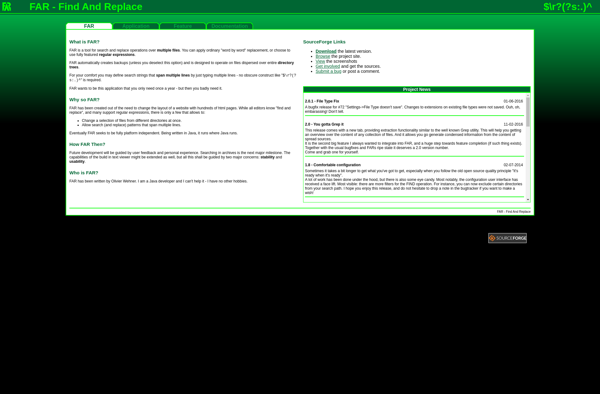
Fnr.exe
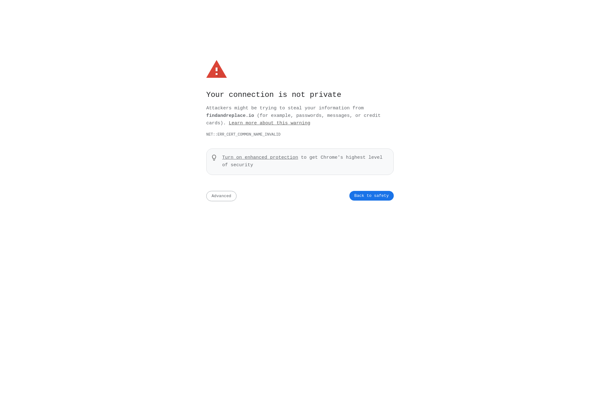
KFileReplace
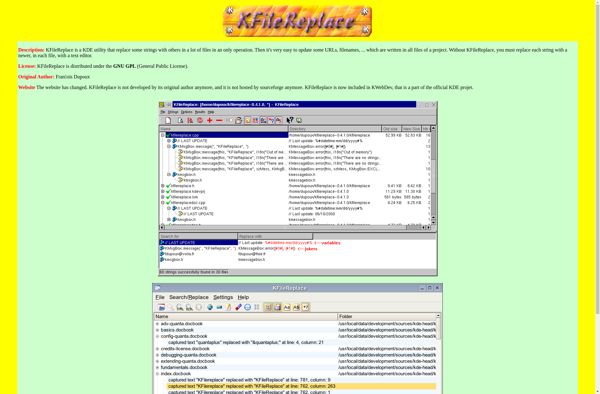
Online String Swap
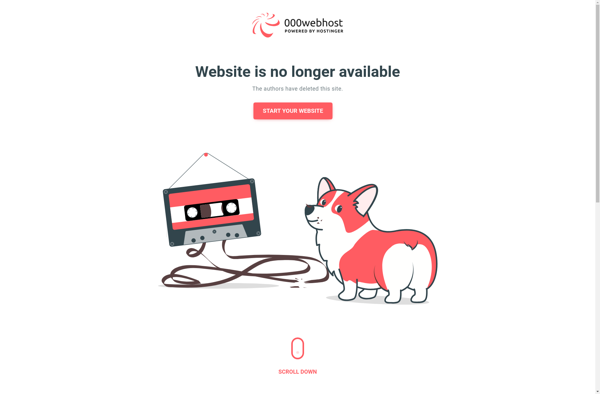
Multi Replacer