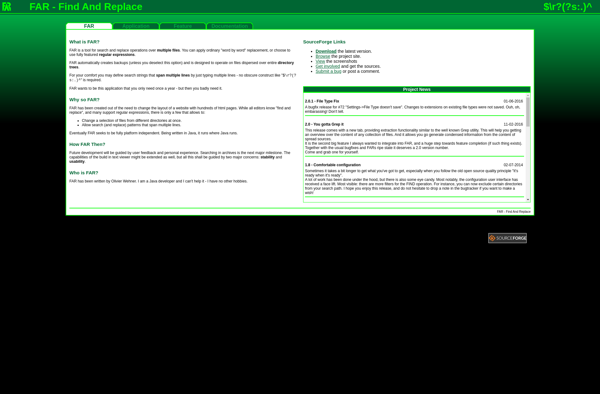PRGrep
PRGrep: Lightweight Program Search and Replace Utility
A fast and efficient program search and replace tool for Windows, allowing quick file and folder searches, ideal for developers and power users
What is PRGrep?
PRGrep is a lightweight yet powerful find and replace utility for Windows. It provides an easy way to search for text patterns across multiple files and folders and replace the matched text with new text.
Some key features of PRGrep include:
- Fast searching and replacing text in files and folders
- Support for regular expressions for advanced search queries
- Preview changes before applying replacements
- Undo recent replace operations easily
- Lightweight and easy to use interface
- Portable version available that doesn't require installation
- Free for personal and commercial use
PRGrep is useful for developers, website owners, writers, and anyone who works with multiple text-based files and needs to quickly find and replace text across them. It can help improve productivity when working with code, Markdown files, HTML, documentation, and more.
The intuitive interface makes it simple to get started with search and replace operations. Advanced users can utilize regex powered searches for more complex text matching. Overall, PRGrep balances simplicity and advanced functionality for text find and replace tasks.
PRGrep Features
Features
- Search and replace text across multiple files
- Support for regular expressions
- Search in specific file types
- Search in subdirectories
- Undo changes
- Portable version available
Pricing
- Free
- One-time Purchase
Pros
Cons
Official Links
Reviews & Ratings
Login to ReviewThe Best PRGrep Alternatives
Top File Management and Search Utilities and other similar apps like PRGrep
Here are some alternatives to PRGrep:
Suggest an alternative ❐Agent Ransack
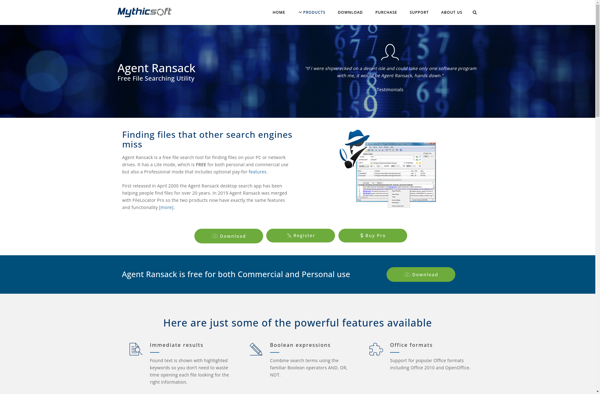
FileLocator

PowerGREP
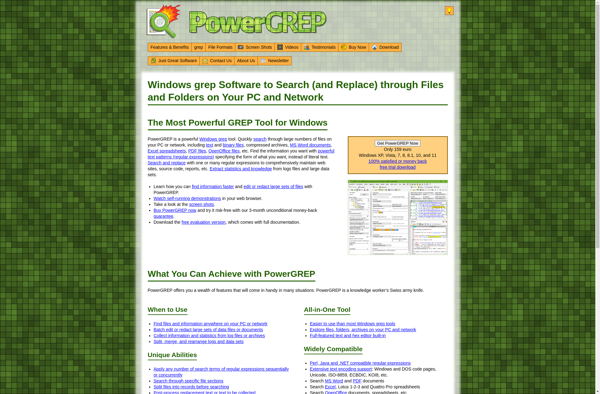
AstroGrep
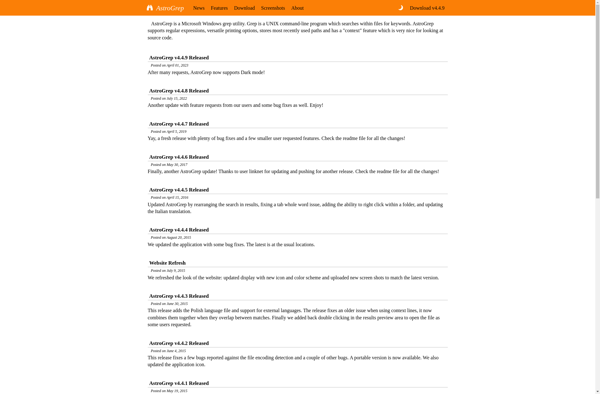
GrepWin
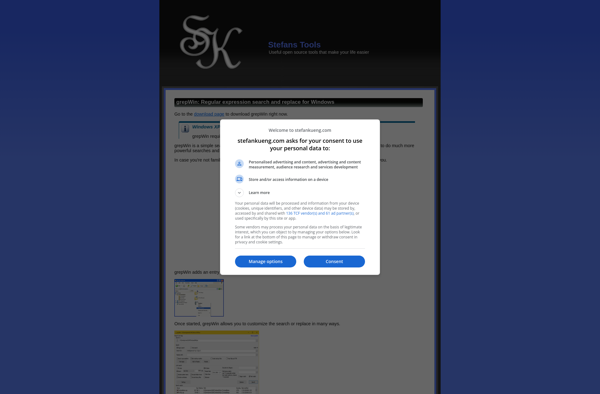
Search Monkey
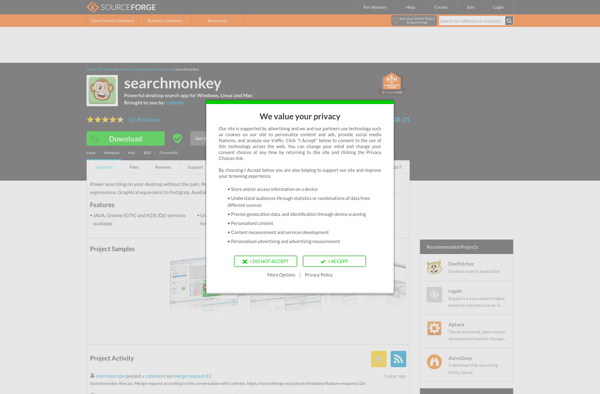
DnGREP
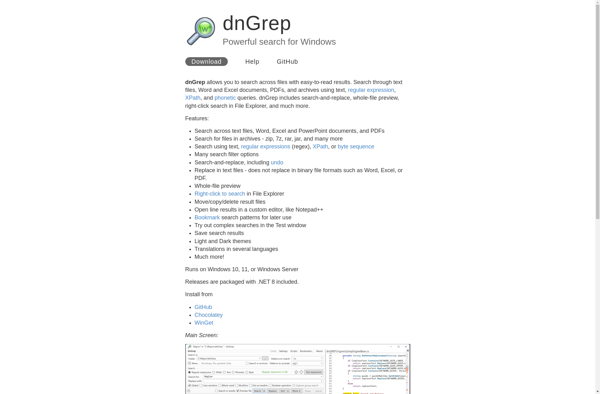
UltraFinder
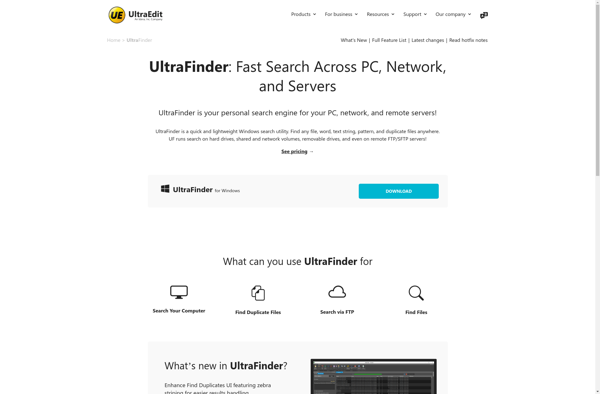
XSearch
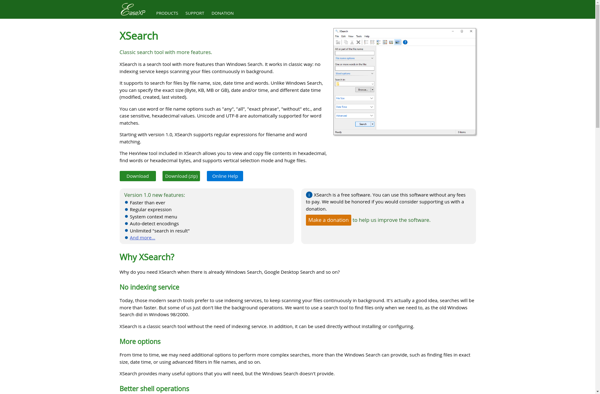
Regexxer
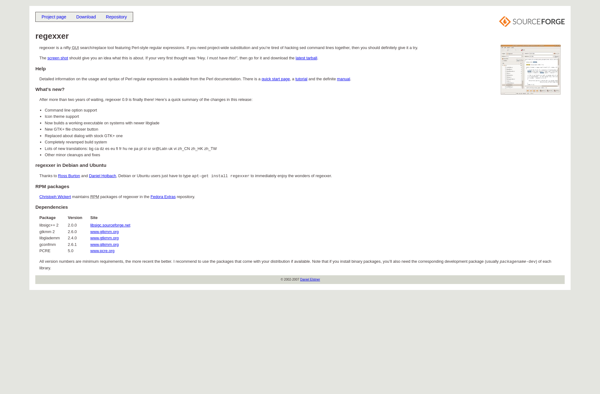
FAR - Find And Replace