Fnr.exe
fnr.exe is a file numbering utility that can rename multiple files by appending an incrementing number or customizable text to the beginning or end of the filename. It is useful for organizing collections of unsorted files.
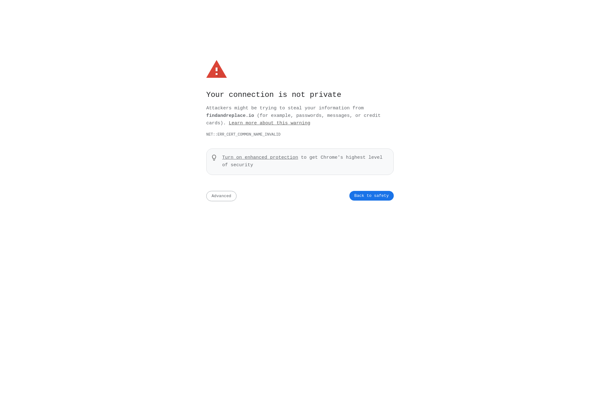
fnr.exe: File Numbering Utility for Organizing Collections
A file renaming tool that appends an incrementing number or customizable text to filenames, helping to organize unsorted collections of files.
What is Fnr.exe?
fnr.exe is a Windows command line utility that can batch rename multiple files in a folder by appending an incrementing number or custom text to the start or end of the filename. This makes it easy to organize large groups of unsorted files and prevent filename conflicts.
Some key features of fnr.exe:
- Renames files using an incrementing number (e.g. file001.jpg, file002.jpg), date/time stamp, or custom text added to the beginning or end of the filename.
- Has options for fine tuning the output including padding with leading zeros, custom number increments, and adding/removing file extensions.
- Can process all files in a folder and its subfolders to recursively rename large sets of files.
- Lightweight app with no installation required - simply run the EXE from the command line.
- Helpful for organizing photo and video collections from digital cameras, sorting scanned document sets, managing software assets, and other file management tasks.
While simple, fnr.exe provides an easy way to quickly append a numeric or text sequence to files to keep them organized. It handles tedious file renaming tasks without the overhead of larger batch file renamers.
Fnr.exe Features
Features
- Batch file renaming
- Append numbers or custom text to filenames
- Support for various file types
- Preview and undo file renaming
- Command-line interface
Pricing
- Free
Pros
Simple and easy to use
Efficient for organizing large file collections
Customizable renaming options
Supports multiple files at once
Cons
Limited advanced features compared to some other file renaming tools
Command-line interface may not be intuitive for some users
Official Links
Reviews & Ratings
Login to ReviewThe Best Fnr.exe Alternatives
Top File Management and File Renaming and other similar apps like Fnr.exe
Here are some alternatives to Fnr.exe:
Suggest an alternative ❐TextCrawler
TextCrawler is a powerful text analysis software designed to help individuals and organizations gain insights from textual data on the web or in documents. It utilizes advanced natural language processing and machine learning algorithms to analyze text across several key dimensions.Some of the main features of TextCrawler include:Web crawling -...
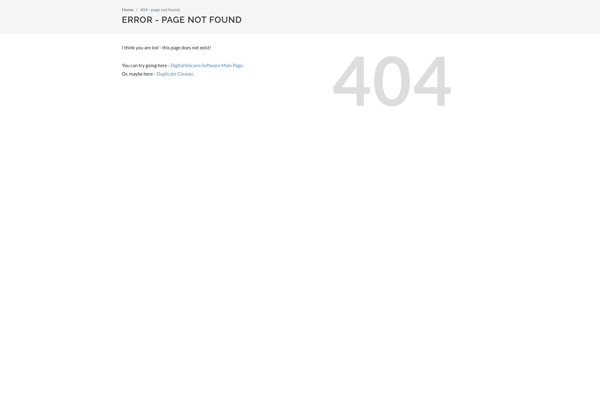
Replace Text
Replace Text is a powerful text expander and automation utility for Windows that allows you to define custom shortcuts, auto-complete phrases, insert snippets, format text, and automate repetitive tasks to improve efficiency.With Replace Text you can create shortcuts for frequently used words, phrases, sentences, paragraphs or even entire documents. Just...
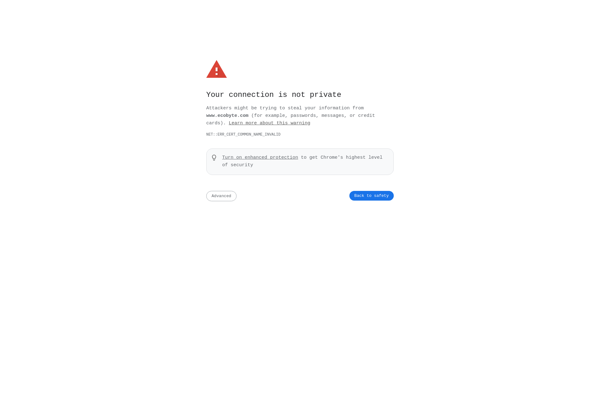
Funduc Search and Replace
Funduc Search and Replace is a powerful text search and replace software for Windows. It provides users with an easy way to find and replace text across multiple files and folders. Some of the key features of Funduc Search and Replace include:Supports regular expressions for advanced search and replace functionalityProcesses...
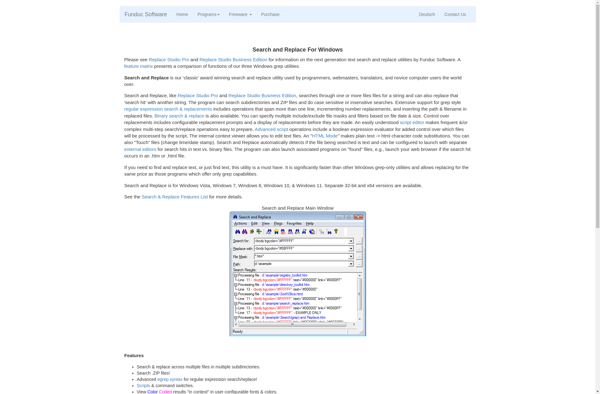
UltraFinder
UltraFinder is a feature-rich file search and productivity tool for Windows. It aims to provide a faster, easier way to locate your files and get more done.Key features of UltraFinder include:Powerful search - Search your entire system almost instantly with many options like file name, content, date modified, type, size...
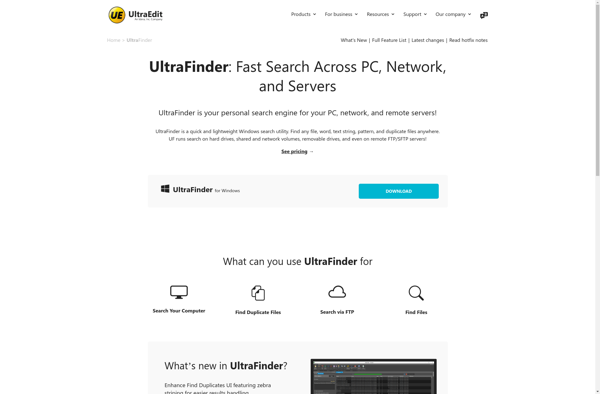
Word Batch Replacer
Word Batch Replacer is a powerful yet easy-to-use software tool for performing find and replace operations across multiple text-based files. It allows you to quickly replace, remove or add text across hundreds or even thousands of files in one go.Some key features of Word Batch Replacer include:Bulk find and replace...
Windows Grep
Windows Grep is a command-line tool that provides functionality similar to the grep command available in Linux and UNIX systems. It can be used to search files and output lines matching a specified text or regular expression pattern.Some key features of Windows Grep include:Supports basic and extended regular expressions for...
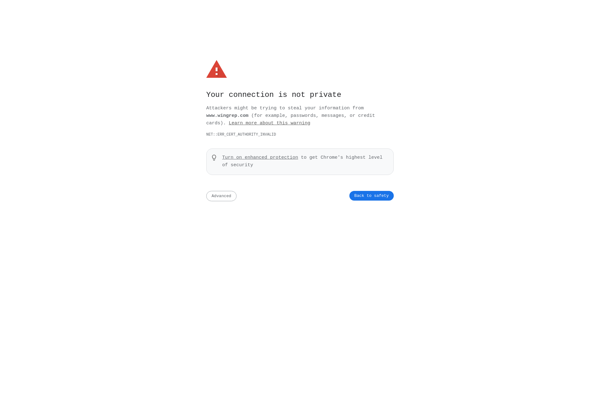
GNU sed
GNU sed is a stream text editor that is commonly used for filtering and transforming text streams in pipelines or files. It is the GNU implementation of sed (stream editor), a popular and ubiquitous Unix utility for parsing and manipulating text.Some key features and capabilities of GNU sed include:Powerful regular...
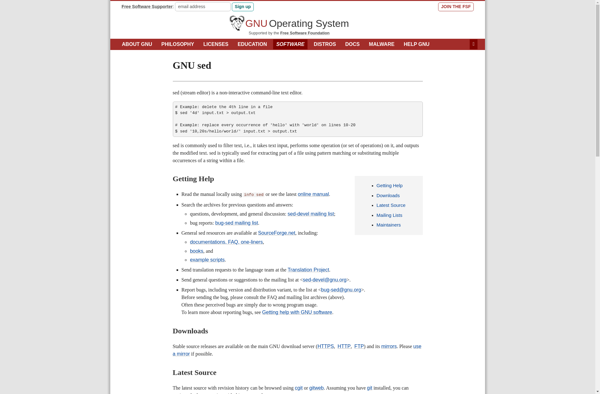
Regexxer
Regexxer is a feature-rich regular expression editor and tester that provides a suite of tools for efficiently building, testing and debugging regex patterns. It has an easy-to-use interface allowing you to focus on crafting regular expressions rather than getting bogged down in application complexity.Key features include:Intuitive editing interface with handy...
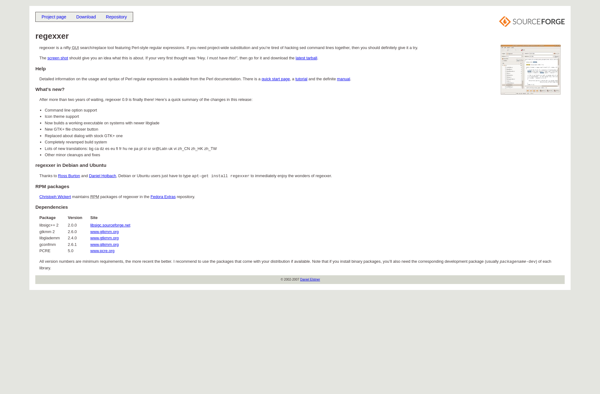
Actual Search And Replace
Actual Search And Replace is a powerful text search and replace application for Windows. It provides an easy way to find and replace text across multiple files and folders.Some key features include:Search across unlimited files and foldersSupport for regular expressions and advanced search optionsPreview changes before applying replacementsUndo recent replace...
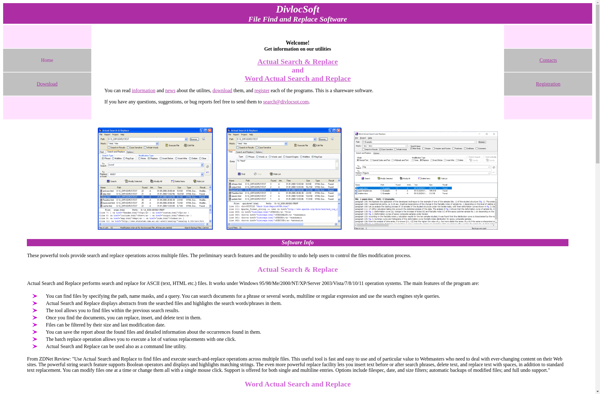
Multi String Replacer
Multi String Replacer is a lightweight yet powerful find and replace tool for Windows. It allows you to search for multiple strings or regular expressions across multiple files and folders, and replace them all in one go.Some key features of Multi String Replacer:Supports regular expressions for advanced find and replaceReplaces...
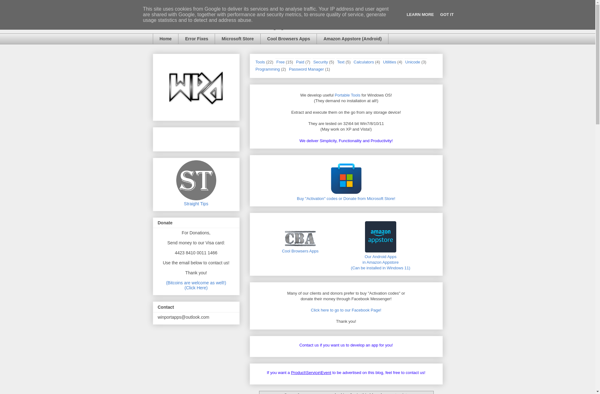
Aba Search and Replace
Aba Search and Replace is a powerful search and replace tool for websites, code, and documents. It provides an easy way to find and replace text across multiple files at once.Some key features include:Search and replace across multiple files and foldersSupport for text, HTML, XML, PHP, JavaScript and moreAdvanced search...
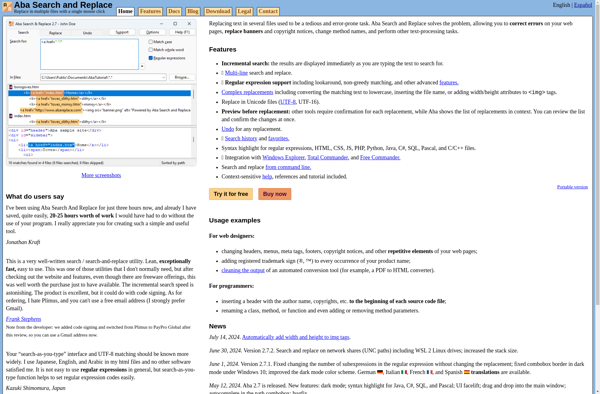
KFileReplace
KFileReplace is an open-source batch file renaming and replacing tool for Linux and UNIX-like operating systems. It provides an intuitive graphical user interface that allows users to easily rename multiple files and folders at once.Some key features of KFileReplace include:Renaming files and folders using regular expressions for powerful find and...
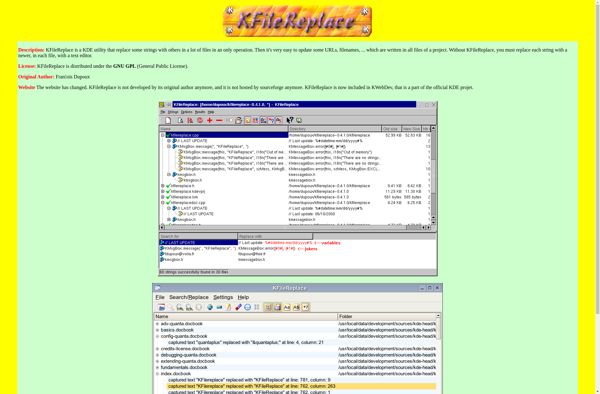
Online String Swap
Online String Swap is a handy free tool available on the web that enables users to effortlessly swap one word or phrase in a text for another. It provides a quick and straightforward way to replace multiple instances of a string inside a block of text without needing to manually...
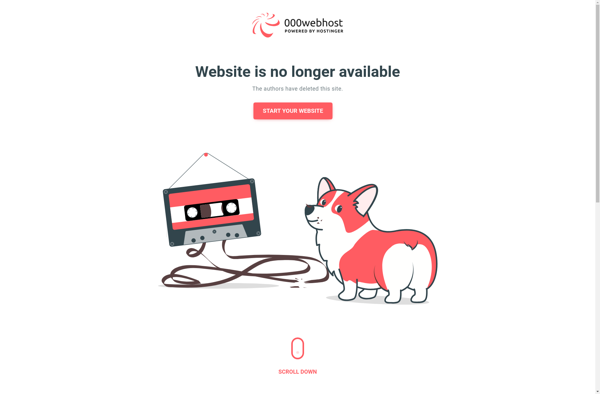
Multi Replacer
Multi Replacer is a powerful yet easy-to-use find and replace tool for processing text. It allows you to define an unlimited number of search and replace pairs to apply to your documents in one go.Some key features of Multi Replacer include:Supports regular expressions for advanced find and replace optionsProcesses multiple...
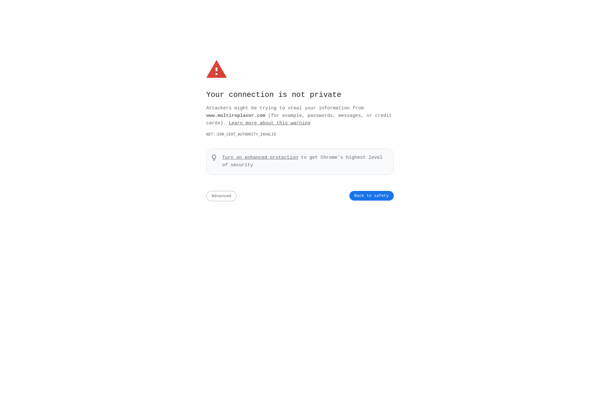
Replace Text in Many Files
Replace Text in Many Files is a versatile text finding and replacing software that enables users to quickly find and replace text across multiple files and folders. It provides an easy way to make text replacements in batches across many documents with just a few clicks.Some key features include:Search through...
Text Workbench
Text Workbench is an open-source word processor software application, released under the GPL license. Developed in Java, it runs on Windows, Mac, and Linux operating systems.Text Workbench provides basic word processing functionality for typing and editing text documents. It has features for text formatting like fonts, colors, paragraph alignment, lists,...