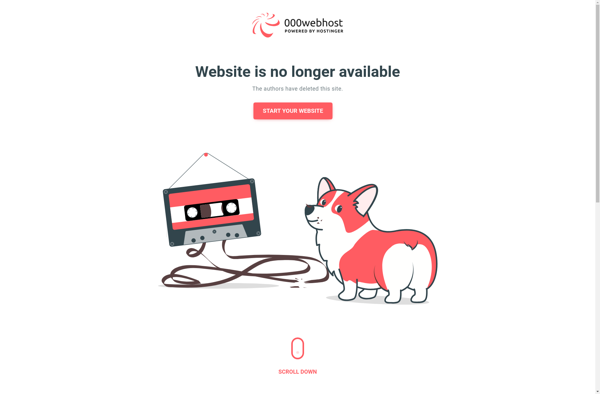WReplace
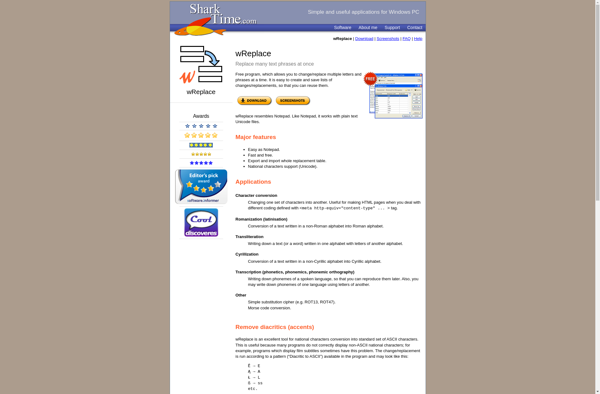
wReplace: Free Text Replacement and Macro Tool
A free text replacement and macro tool for Windows, allowing easy replacements across multiple files, insertion of boilerplate text via shortcuts, and automation of repetitive tasks for developers, writers, and others.
What is WReplace?
wReplace is a lightweight yet powerful text replacement and macro utility for Windows. It allows you to quickly find and replace text across multiple files and folders, making it easy to standardize content, fix typos, rename variables or functions, and more.
Some of the key features of wReplace include:
- Global search and replace across unlimited files and folders
- Support for regular expressions for advanced find/replace capabilities
- Macros to insert boilerplate text via custom keyboard shortcuts
- A snippet library to store reusable text snippets and boilerplate
- Unicode and UTF-8 support for a variety of character sets and languages
- Portable app requiring no installation or admin rights
wReplace is designed to help increase productivity for anyone working extensively with text, especially developers, writers, translators, lawyers, academics, and more. Its intuitive interface makes text processing simple yet powerful. And since it's lightweight and portable, wReplace can go anywhere you go without hassle.
If you're looking for an easy way to batch process text across files, insert reusable snippets on the fly, or even automate repetitive tasks, wReplace is a great free option for Windows users.
WReplace Features
Features
- Find and replace text across multiple files
- Use regular expressions for advanced find and replace
- Create text shortcuts and boilerplate snippets
- Schedule macros to run automatically
- Process files in batches
- Plugin architecture supports custom scripts
Pricing
- Free
- Open Source
Pros
Cons
Official Links
Reviews & Ratings
Login to ReviewThe Best WReplace Alternatives
Top Office & Productivity and Text Editors and other similar apps like WReplace
Here are some alternatives to WReplace:
Suggest an alternative ❐Replace Text
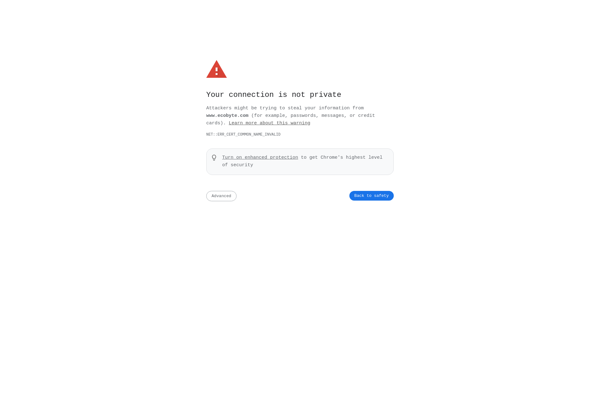
Multi String Replacer
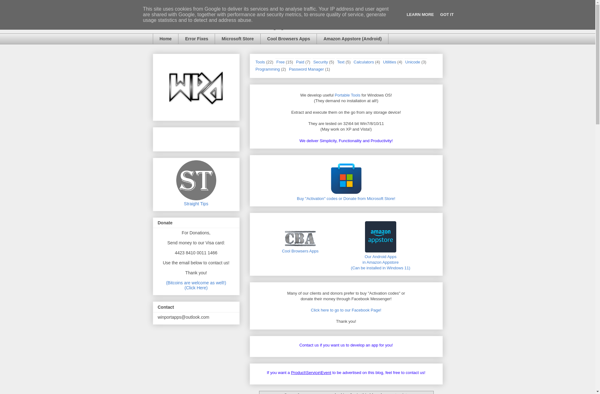
Online String Swap