Batch Document Image Replacer
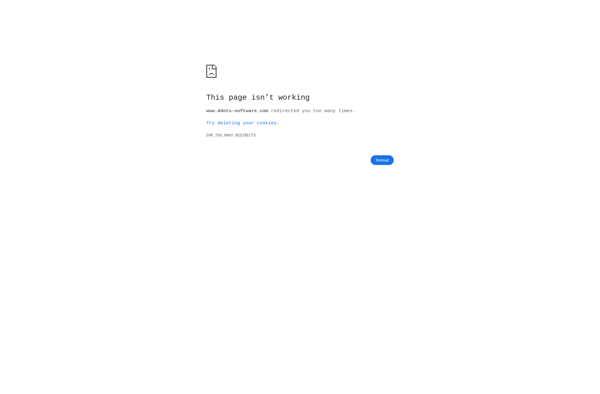
Batch Document Image Replacer: Batch Replace Images in Docs
A Windows software to batch replace or remove images in multiple document files at once, supporting DOC, DOCX, PDF, and more common file formats.
What is Batch Document Image Replacer?
Batch Document Image Replacer is a lightweight Windows application designed to help users efficiently replace or remove images embedded across multiple document files. It provides an easy way to update images in batches without having to open and edit each document individually.
The software supports batch processing Word (DOC, DOCX), PDF, and various other common file formats. Simply point it at a folder containing documents, select the type of image editing task (replace or remove), indicate the existing and new images, and Batch Document Image Replacer will take care of the rest.
Key features include:
- Batch replace all instances of an old image with a new image
- Batch remove one or more images from multiple files
- Supports Word (DOC, DOCX), PDF, and various other common business document formats
- Saves time compared to manually editing images in each file
- Easy-to-use interface for selecting files/folders and images
- Free trial available
Whether you need to update an outdated logo across the board or remove sensitive images before distribution, Batch Document Image Replacer makes it easy to accomplish in just a few clicks. It's a handy tool for any business or team that handles a lot of documents.
Batch Document Image Replacer Features
Features
- Batch replace or remove images in multiple document files
- Supports DOC, DOCX, PDF, and other common file formats
- Allows users to preview changes before applying them
- Provides options to adjust image size and alignment
- Includes a built-in image editor for basic image manipulation
- Supports drag-and-drop functionality for easy file selection
Pricing
- One-time Purchase
Pros
Cons
Reviews & Ratings
Login to ReviewNo reviews yet
Be the first to share your experience with Batch Document Image Replacer!
Login to ReviewThe Best Batch Document Image Replacer Alternatives
Top Office & Productivity and Document Management and other similar apps like Batch Document Image Replacer
Replace Text
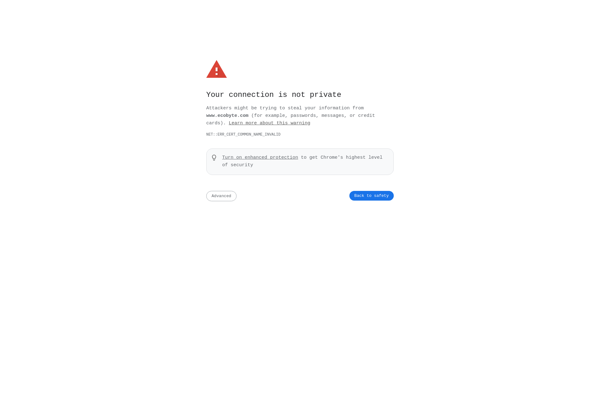
Advanced Find and Replace
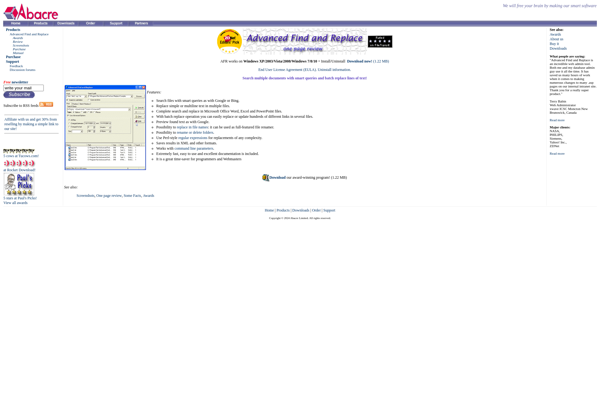
Batch Word Replace
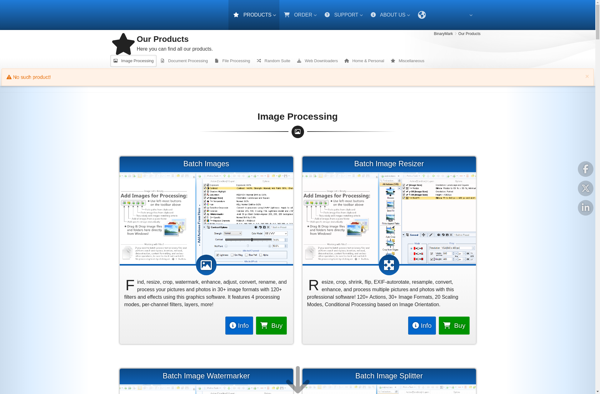
Word Batch Replacer
Actual Search And Replace
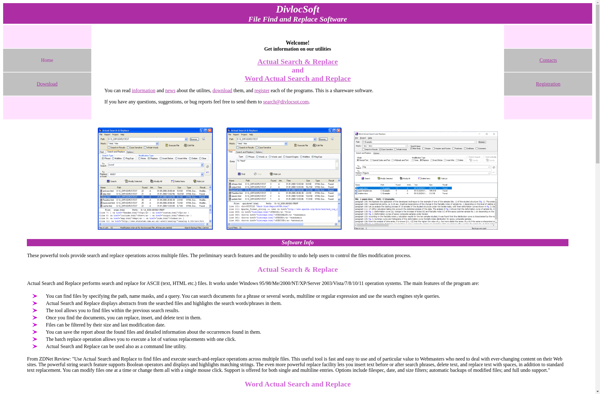
Multi String Replacer
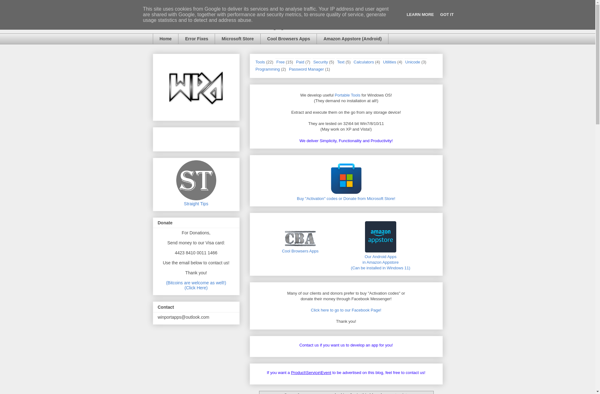
Batch Docs
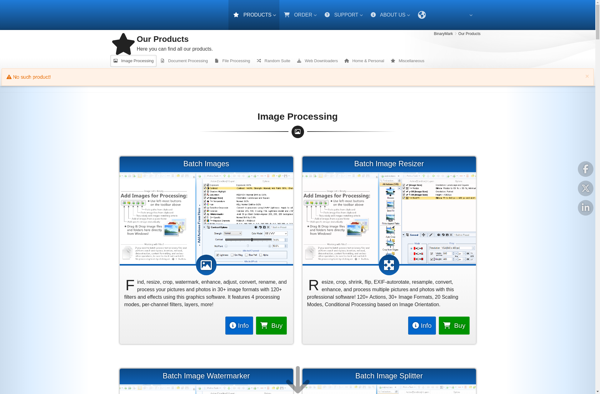
Online String Swap
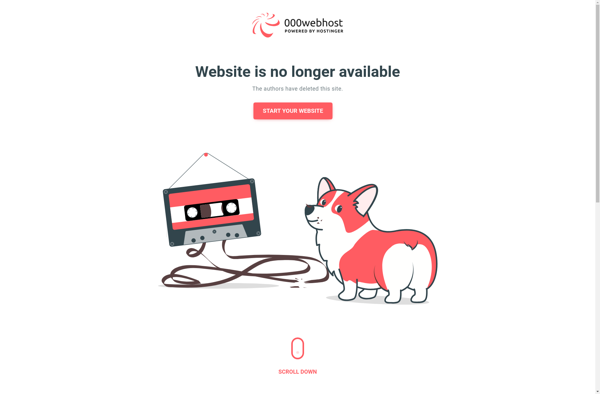
Text Workbench