Advanced Find and Replace
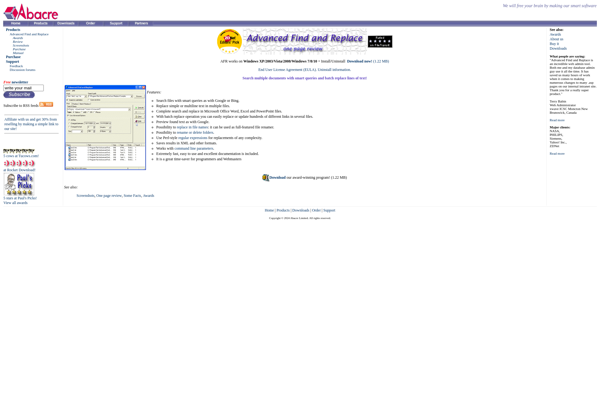
Advanced Find and Replace
Advanced Find and Replace is a text editing software that allows users to search for strings of text and replace them across multiple files or folders quickly and easily. It has advanced search features like regex support and case-sensitive options.
What is Advanced Find and Replace?
Advanced Find and Replace is a powerful text editing application designed to help users find and replace text across multiple files with ease. It goes beyond basic find and replace functionality with robust features for power users:
- Search across unlimited files and folders - Automatically find search strings across as many files, folders or entire drives as needed. Great for global find/replace tasks.
- Regex support - Use regular expressions for extremely flexible text matching. Great for complex search/replace operations.
- Case sensitive options - Match case exactly or ignore case, with toggles for extra control.
- Unicode and hex value searching - Look for special characters via Unicode or hex codes.
- Results previews - See live previews of changes before committing them.
- Undo capability - Revert changes if something goes wrong.
- Automatic backups - Your original files are backed up automatically for peace of mind.
With its advanced yet easy-to-use interface, speedy searches and clever automation features, Advanced Find and Replace boosts productivity for any user that handles lots of documents and needs to find/replace text efficiently.
Advanced Find and Replace Features
Features
- Advanced search and replace capabilities
- Regex support for complex search patterns
- Case-sensitive and case-insensitive search options
- Batch processing of multiple files or folders
- Backup and undo functionality
- Previewing changes before applying them
- Support for various file types (e.g., text, code, documents)
Pricing
- Free
- Freemium
- One-time Purchase
Pros
Cons
Official Links
Reviews & Ratings
Login to ReviewNo reviews yet
Be the first to share your experience with Advanced Find and Replace!
Login to ReviewThe Best Advanced Find and Replace Alternatives
Top Office & Productivity and Text Editors and other similar apps like Advanced Find and Replace
Search and Replace
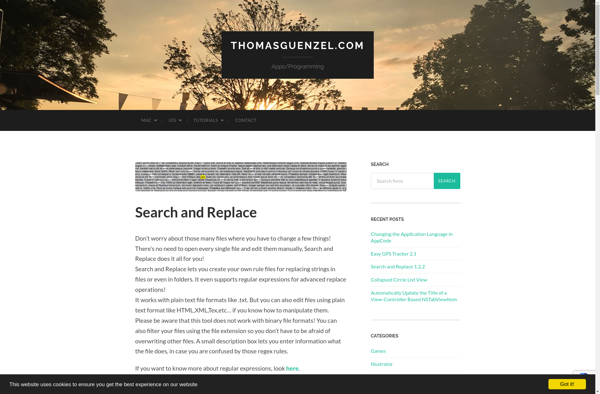
TextCrawler
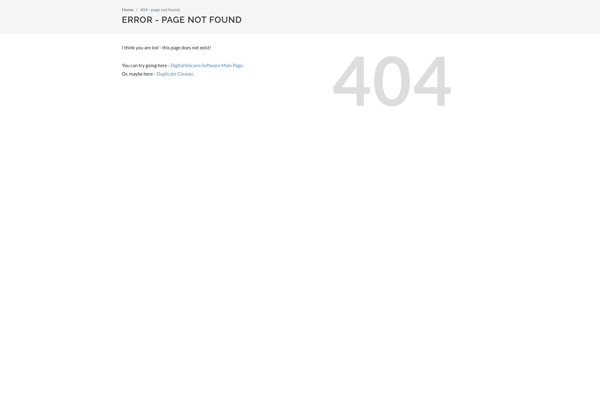
Batch Word Replace
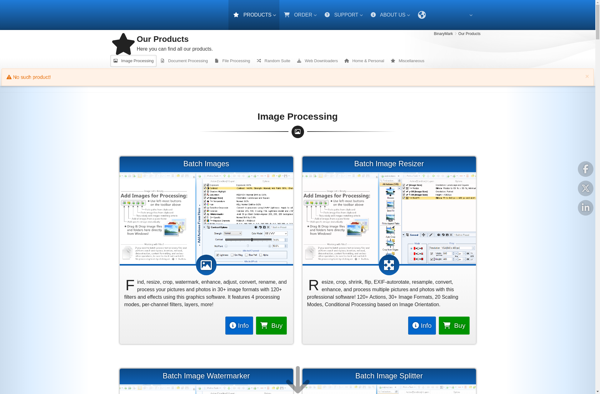
Word Batch Replacer
Batch Document Image Replacer
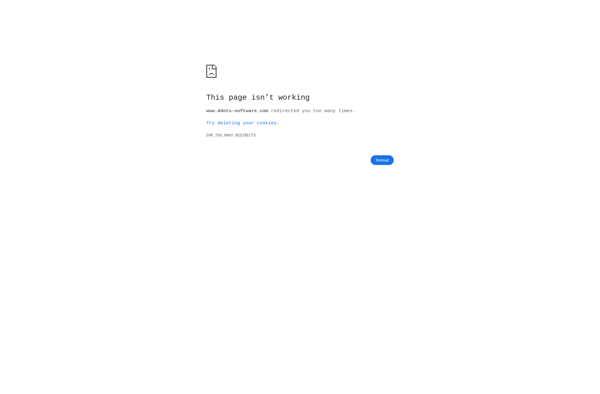
Text Workbench