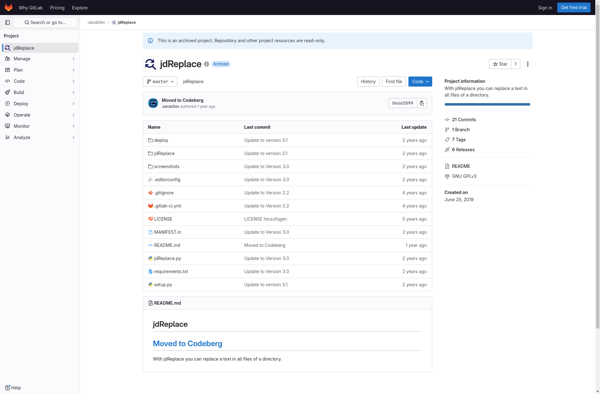Search and Replace
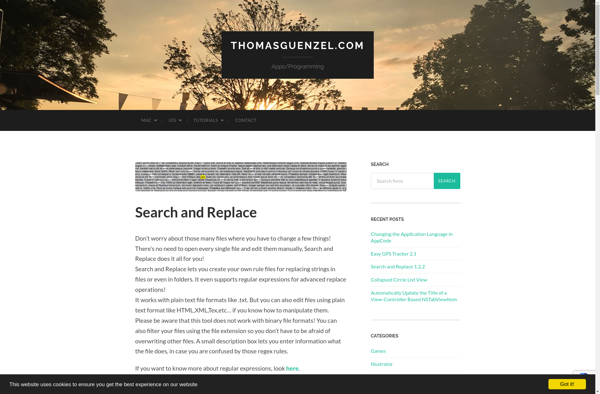
Search and Replace: Bulk Find and Replace Software
Search and replace software allows you to find and replace text across multiple files. It is useful for making bulk find and replace changes without having to open each file individually.
What is Search and Replace?
Search and replace software provides a quick and easy way to find and replace text across multiple files at once. Rather than manually opening each file, you can use the software's interface to:
- Select specific files or entire folders to search through
- Enter the text you want to find
- Enter the replacement text
- Choose to replace all instances automatically or confirm each replacement
- Preview changes before applying them
Key features include regex support for advanced search capabilities, option to search by file types, ability to exclude certain folders or files, and more. Popular search and replace software options include:
- AlomWare Actions
- EditPad Pro
- UltraEdit
- Sublime Text
- Visual Studio Code
Benefits include increasing efficiency by updating multiple files at once, consistency in applying find/replace across files, ability to undo changes, and automation to speed up repetitive text replace tasks.
Search and Replace Features
Features
- Ability to search and replace text across multiple files
- Supports various file formats (e.g., text, code, documents)
- Provides options for case-sensitive and regular expression searches
- Allows previewing changes before applying them
- Offers backup and undo functionality
- Includes batch processing capabilities
- Provides filtering and sorting options for search results
- Supports search and replace in directories and subdirectories
Pricing
- Free
- Freemium
- One-time Purchase
- Subscription-Based
Pros
Cons
Reviews & Ratings
Login to ReviewThe Best Search and Replace Alternatives
Top Office & Productivity and Text Editing and other similar apps like Search and Replace
Here are some alternatives to Search and Replace:
Suggest an alternative ❐PowerGREP
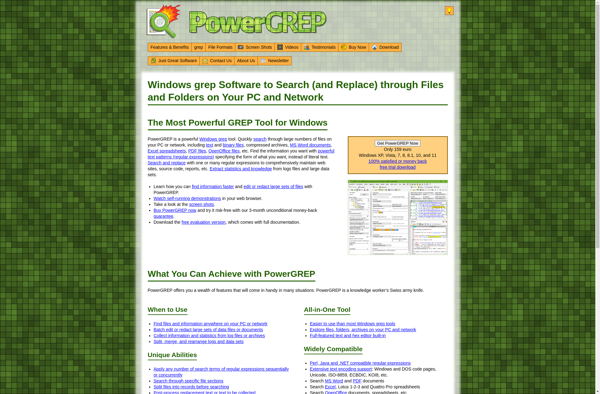
Advanced Find and Replace
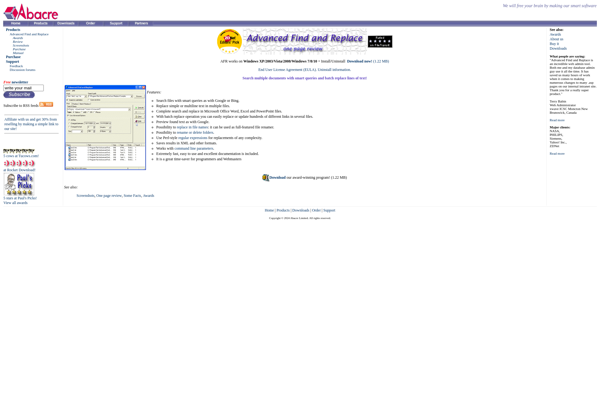
Text Replacer
Batch File Replace
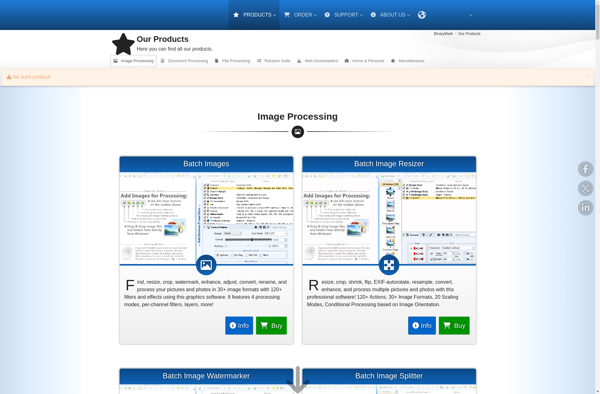
DnGREP
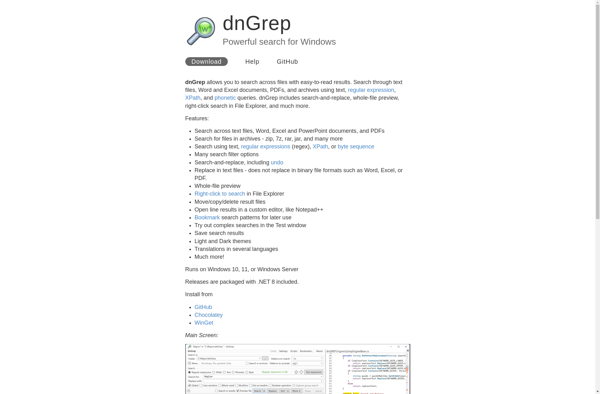
IXoft TexFinderX

EasyGrep
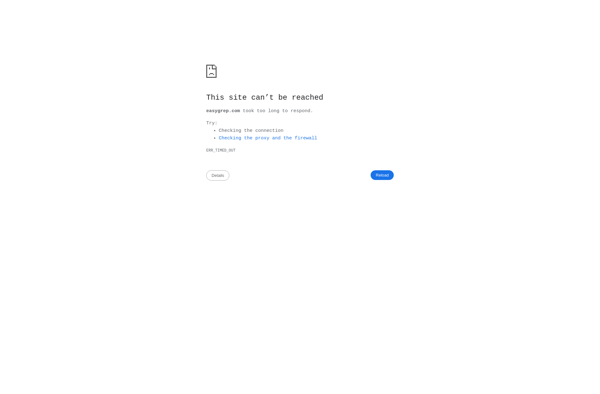
JdReplace