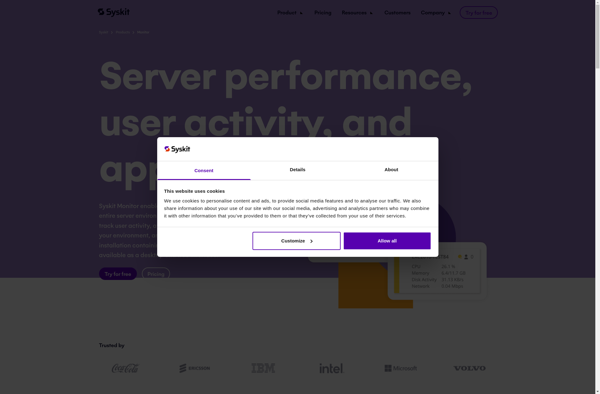Remote Desktop Commander Suite
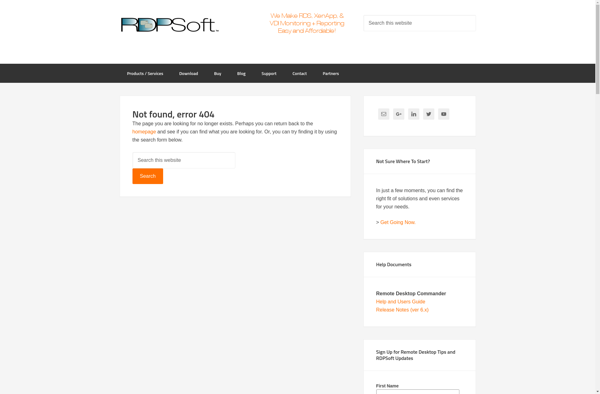
Remote Desktop Commander Suite: Manage Multiple Computers from a Single Interface
Remote Desktop Commander Suite is a remote access and administration tool that allows you to manage multiple computers from a single interface. It includes features like remote control, file transfer, chat, system information, and more.
What is Remote Desktop Commander Suite?
Remote Desktop Commander Suite is a comprehensive remote access and administration suite for Windows. It allows IT professionals, support technicians, and power users to manage multiple computers from a single interface.
Some key features of Remote Desktop Commander Suite include:
- Remote control - View and control remote PCs in real-time with various options like scaling, color depth, screen recording, and annotation tools.
- File transfer - Quickly transfer files between local and remote computers with drag & drop.
- Remote command prompt and powershell - Run commands, scripts, and tools on remote systems.
- System information and processes - View detailed inventory data and manage running processes and services on remote computers.
- Multi-monitor support - Control remote computers across multiple monitors.
- Chat - Communicate with remote users through a chat client.
- Port forwarding - Forward TCP ports from remote systems to your local computer.
- Flexible connection modes - Connect via LAN/WAN, HTTP, https, Microsoft RDP, VNC, and more.
With its combined capabilities, Remote Desktop Commander Suite aims to be a one stop solution for remote administration across your organization.
Remote Desktop Commander Suite Features
Features
- Remote desktop connection
- File transfer
- Remote command prompt
- Remote registry editor
- Remote task manager
- Chat
- Wake-on-LAN
- Multi-monitor support
- Recording remote sessions
- Centralized connection management
Pricing
- Subscription-Based
Pros
Cons
Reviews & Ratings
Login to ReviewNo reviews yet
Be the first to share your experience with Remote Desktop Commander Suite!
Login to ReviewThe Best Remote Desktop Commander Suite Alternatives
Top Remote Work & Education and Remote Access and other similar apps like Remote Desktop Commander Suite
Here are some alternatives to Remote Desktop Commander Suite:
Suggest an alternative ❐LogicMonitor
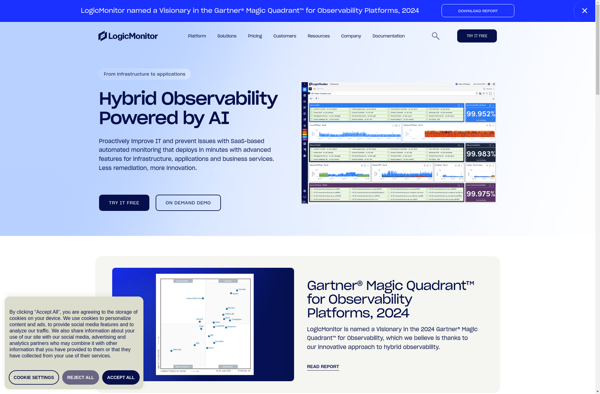
Controlup

SysKit Monitor