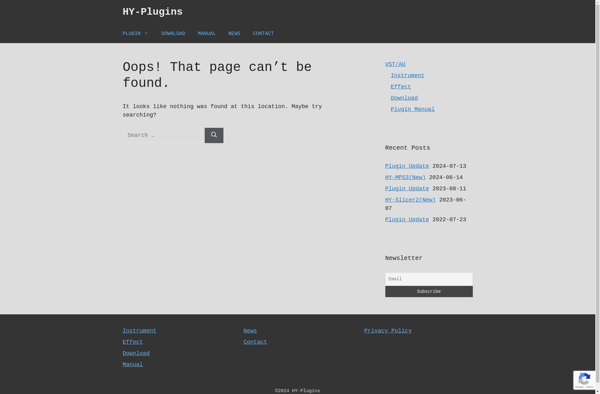ReSlice
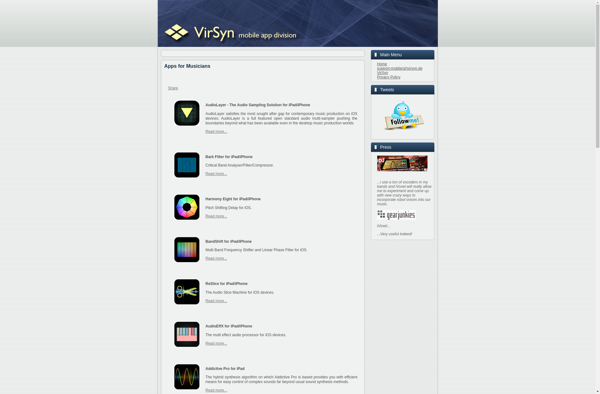
ReSlice: Quickly Slice and Rearrange Video Clips
A powerful video editing software with an intuitive timeline interface, ReSlice helps you quickly slice and rearrange video clips for fast edits.
What is ReSlice?
ReSlice is a lightweight yet powerful video editing application designed specifically for quickly slicing and rearranging video footage. Its standout feature is the intuitive timeline interface that makes it easy to select, cut, copy, paste, and move clips into the desired order.
Unlike traditional video editors, ReSlice focuses solely on speeding up clip slicing and sequencing tasks. It strips away all the complex controls and menus, allowing you to focus purely on timeline editing. This makes it a great complementary tool to use along with other more advanced video editors.
It works well for tasks like condensing long footage by removing unwanted sections, arranging sound bites in interviews, compiling highlight reels from sports footage, creating previews and sizzle reels quickly, and more. The simple drag-and-drop interface minimizes the time spent editing so you can churn out final videos faster.
Other key features include snapping clips to each other or to the playhead, auto-scaling clipped footage to fit the project timeline, and export options that allow saving projects to use across multiple machines. The portable app is great for quickly cutting together videos on the go without needing to install complex software.
For users looking for a fast and frustration-free way to chop up and sequence footage without the bells and whistles of traditional video editing platforms, ReSlice offers an appealing option focused purely on accelerating timeline editing and rearrangements.
ReSlice Features
Features
- Intuitive timeline interface for fast editing
- Ability to slice and rearrange video clips
- Keyboard shortcuts for efficient workflow
- Support for multiple video formats
- Basic transitions and effects
- Export to common formats like MP4 and MOV
Pricing
- Free
- Subscription-Based
Pros
Cons
Official Links
Reviews & Ratings
Login to ReviewThe Best ReSlice Alternatives
Top Video & Movies and Video Editing and other similar apps like ReSlice
Here are some alternatives to ReSlice:
Suggest an alternative ❐ReCycle
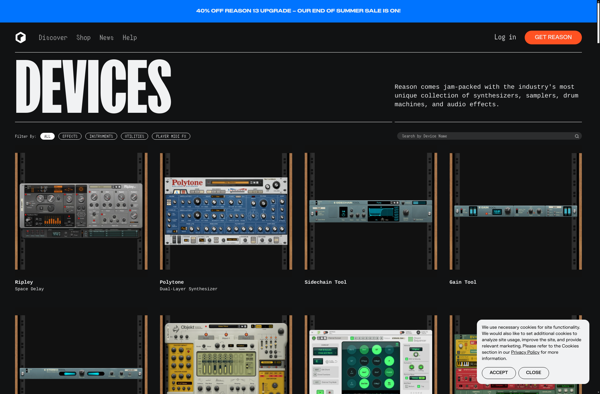
Looperator
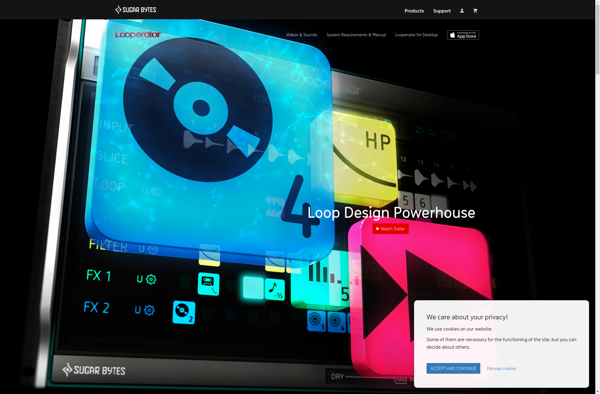
Egoist
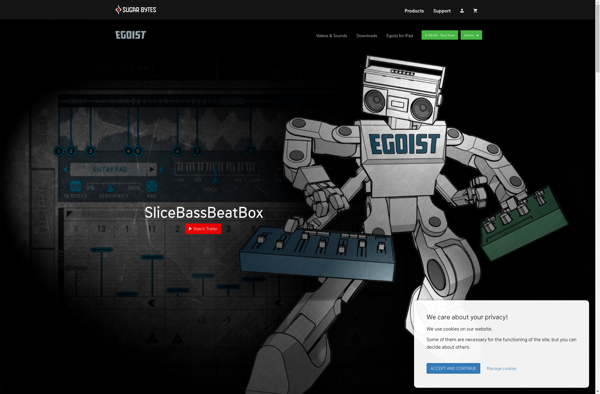
Slicex

Blocs Wave
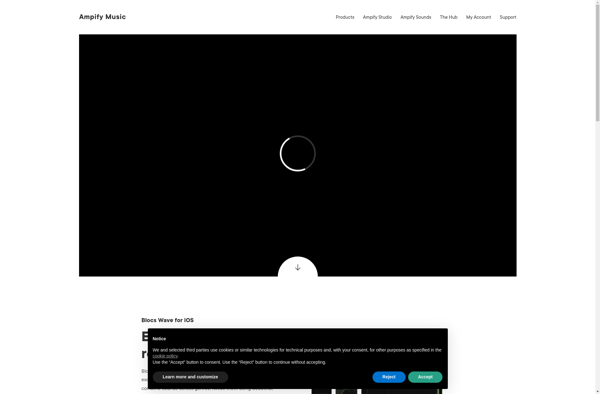
Freecycle (audio)
Initial Slice
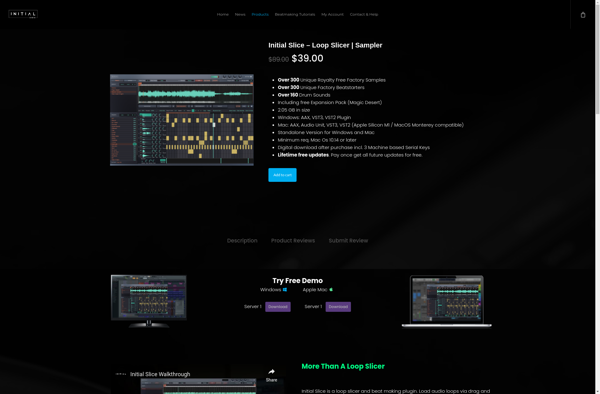
Big Fish Audio Momentum

HY-Slicer