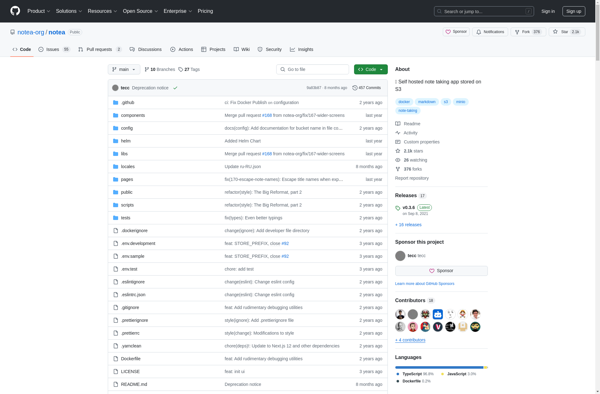RexPad
RexPad: Lightweight Text Editor & Development Environments
RexPad is a lightweight yet powerful text editor and development environment for Windows. It has a minimal interface but includes features like syntax highlighting, theming, plugins, macro recording and remote file editing over FTP.
What is RexPad?
RexPad is a lightweight yet powerful text editor and development environment for Windows. It has a clean and minimal interface but packs in several useful features for coders and developers.
Some key features of RexPad include:
- Syntax highlighting for over 100 languages including HTML, CSS, JavaScript, PHP, Python, Ruby and more
- Support for theming - choose from several premade themes or create your own
- Extend functionality with plugins - add spell checking, file comparison, JSON formatter and more
- Macro recording and playback to automate repetitive tasks
- Remote file editing over FTP, SFTP and WebDAV
- Project mode to group related files in a workspace
- Integrated terminal/console window
RexPad is designed to be fast and responsive while taking up very little system resources compared to fuller featured IDEs. It starts up quickly and has a small footprint. The minimal interface gets out of your way to let you focus on coding.
If you're looking for a solid text editor for web development that balances features and performance, RexPad is an excellent choice.
RexPad Features
Features
- Syntax highlighting
- Theming support
- Plugin architecture
- Macro recording
- Remote file editing over FTP
- Minimal interface
Pricing
- Free
- One-time Purchase
Pros
Cons
Official Links
Reviews & Ratings
Login to ReviewThe Best RexPad Alternatives
Top Development and Text Editors and other similar apps like RexPad
Here are some alternatives to RexPad:
Suggest an alternative ❐Trello

Workflowy
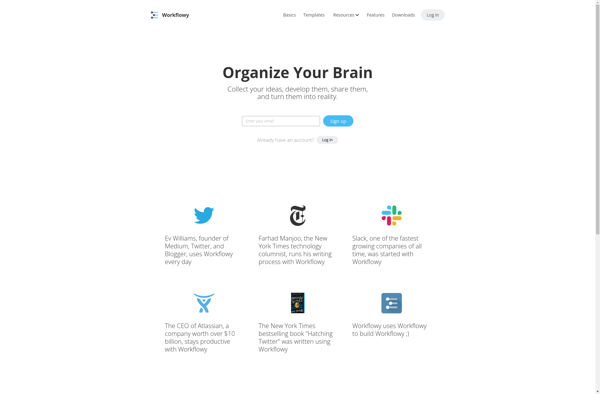
FocusWriter
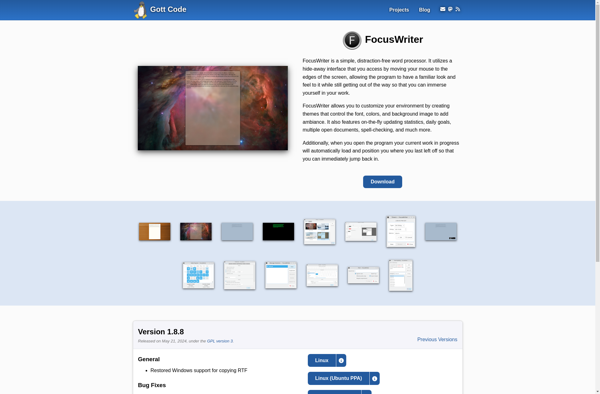
UpNote

Dendron

Walling
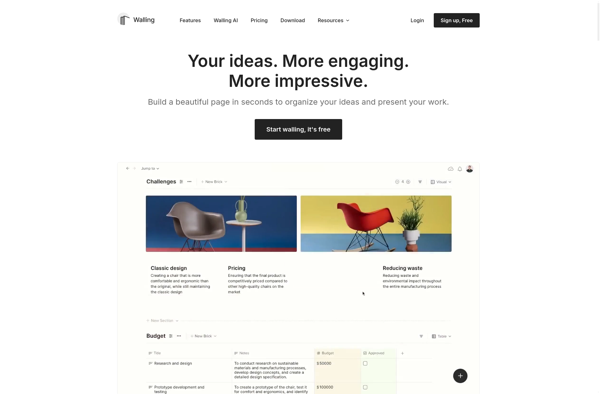
Cryptee

Quillnote

Widget-Board
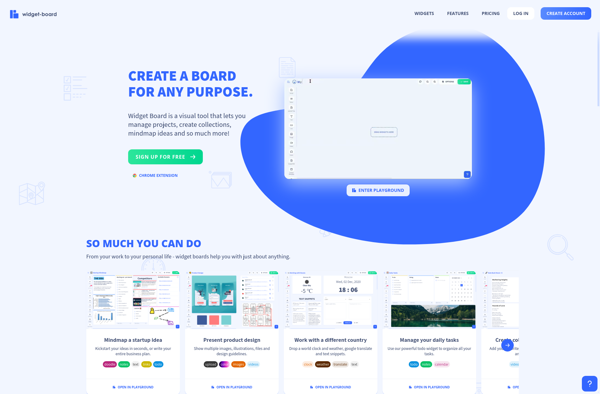
GitJournal
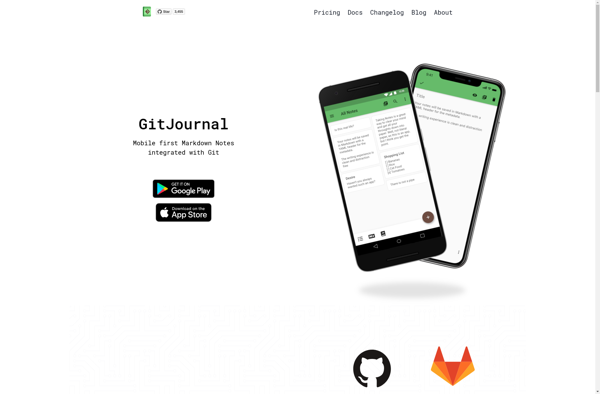
Notea