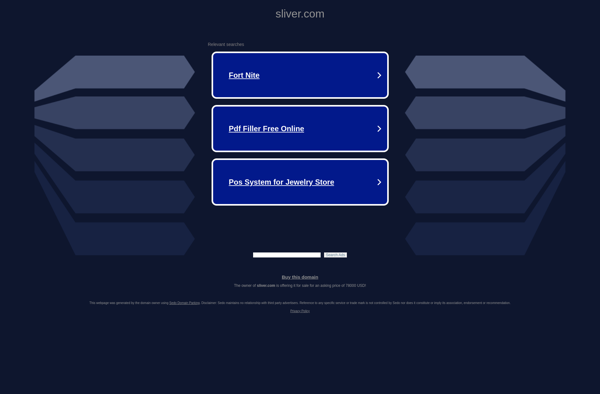RoslynPad
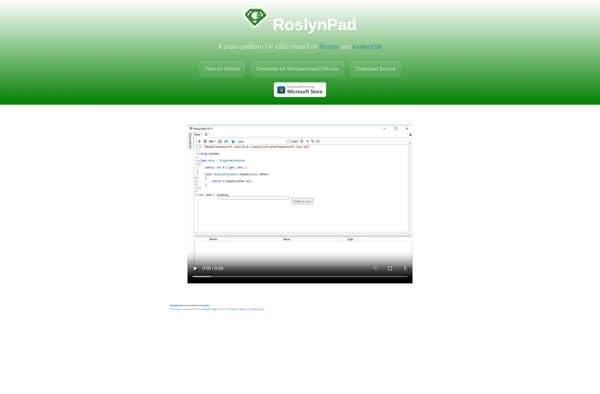
RoslynPad: Lightweight C# Editor & REPL
A lightweight code editor and C# REPL for testing snippets and experimenting with .NET code using Roslyn compilers and runtime, featuring IntelliSense and syntax highlighting.
What is RoslynPad?
RoslynPad is a free, open-source code editor and C# REPL (read-evaluate-print loop) that allows developers to quickly write and test .NET code snippets. It is built on top of the .NET Compiler Platform (codename Roslyn) which provides rich code analysis APIs.
Some key features of RoslynPad include:
- Lightweight editor for writing C# code snippets
- Interactive C# REPL for testing code interactively
- Real-time errors and warnings from Roslyn compilers
- IntelliSense and syntax highlighting
- NuGet package management support
- Git integration
- Extensibility with plugins
RoslynPad enables test-driven development workflows for .NET where developers can write and iterate on code quickly within a lightweight editor. The instant feedback from the integrated REPL and real-time compilation errors help improve productivity.
It can be used for learning C#, experimenting with APIs, testing code snippets from documentation, and more. The goal of RoslynPad is to provide a fast and convenient sandbox for writing and testing .NET code leveraging Roslyn APIs.
RoslynPad Features
Features
- Lightweight code editor
- C# REPL
- Helps test snippets and experiment with .NET code
- Uses Roslyn compilers and runtime
- Has IntelliSense
- Has syntax highlighting
Pricing
- Free
- Open Source
Pros
Cons
Official Links
Reviews & Ratings
Login to ReviewThe Best RoslynPad Alternatives
Top Development and Code Editors and other similar apps like RoslynPad
Here are some alternatives to RoslynPad:
Suggest an alternative ❐LINQPad
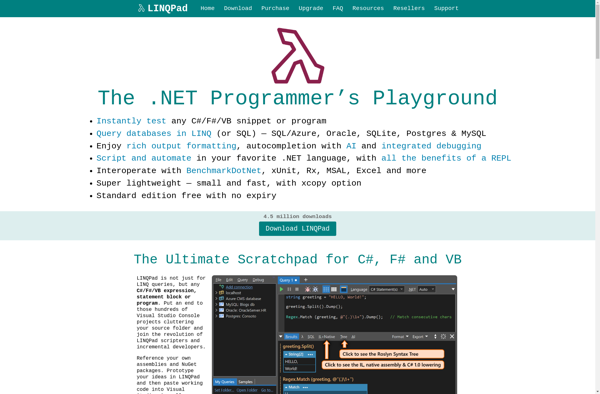
Dot Net Editor
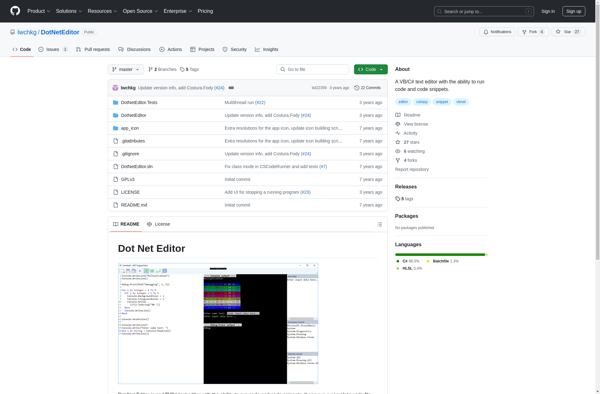
Snippet Compiler