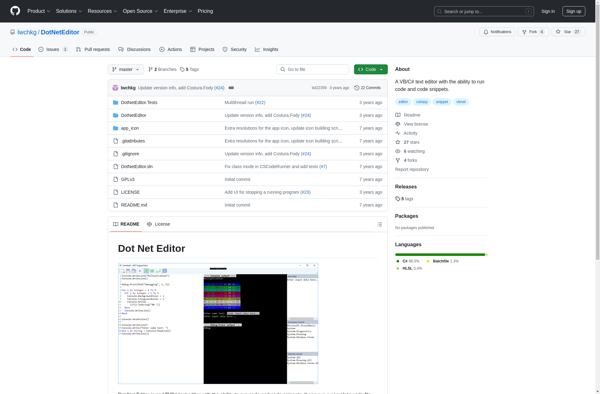Snippet Compiler
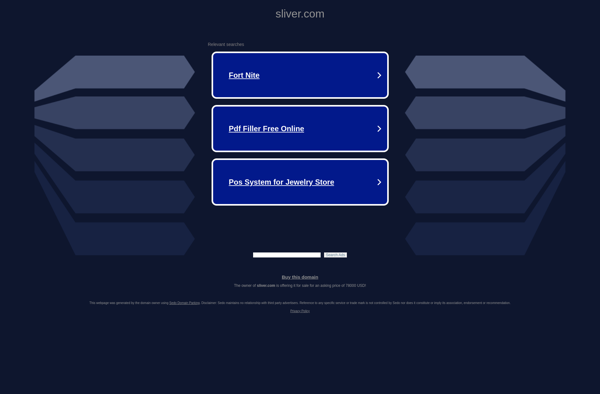
Snippet Compiler: Organize and Compile Code Snippets
A powerful tool for code snippet management, allowing easy creation, organization, run, and sharing of code snippets for various programming languages.
What is Snippet Compiler?
Snippet Compiler is a versatile code snippet management app that helps programmers organize, edit, run, and share small sections of reusable code. It has a clean and intuitive interface that allows you to easily create new snippets or import existing code files, tag them for organization, set language modes like HTML, Python, JavaScript, etc., and compile/run snippets with one click to test them.
Some key features of Snippet Compiler include:
- Customizable interface with support for light and dark themes
- Robust code editor with syntax highlighting for over 60 languages
- Real-time code compilation and execution for 25+ popular languages
- Handy auto-save feature that saves all edits so no changes are ever lost
- Snippet tagging and smart search makes finding saved code a breeze
- Secure cloud sync to back up your snippets across devices
- Options to share read-only snippet links with anyone
- Supports more than 20 programming languages including HTML, CSS, JavaScript, TypeScript, Python, C++, Java, and more
- Available as a native desktop app for Windows and Mac, with extensions for VS Code and Atom code editors
Overall, Snippet Compiler combines a powerful snippet manager with an intelligent code editor and compiler in one. It's a valuable productivity tool for any developer working on web, mobile, desktop, or other software projects.
Snippet Compiler Features
Features
- Organize code snippets
- Support for over 20 programming languages
- Compile and run snippets
- Share snippets
- Syntax highlighting
- Code autocompletion
- Customizable interface
- Cloud sync
Pricing
- Free
- Subscription-Based
Pros
Cons
Reviews & Ratings
Login to ReviewThe Best Snippet Compiler Alternatives
Top Development and Code Editors & Ides and other similar apps like Snippet Compiler
Here are some alternatives to Snippet Compiler:
Suggest an alternative ❐LINQPad
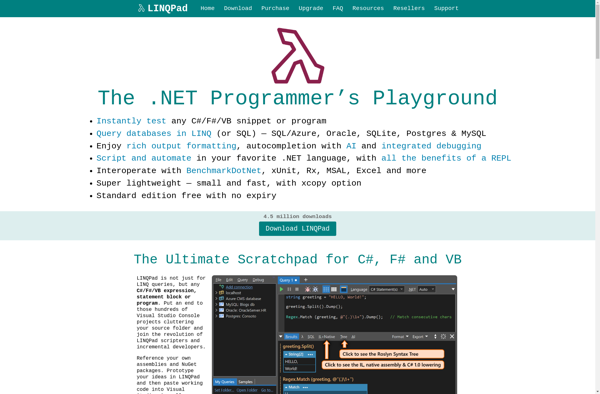
RoslynPad
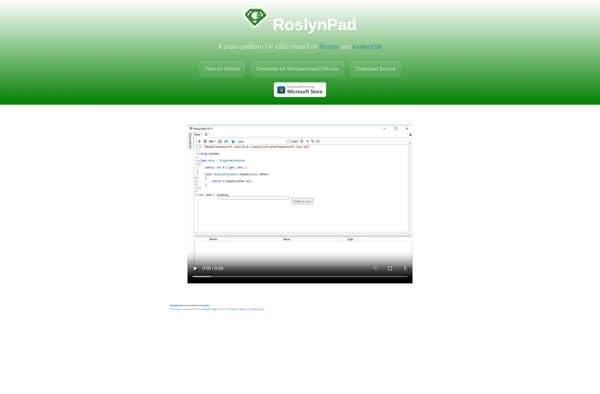
Dot Net Editor