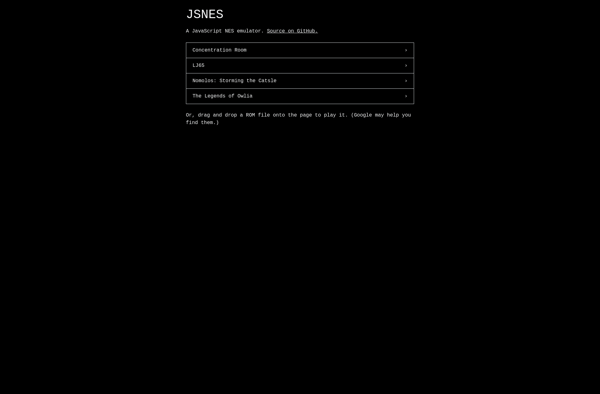SAE – Scripted Amiga Emulator
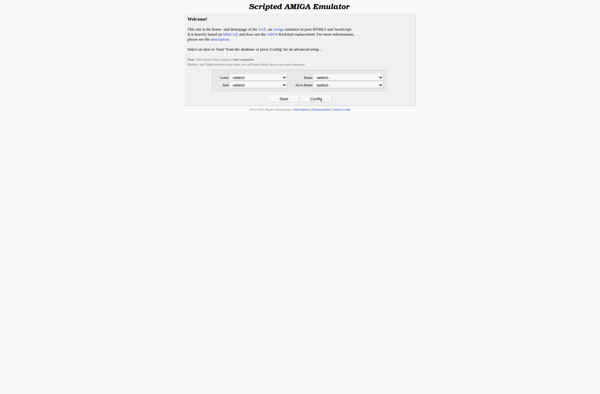
SAE: Scripted Amiga Emulator
Open-source Amiga emulator for Linux, macOS, and Windows, recreating the Amiga experience with high compatibility across games, demoscene productions, and applications.
What is SAE – Scripted Amiga Emulator?
SAE (Scripted Amiga Emulator) is an open-source emulator for the Commodore Amiga computer system and applications made for it. It allows you to run legacy Amiga software on modern operating systems like Linux, macOS, and Windows.
The goal of SAE is to provide a highly compatible Amiga emulation experience that closely imitates using real Amiga hardware and software. It can run a wide range of original Amiga software including games, demoscene productions, applications and productivity tools.
SAE recreats Amiga chipset functionality like the Original Chip Set (OCS), Enhanced Chip Set (ECS) and Advanced Graphics Architecture (AGA). It also emulates Amiga floppy drives, hard drives, input devices and even transferrable memory to provide an authentic and responsive Amiga environment.
Some key capabilities and features of SAE include:
- Cross-platform support for Linux, macOS, and Windows
- Emulates A500, A500+, A600, A1000, A1200, A3000 and A4000 Amiga models
- Graphics emulation via OpenGL for visual effects like pixel scrolling, sprites and palette cycling
- Cycle-accurate and responsive 68k processor emulation
- Supports ADF floppy disk images and hard drive containers like HDF
- Save states and screenshots
- Gamepad/joystick control
- And more...
With its focus on accuracy, performance and absorbing the full Amiga experience, SAE is one of the best open-source Amiga solutions available today across platforms.
SAE – Scripted Amiga Emulator Features
Features
- Emulates Amiga 500, 600, 1000, 1200, 3000 and 4000 models
- Supports ADF disk images and WHDLoad games
- Includes JIT and non-JIT 68k CPU emulation
- Has compatibility with Amiga chipset and expansions
- Provides emulated RTG graphics and sound
- Allows using real Amiga keyboards via USB
- Includes debugger and other development tools
Pricing
- Open Source
Pros
Cons
Official Links
Reviews & Ratings
Login to ReviewNo reviews yet
Be the first to share your experience with SAE – Scripted Amiga Emulator!
Login to ReviewThe Best SAE – Scripted Amiga Emulator Alternatives
Top Gaming Software and Emulators and other similar apps like SAE – Scripted Amiga Emulator
JSNES