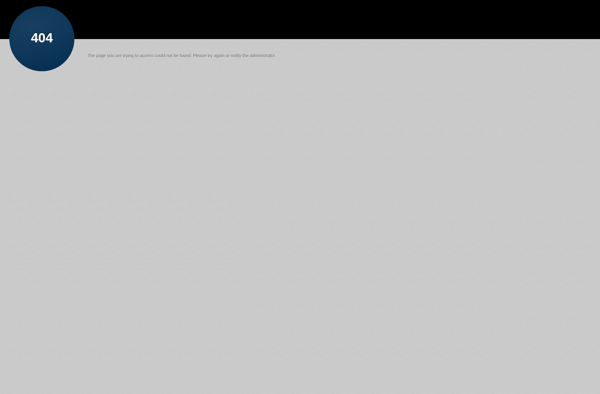Schwartz
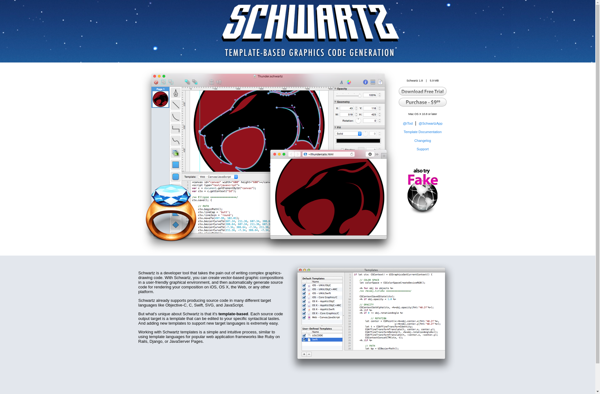
Schwartz: Open-Source Spam Filtering System
Schwartz is an open-source spam filtering system designed to protect email inboxes from unwanted spam messages. It uses statistical analysis and machine learning to identify and block spam emails.
What is Schwartz?
Schwartz is an open-source spam filtering system designed to help protect email inboxes from unwanted spam messages. It utilizes statistical analysis techniques and machine learning algorithms to identify spam emails and prevent them from reaching users' inboxes.
Some key features of Schwartz include:
- Bayesian filtering - Analyzes the content of emails to determine the probability an email is spam based on its similarity to known spam messages
- Collaborative filtering - Contributes to a global database of spam fingerprints to help the system identify new spam campaigns
- Self-learning - Continuously updates its understanding of spam as new emails are analyzed
- Customizable filtering rules - Allows admins to fine-tune filtering policies and whitelists
- Scalable architecture - Can be implemented for small businesses or large enterprises
- Easy integration - Works with all major email platforms and servers
Overall, Schwartz is designed to act as an effective, low-maintenance first line of defense against unwanted spam emails. Its filtering rules consistently achieve high accuracy rates in identifying and diverting spam while allowing legitimate emails to reach users' inboxes.
Schwartz Features
Features
- Statistical analysis to identify spam
- Machine learning algorithms to adapt to new spam tactics
- Open source codebase
- Modular design for easy integration
- Rule-based filtering
- Bayesian filtering
- Whitelisting and blacklisting
- Support for multiple languages
- Spam reporting and feedback loops
Pricing
- Open Source
Pros
Cons
Official Links
Reviews & Ratings
Login to ReviewThe Best Schwartz Alternatives
Top Security & Privacy and Spam Filter and other similar apps like Schwartz
Here are some alternatives to Schwartz:
Suggest an alternative ❐Sketch2Code
PaintCode
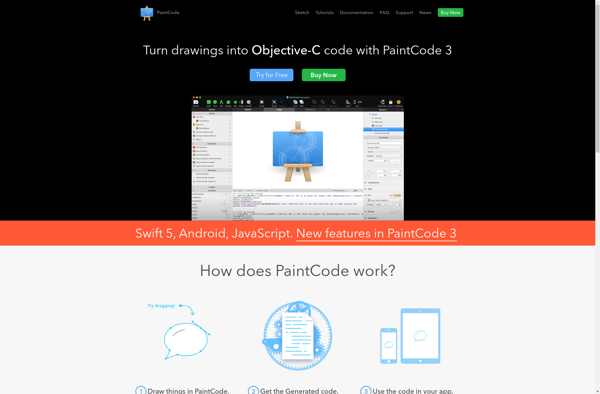
WebCode
QuartzCode
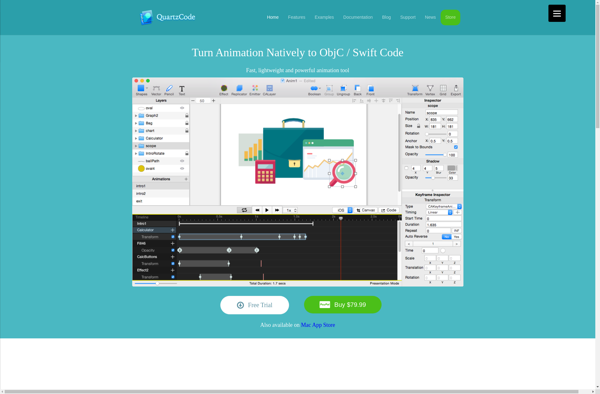
Beziercode

Zecoda
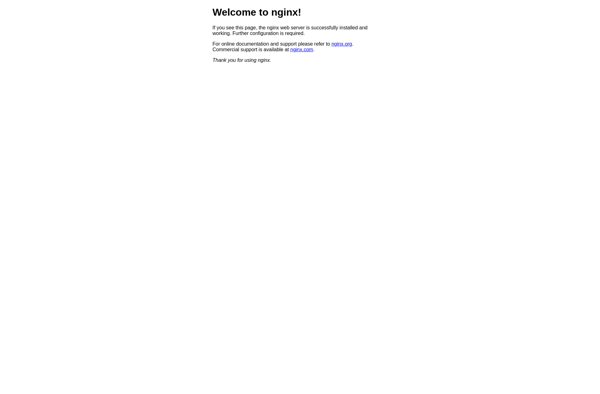
Qwarkee