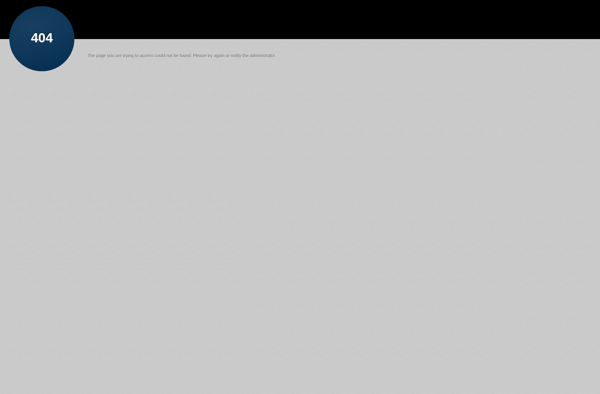Sketch2Code
Sketch2Code: Hand-Drawn UI Design to Functional Website Prototype
Sketch2Code converts hand-drawn user interface designs into HTML code using machine learning technology, enabling rapid prototyping and development.
What is Sketch2Code?
Sketch2Code is an AI-powered software that can transform a hand-drawn user interface sketch into functional HTML code for a website prototype. It utilizes advanced computer vision and machine learning algorithms to analyze images of sketches and accurately translate the layout, position, sizes and labels into HTML elements like divs, buttons and inputs fields.
Some key capabilities of Sketch2Code include:
- Quickly create a website layout prototype from an image of a hand-drawn sketch, without needing to code
- Supports common UI elements like menus, forms, cards, dropdowns etc.
- Adjusts sizes, positions and spacing automatically for responsive mobile designs
- Export clean, reusable HTML code with CSS styling
- Integrates with tools like Figma, Sketch and Adobe XD
- Includes a handy online editor to tweak the auto-generated code
With Sketch2Code, anyone can turn their sketch concepts into interactive coded prototypes in just minutes. Designers benefit from being able to visualize ideas quickly without needing development resources early on. Also useful for developers to quickly mockup layout concepts for demonstration purposes. Works very well for rapid prototyping and wireframing website or mobile app designs.
Sketch2Code Features
Features
- Converts hand-drawn images into HTML code
- Uses machine learning to analyze sketches
- Generates website prototypes from sketches
- Has drag and drop widgets for building interfaces
- Supports exporting code to multiple frameworks like HTML, CSS, React, Vue, etc
- Has collaboration features for sharing and editing sketches with teams
Pricing
- Free
- Freemium
- Subscription-Based
Pros
Cons
Official Links
Reviews & Ratings
Login to ReviewThe Best Sketch2Code Alternatives
Top Ai Tools & Services and Design & Prototyping and other similar apps like Sketch2Code
Here are some alternatives to Sketch2Code:
Suggest an alternative ❐PaintCode
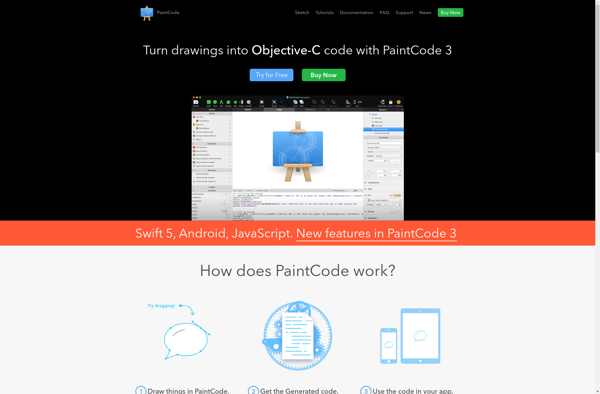
WebCode
Schwartz
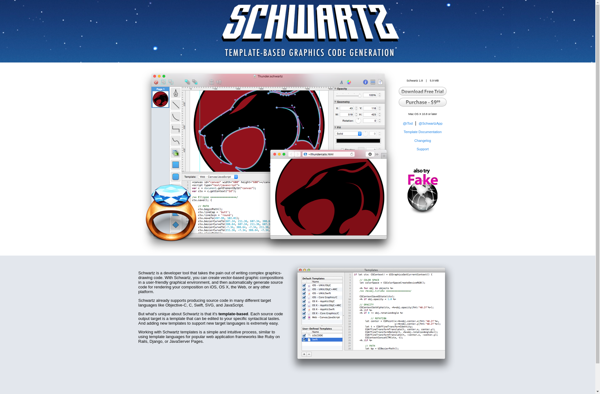
QuartzCode
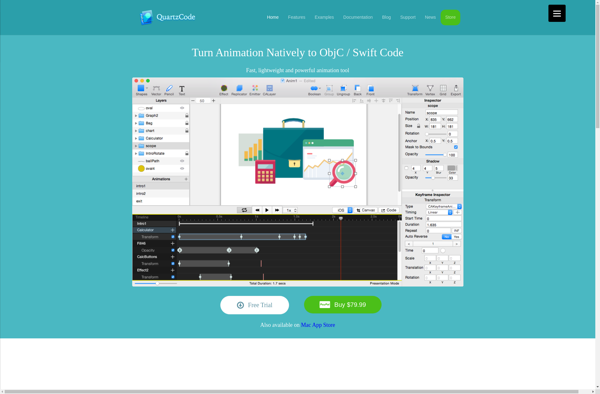
Beziercode

Zecoda
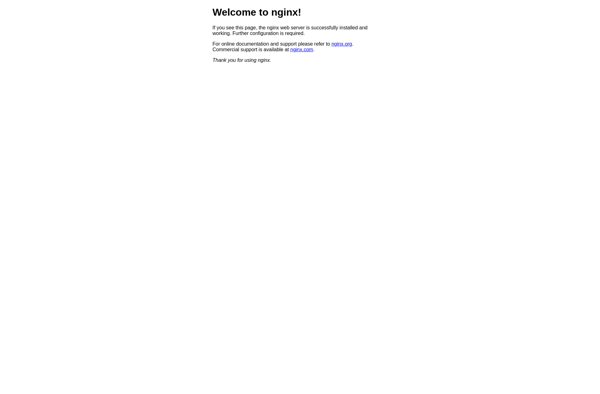
Qwarkee