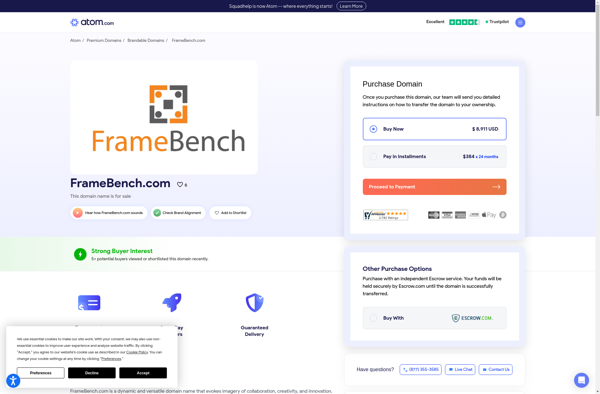Screenlight
Screenlight: Easy Video Editing Softwares
Streamlined video editing software focused on simplicity and ease of use, perfect for both basic and advanced editing needs.
What is Screenlight?
Screenlight is video editing software designed to provide a simple yet powerful editing experience. While primarily focused on beginners, it has features advanced users will appreciate as well.
The interface is clean and intuitive, with clearly labeled tools and an emphasis on drag-and-drop functionality. This makes basic editing tasks like trimming clips, arranging a timeline, and adding transitions very straightforward.
At the same time, Screenlight doesn't sacrifice features. It has over 100 visual effects ranging from color correction to green screen keying. The multicam editing tools allow syncing angles from different cameras. There's also integrated titling, audio editing, and more.
For sharing, Screenlight can export videos directly to YouTube, Facebook, and Vimeo. Or you can export video files to your hard drive. The software supports all major formats like MP4, MOV, and AVI.
There's also a mobile app so you can edit projects on the go. Your edits are synced automatically via the cloud when you get back to your desktop.
While free options exist, Screenlight's paid version offers premium content like stock video/audio along with more export options. But the free version still provides excellent core editing tools.
Overall, if you want video editing software that's easy to learn yet has all the key features most users need, Screenlight is a great choice to consider.
Screenlight Features
Features
- Simple and intuitive interface
- Pre-built templates
- Basic editing tools like trimming, splitting, transitions
- Advanced editing options like chroma key, speed control
- Real-time previews when editing
- Support for common video formats
- Sharing options to export video
- Screen recording capabilities
- Collaboration features
- Integrates with cloud storage
- Mobile app available
Pricing
- Freemium
- Subscription-Based
Pros
Cons
Official Links
Reviews & Ratings
Login to ReviewThe Best Screenlight Alternatives
Top Video & Movies and Video Editing and other similar apps like Screenlight
InVision
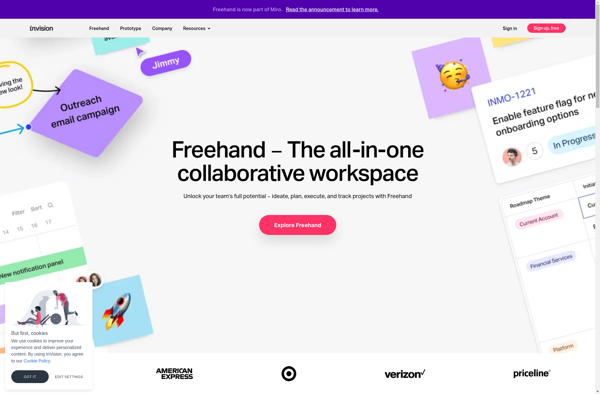
HERAW
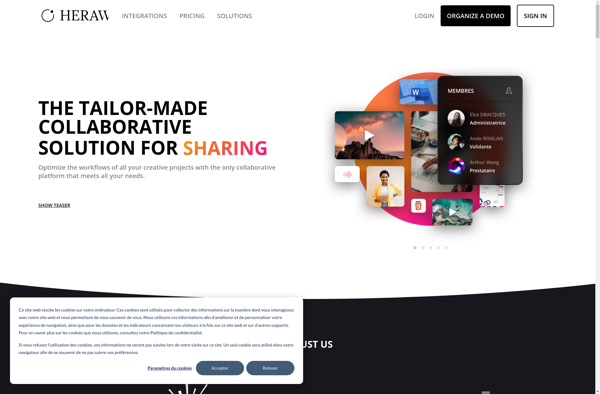
Frame.io
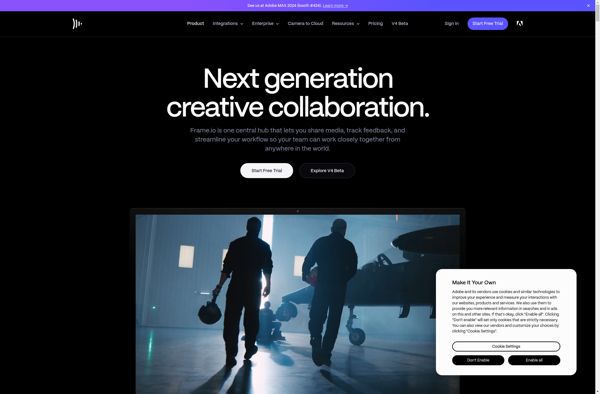
Ftrack
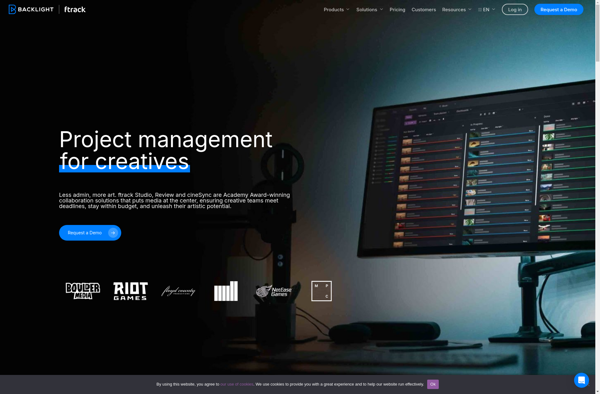
Wipster
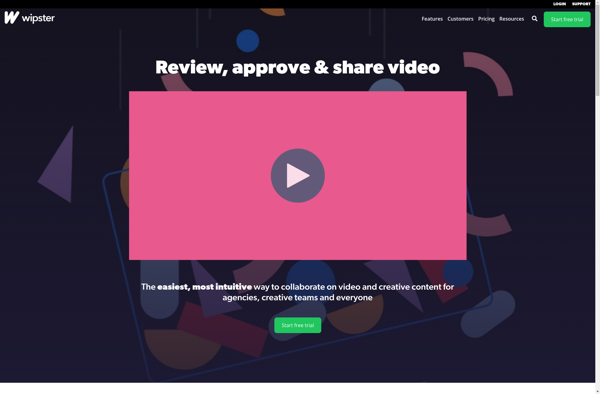
Vidhub
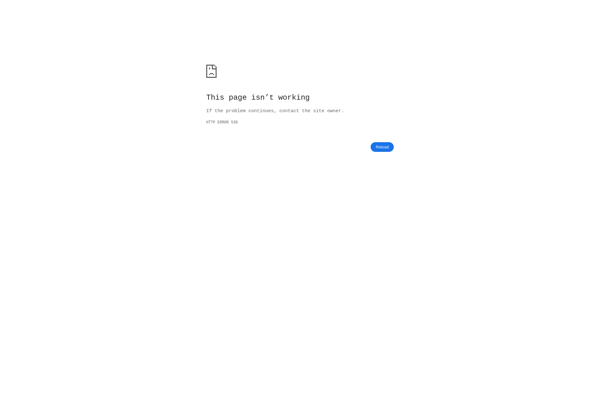
Krock.io
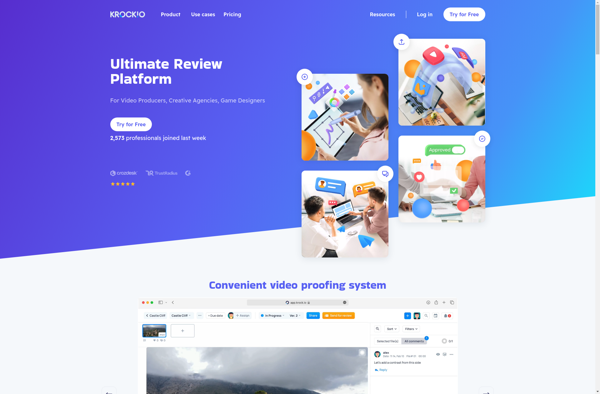
Filestage
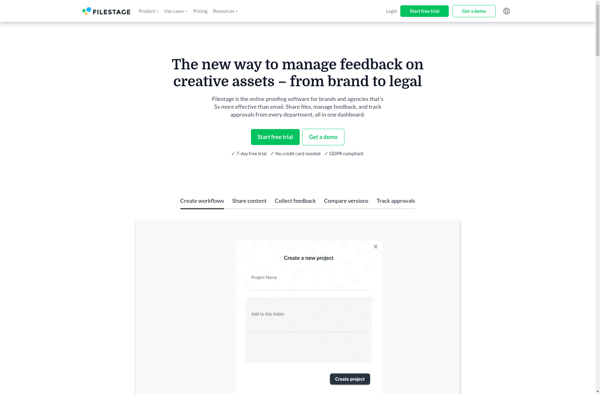
Symu.co
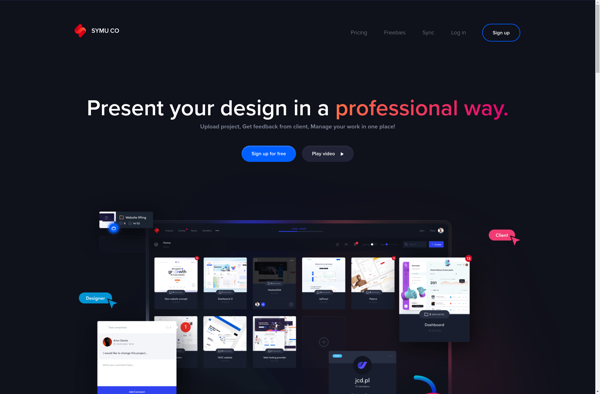
Kollaborate.tv

Kollaborate.io
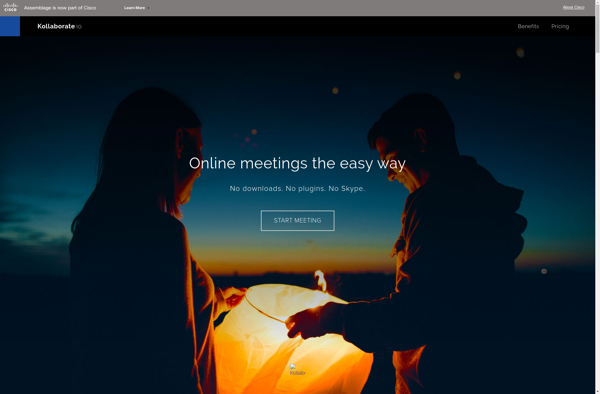
Webgate.io
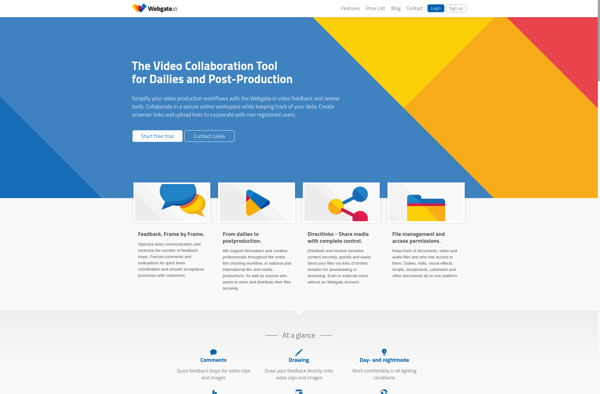
LookAt

Framebench