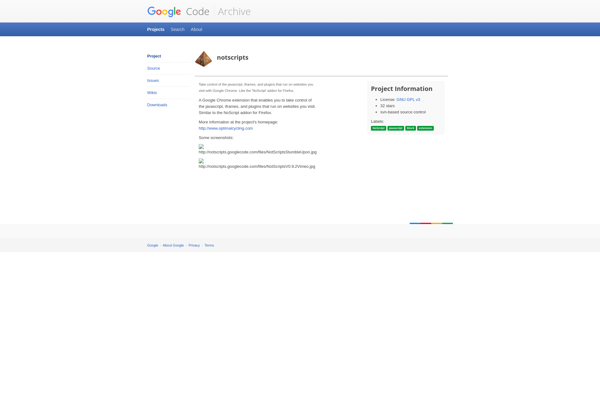ScriptSafe
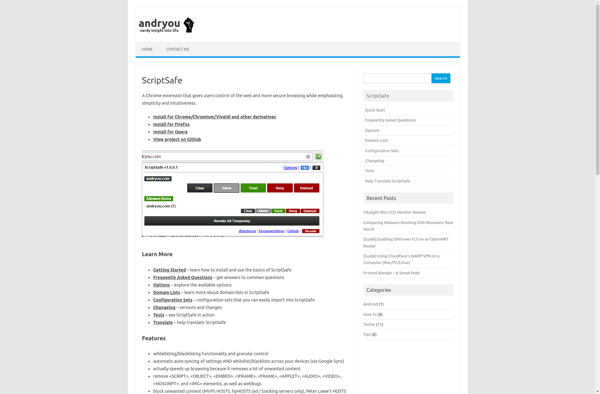
ScriptSafe: Block Scripts & Improve Security
ScriptSafe is a browser extension for Chrome and Firefox that gives users more control over the JavaScript running on websites they visit. It allows blocking of specific scripts to improve security, privacy, and performance.
What is ScriptSafe?
ScriptSafe is a browser extension available for Chrome and Firefox that provides enhanced control over the JavaScript executed on websites. It gives users the ability to selectively allow or block JavaScript, cookies, CSS, images and more on a per-site basis.
ScriptSafe aims to improve browser security, privacy and performance by letting users choose which scripts should run on sites they visit. By default, it blocks all scripts and other website features, and users can whitelist only what they trust. This prevents malicious scripts or trackers from executing without the user's knowledge.
Some of the key features of ScriptSafe include:
- Blacklisting or whitelisting of website scripts, cookies, etc.
- Prevents cross-site scripting, clickjacking and other code injection attacks
- Stops many types of tracking by blocking analytics scripts, beacons and fingerprints
- Speeds up page load times by controlling unnecessary scripts and assets
- Displays indicators when sites try to run something that's blocked
- Extensive configuration options for customizing script handling
With its security-focused approach, ScriptSafe offers protection to users who desire more control over their browsing experience. It provides deeper insight and visibility into what JavaScript code is running when you visit a website.
ScriptSafe Features
Features
- Blocks JavaScript by default
- Whitelist trusted sites to allow their scripts
- Blacklist specific scripts on any site
- Prevents fingerprinting and tracking
- Speeds up page load times by blocking unnecessary scripts
- Open source browser extension
Pricing
- Free
- Open Source
Pros
Cons
Official Links
Reviews & Ratings
Login to ReviewThe Best ScriptSafe Alternatives
Top Security & Privacy and Browser Security and other similar apps like ScriptSafe
Here are some alternatives to ScriptSafe:
Suggest an alternative ❐NoScript

Sybu JavaScript Blocker
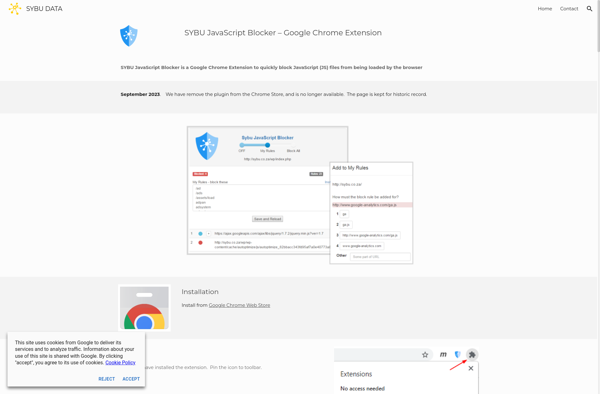
RequestPolicy
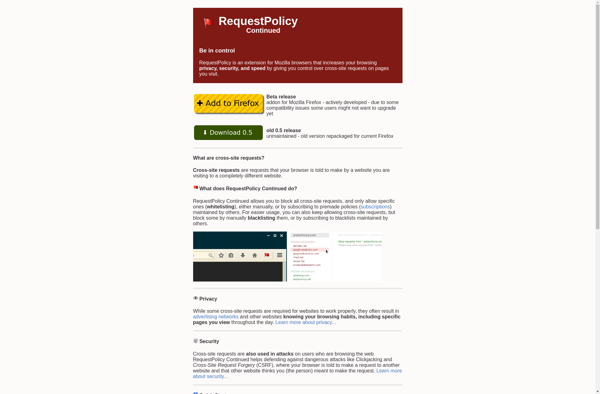
3P Request Blocker
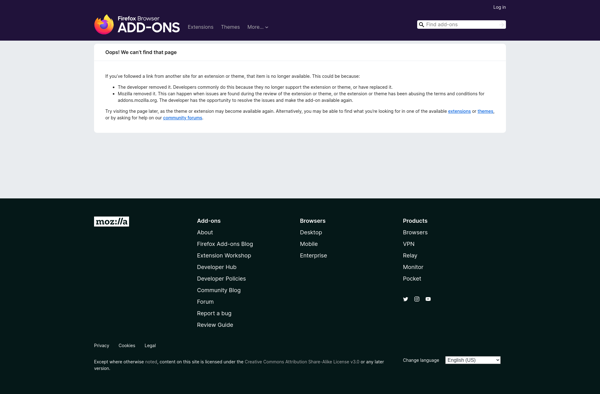
Negotiator
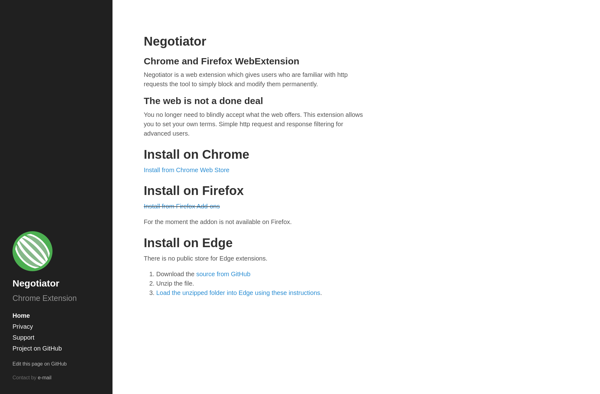
HTTP Switchboard
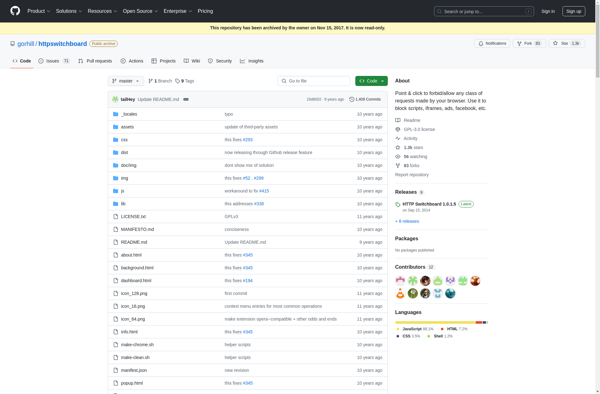
Kill Evil
RightToClick
NotScripts