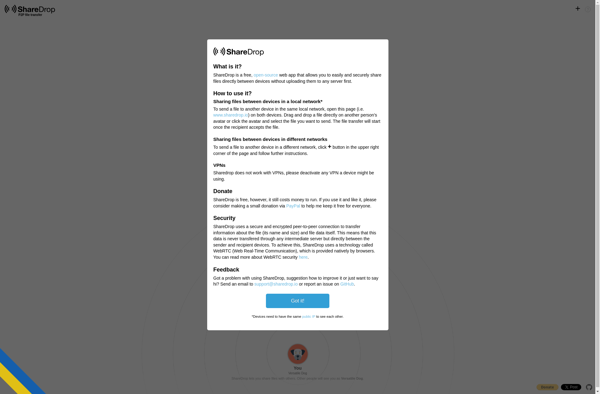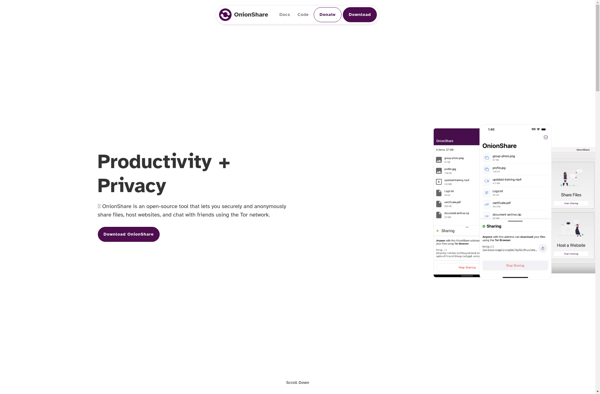Send.cm
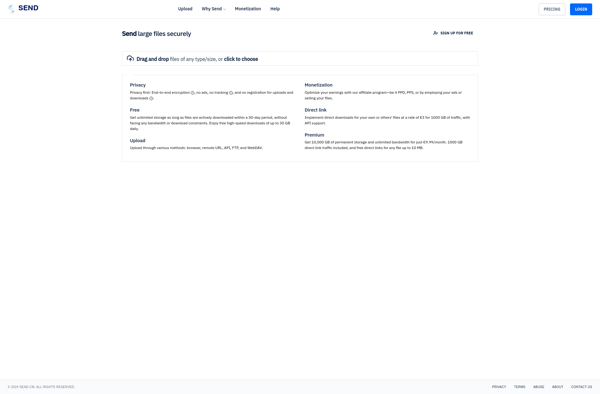
Send.cm: Free File Sharing Service
Send large files and documents up to 20GB through a simple web interface, no registration required
What is Send.cm?
Send.cm is a free file sharing service launched in 2021 that allows users to easily send large files and documents to others through a simple web interface. It was created as an alternative to services like WeTransfer and Dropbox Transfer that have file size limits or require registration.
Some key features of Send.cm include:
- Ability to send files up to 20GB for free without requiring the recipient to create an account
- Files are encrypted and deleted after 14 days for security and privacy
- Simple drag-and-drop interface to add files and enter recipient's email address
- Option to add password protection or self-destruct timer to files
- No limits on bandwidth or number of files sent
The service is ad-supported, displaying ads only to the sender to allow providing 20GB transfers for free. No registration is required to send files, but creating a free account allows accessing sent files again later and managing transfers.
Send.cm markets itself as a quick, simple service to transfer large files to friends & clients. While it has storage and timing limits, its focus on free large transfers without logins fills a useful niche for sharing big files up to 20GB.
Send.cm Features
Features
- Allows sending files up to 20GB for free
- No account registration required
- Simple drag-and-drop interface
- Files are encrypted during transfer
- Can set password protection and expiration on files
- Supports uploading from computer, Google Drive, Dropbox
- Can track downloads and see file previews
Pricing
- Free
Pros
Cons
Official Links
Reviews & Ratings
Login to ReviewThe Best Send.cm Alternatives
Top File Sharing and Cloud Storage & File Sharing and other similar apps like Send.cm
Here are some alternatives to Send.cm:
Suggest an alternative ❐Google Drive

Dropbox

MEGA

Nextcloud
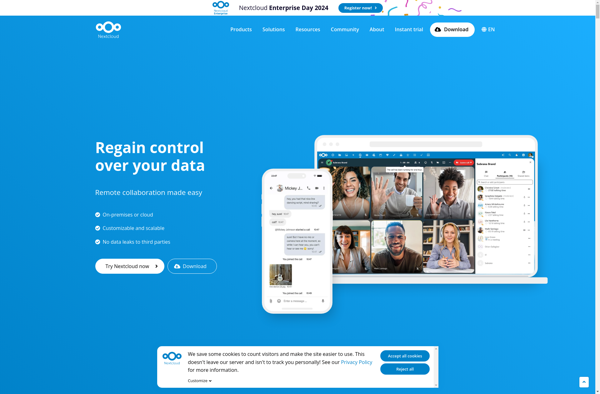
Microsoft OneDrive

LocalSend
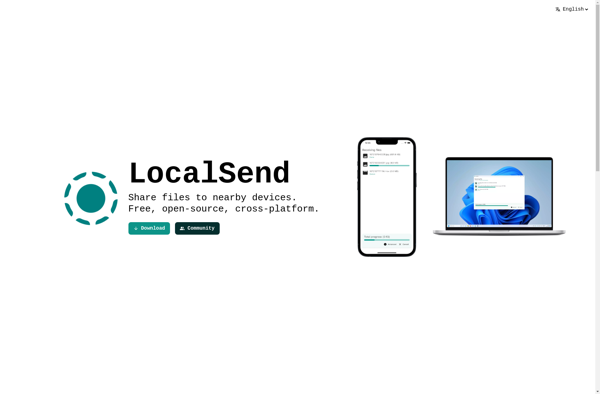
MediaFire

BackBlaze