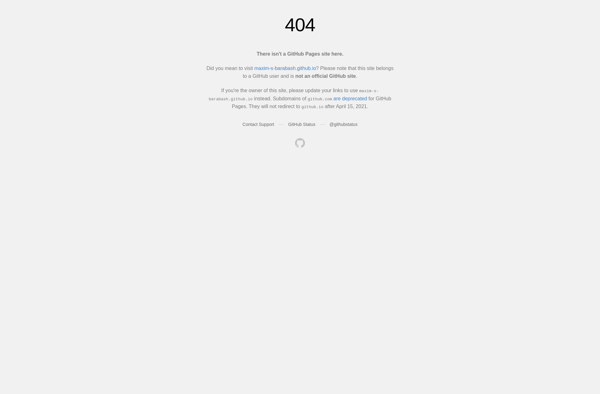Separation Studio
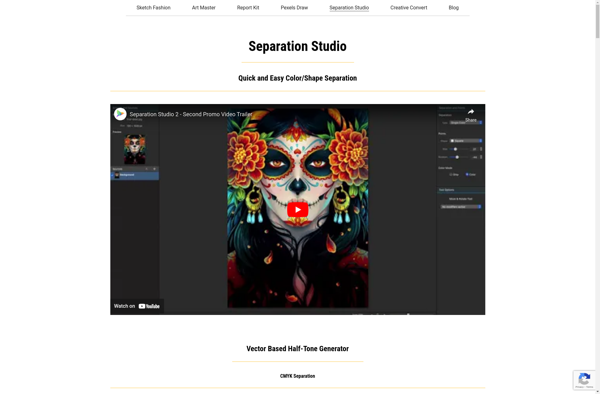
Separation Studio: Photo Editing Software
Photo editing software focused on making complex selection and masking easy, using AI technology to detect edges and automatically create selections with just a few clicks.
What is Separation Studio?
Separation Studio is a photo editing application designed specifically for selecting objects and people to isolate them from their background. It utilizes artificial intelligence and machine learning to detect edges and create selections with just a few clicks.
The software makes tasks like background removal, intricate cutouts, and complex masks much faster and easier than using traditional selection tools. Its AI Smart Select technology analyzes your photo and generates a selection mask automatically. You can then refine the selection with just a few strokes instead of having to manually trace details.
In addition to selections, Separation Studio includes color correction tools, layers for applying local adjustments, and built-in batch processing for handling multiple photos. It can open and export to all major formats like PNG, JPG, TIFF.
The streamlined interface and powerful AI selection technology makes Separation Studio ideal for photographers, graphic designers, web developers, and social media creatives who need to regularly cut out objects from photos and apply custom backgrounds.
Separation Studio Features
Features
- Magic Brush and Magic Eraser tools use AI to automatically select subjects
- Refine Brush intelligently snaps to edges for precision masking
- Select Subject tool instantly creates selections with a single click
- Cutout Lab provides step-by-step guides for complex extractions
- Masking Brush and Chisel Mask tools for fine masking control
- Layers support for non-destructive editing
- Batch processing to automate workflows
Pricing
- Subscription-Based
Pros
Cons
Official Links
Reviews & Ratings
Login to ReviewThe Best Separation Studio Alternatives
Top Photos & Graphics and Photo Editing and other similar apps like Separation Studio
Here are some alternatives to Separation Studio:
Suggest an alternative ❐Rasterbator
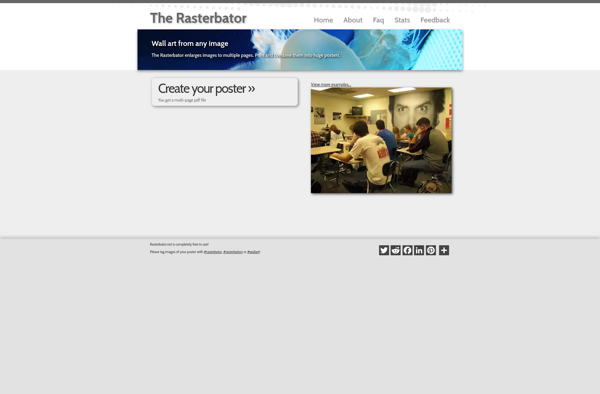
Super Vectorizer
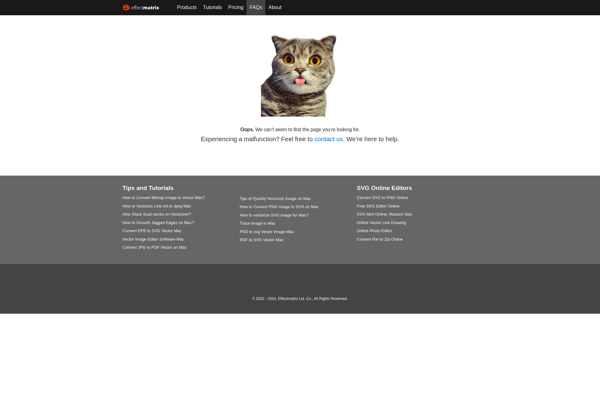
Vectoraster
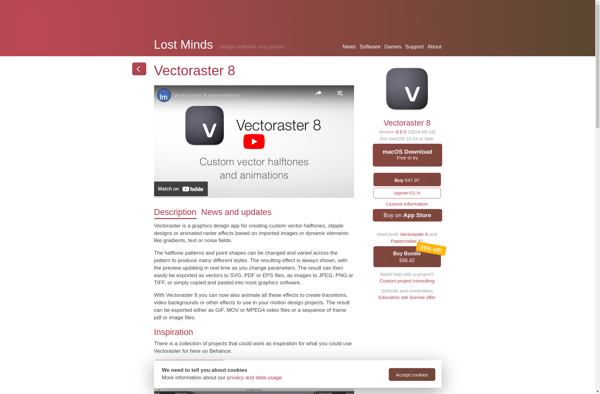
Posterizer
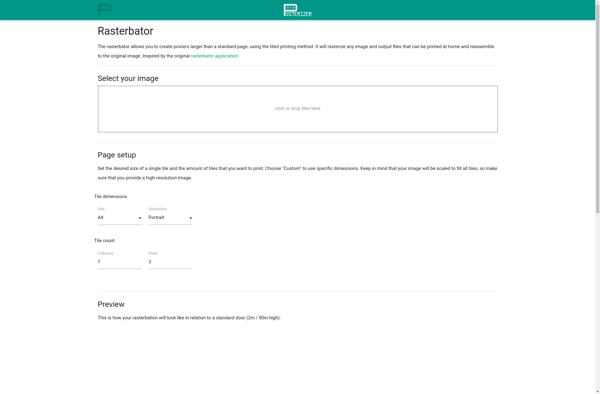
ZebraTRACE