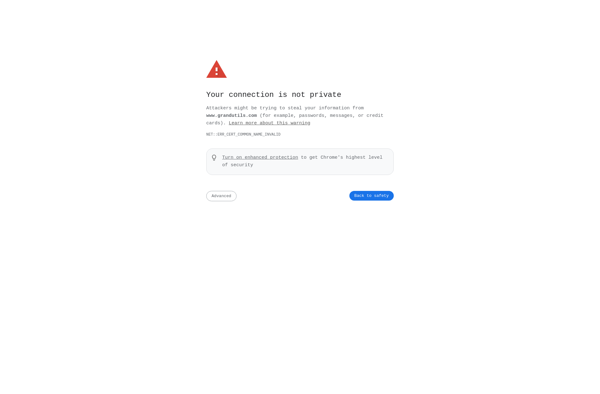Rasterbator
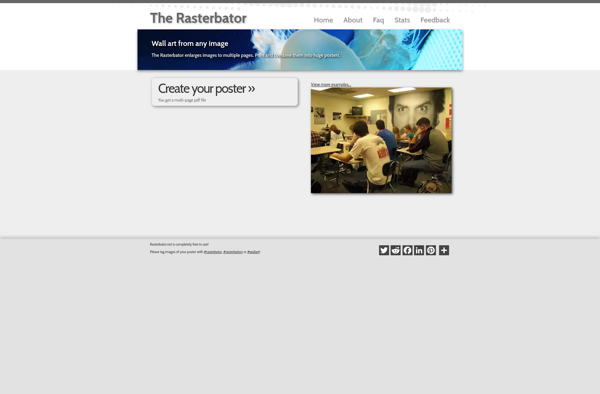
Rasterbator: Create Custom Wall-Sized Posters
Free online utility for creating large format prints from any image, dividing it into a grid for assembly and printing on sheets of paper.
What is Rasterbator?
Rasterbator is a free web-based application that allows users to create large format prints, posters or murals from any digital image. It was created in 2005 by rasterbator.net as an artistic experiment to transform images into rasterized grid formats for printing and assembly.
The tool works by dividing the imported image into a user-defined grid, with each grid cell corresponding to an 8.5 x 11 inch printable sheet of paper (A4 paper for the metric system). So if you define a grid of 4x4, Rasterbator will slice your image into 16 tiles that can be printed separately and assembled into a large 32x32 inch poster.
To use Rasterbator, you simply upload your desired image file to the website and define the dimensions and number of sheets for your poster. The application then generates a pdf file with printable tiles containing slices of your image. Using scissors and glue, you assemble the printouts into a giant mural at the defined dimensions. The rasterized effect retains the overall design visible from afar while showing pixelation up close.
In addition to basic image posters, Rasterbator also allows users to print multi-page posters for a panoramic effect. There are also options to add headers, footers and borders for a more polished look. The service supports both color and black & white printing.
Overall, Rasterbator provides a fun, cost-effective way for photographers, artists and designers to blow up their digital artwork into wall-sized displays and art installations. The rasterization effect also lends an interesting and modern pixelated aesthetic.
Rasterbator Features
Features
- Allows creating large format prints from any image
- Divides images into tiles that can be printed on sheets of paper
- Supports multiple paper sizes like A4, Letter, etc
- Prints can be assembled into murals, posters or banners
- Completely free to use without any limits
- Web-based so works on any device with a browser
- Simple and intuitive interface
Pricing
- Free
Pros
Cons
Official Links
Reviews & Ratings
Login to ReviewThe Best Rasterbator Alternatives
Top Photos & Graphics and Poster Creation and other similar apps like Rasterbator
Here are some alternatives to Rasterbator:
Suggest an alternative ❐Block Posters
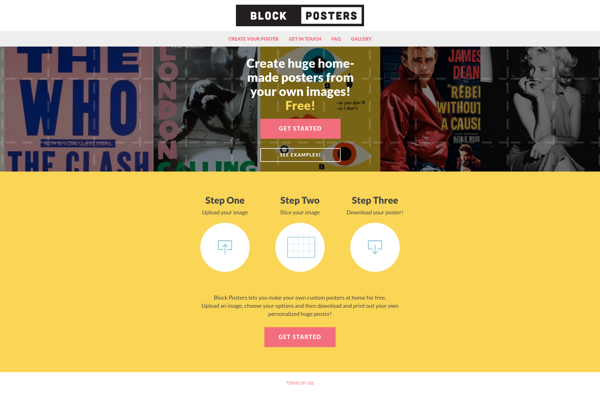
PosteRazor

Easy Poster Printer
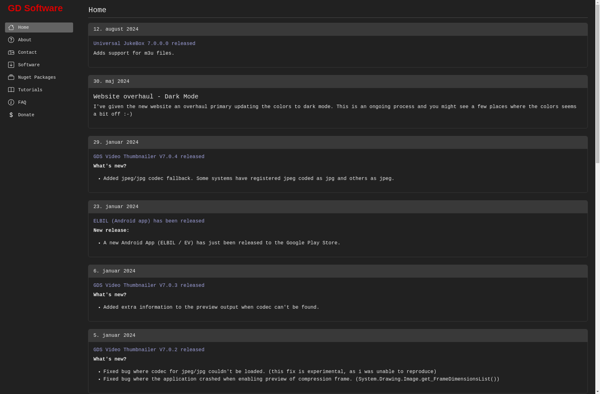
Marq
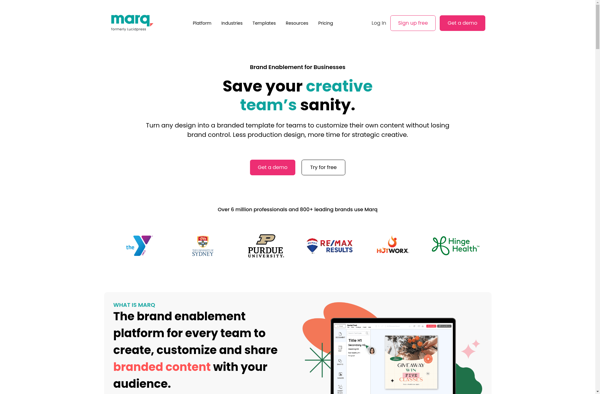
Mindcad Tiler
Posteriza
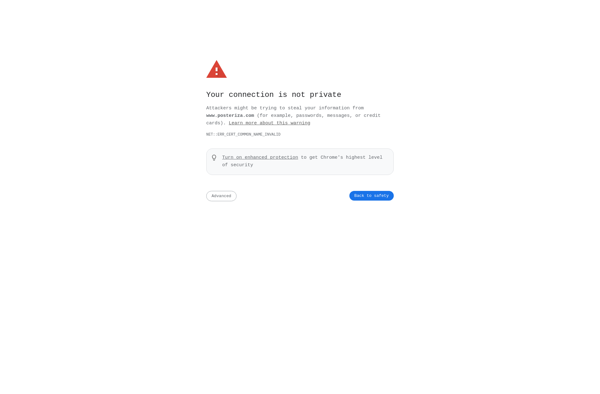
Vectoraster
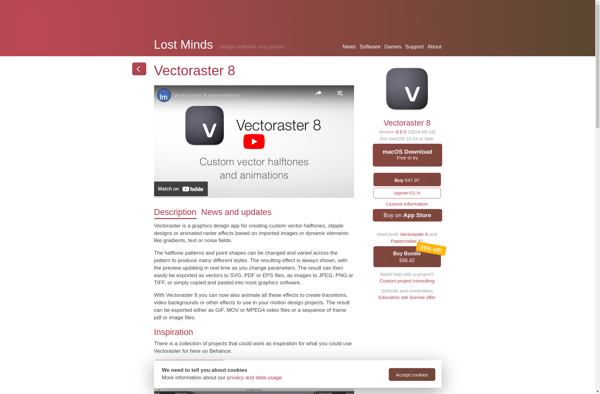
Separation Studio
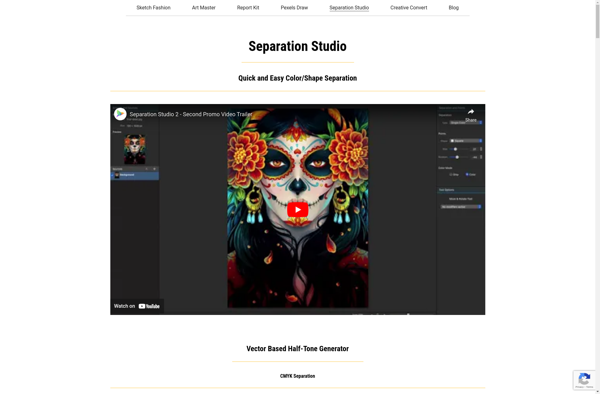
Pdfposter
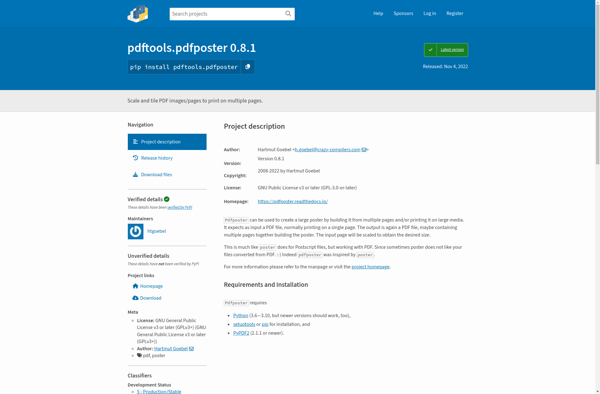
RonyaSoft Poster Printer

Posterizer
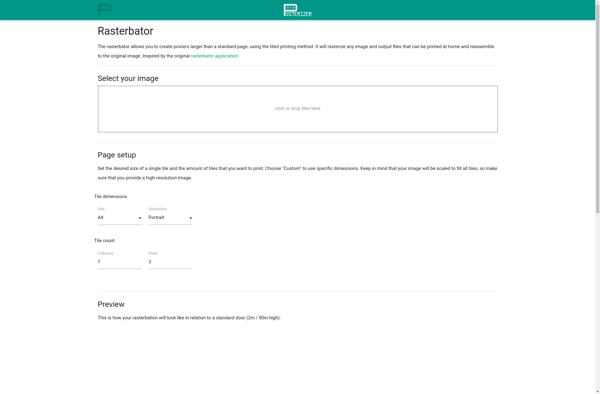
A Tiling Script With Python Imaging
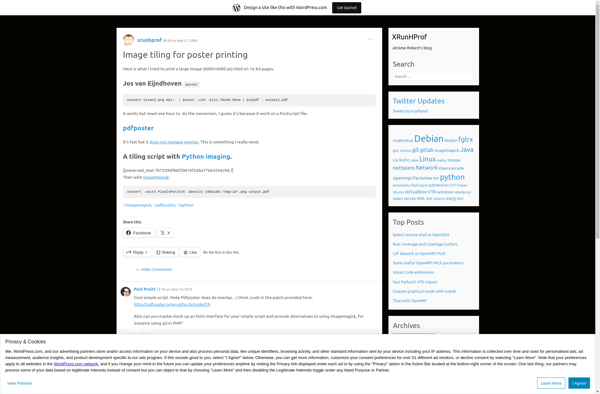
PosterPrint