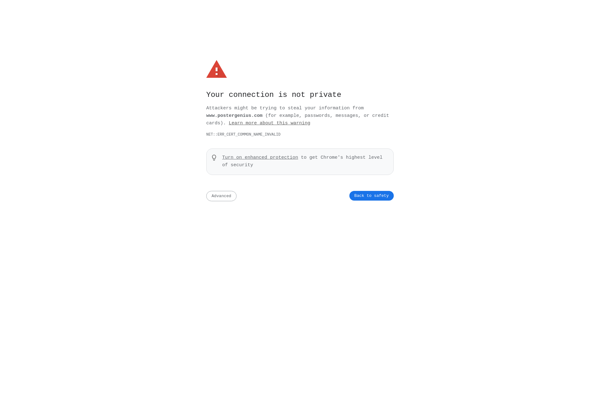A Tiling Script With Python Imaging
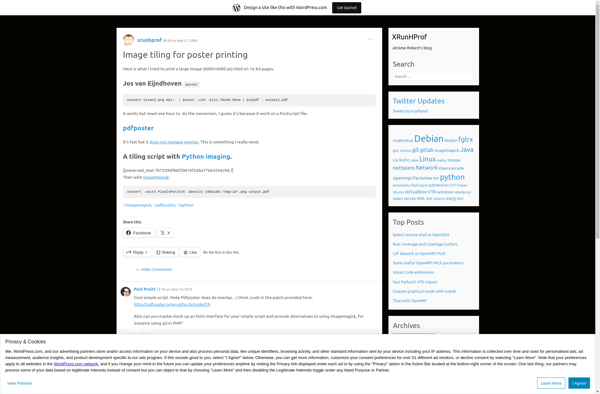
Python Imaging: Tiling Script
A Tiling Script With Python Imaging is a Python script that allows you to create tiled image collages by stitching together multiple copies of an image. It utilizes the Python Imaging Library to handle image processing and manipulation.
What is A Tiling Script With Python Imaging?
A Tiling Script With Python Imaging is a Python script that provides functionality for creating tiled image collages. It allows you to take an image and create a new collage image by tiling copies of the original image, with options to specify the number of rows and columns for the tiling layout.
The script is built using the Python Imaging Library (PIL), which is a popular Python package for image processing and manipulation. By using PIL, the script can open images, resize them, create copies, stitch images together into a grid layout, and then save the collage image out to disk.
Some key features of the script include:
- Accepts common image formats like JPG, PNG, GIF
- Tiles an image into a grid collage with user specified rows and columns
- Includes options for spacing between tiles
- Outputs the collage image to disk
- Lightweight and easy to use
The script would be useful for designers or developers that want to create tiled image assets for websites or apps but don't want to manually stitch images together in an editing program. Because it's Python, it's cross-platform compatible and the tiling process can be scripted or automated if needed.
A Tiling Script With Python Imaging Features
Features
- Uses Python Imaging Library to process and manipulate images
- Can create tiled collages by stitching together multiple copies of an image
- Allows customization of collage layout, spacing, dimensions etc
- Outputs collage image in various formats like JPEG, PNG, TIFF etc
Pricing
- Open Source
Pros
Cons
Reviews & Ratings
Login to ReviewNo reviews yet
Be the first to share your experience with A Tiling Script With Python Imaging!
Login to ReviewThe Best A Tiling Script With Python Imaging Alternatives
Top Development and Python Libraries and other similar apps like A Tiling Script With Python Imaging
Here are some alternatives to A Tiling Script With Python Imaging:
Suggest an alternative ❐Block Posters
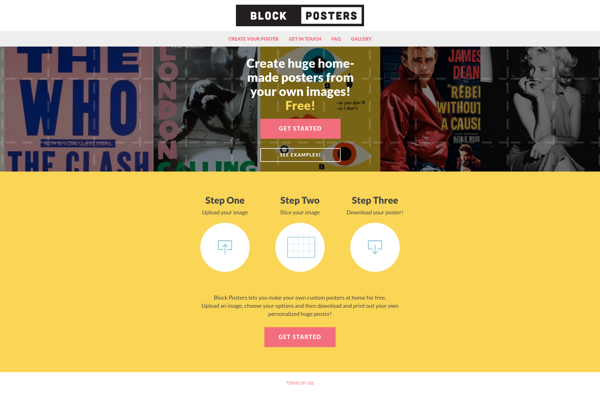
Rasterbator
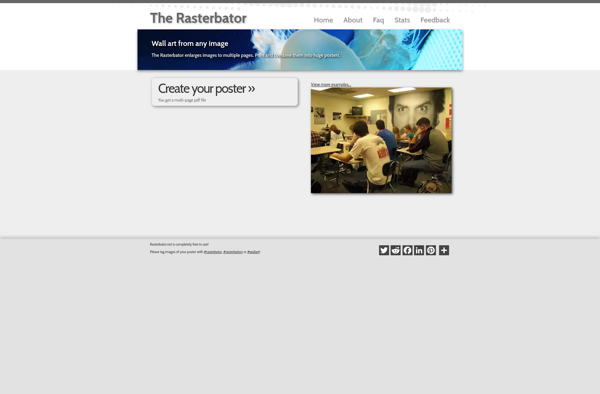
PosteRazor

Easy Poster Printer
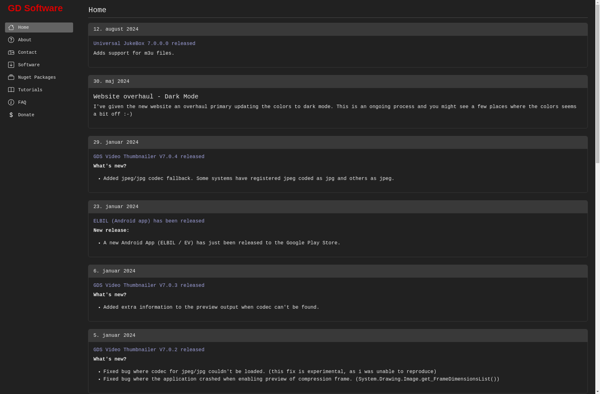
Marq
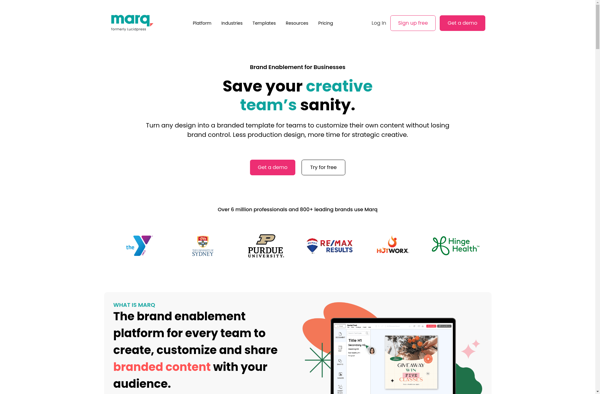
Mindcad Tiler
Posteriza
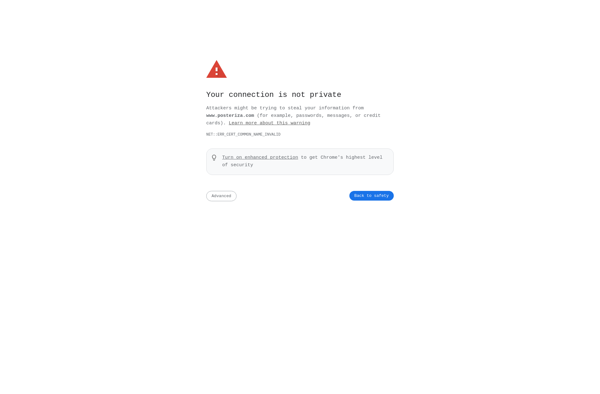
Pdfposter
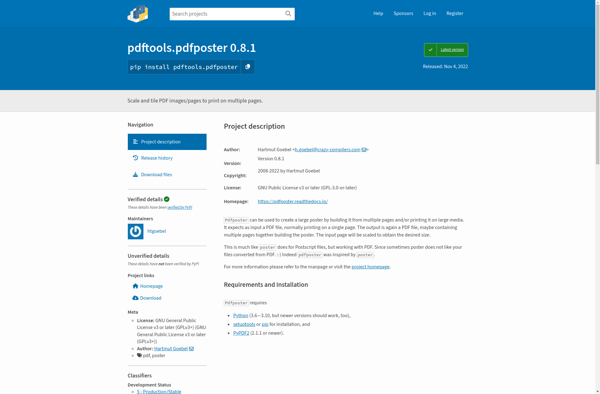
RonyaSoft Poster Printer

PosterGenius