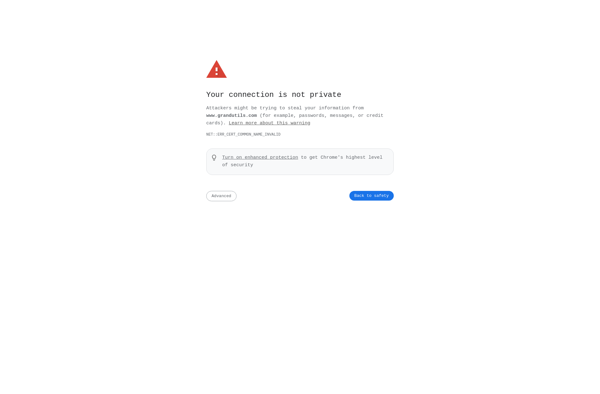Posteriza
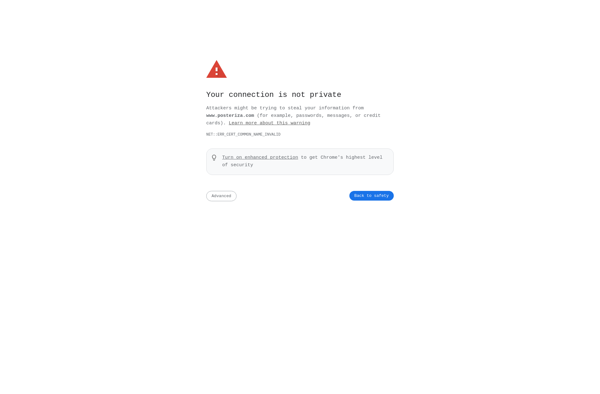
Posteriza: Poster/Pop Art Effect Software
Posteriza is an image editing software specifically focused on applying a poster or pop art effect to photos. It allows users to reduce the number of tones in an image to make it appear more graphic and stylized.
What is Posteriza?
Posteriza is an easy-to-use image editing application designed specifically for applying a posterized effect to photos. With Posteriza, users can take any image and reduce the number of tones to make it look more stylized and graphic, similar to pop art posters or silkscreen prints.
The app provides complete control over the posterization effect. You simply adjust the number of tones from 2 to 255 to achieve varying degrees of stylization. Lower tones lead to flatter, more graphic images, while higher tones retain more subtlety and realism. There are also settings to enhance edges, soften colors, and add splashy halftone patterns.
Some key features of Posteriza include:
- Intuitive and simple interface focused just on posterization effects
- Precise tonal controls from 2 - 255 tones
- Tools to boost edges, saturate colors, add patterns
- Batch processing for bulk posterization
- Flexible output options, PNG, JPG, TIFF, etc.
- Fast processing times
- Compatible with Mac, PC, and Linux
Posteriza is great for photographers, graphic designers, and artists looking to give their images an eye-catching stylized and graphic look inspired by pop art posters and prints. The simple controls make it easy for anyone to start transforming their photos in just a few clicks.
Posteriza Features
Features
- Apply poster or pop art effect to photos
- Reduce the number of tones in an image to create a more graphic and stylized look
- Customizable filters and effects
- Batch processing for multiple images
- Export to various file formats
Pricing
- Freemium
- One-time Purchase
Pros
Cons
Official Links
Reviews & Ratings
Login to ReviewThe Best Posteriza Alternatives
Top Photos & Graphics and Photo Editing and other similar apps like Posteriza
Here are some alternatives to Posteriza:
Suggest an alternative ❐Block Posters
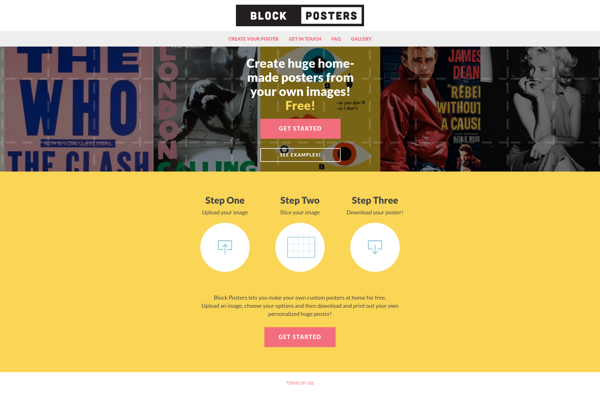
Rasterbator
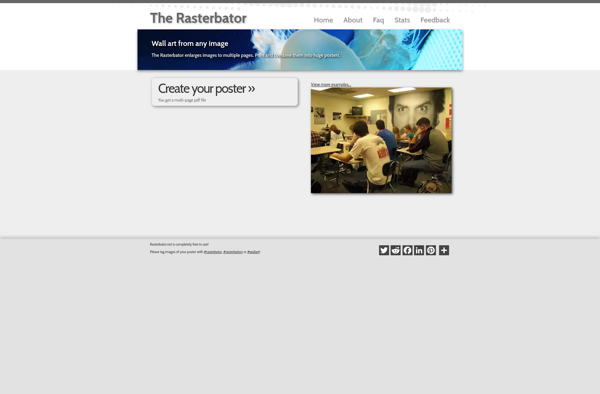
Easy Poster Printer
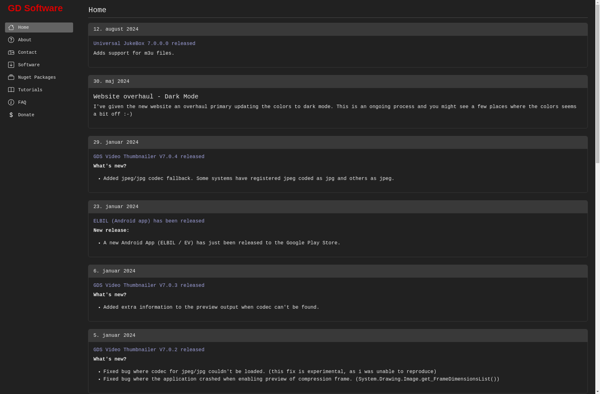
Mindcad Tiler
Pdfposter
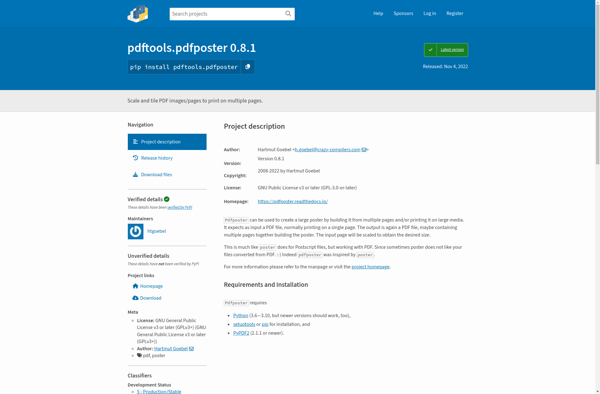
RonyaSoft Poster Printer

Posterizer
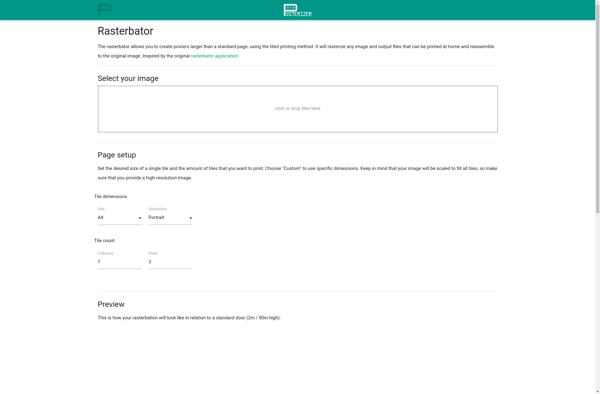
A Tiling Script With Python Imaging
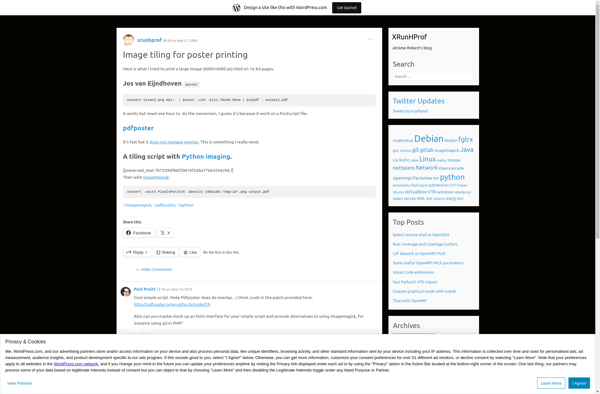
PosterPrint