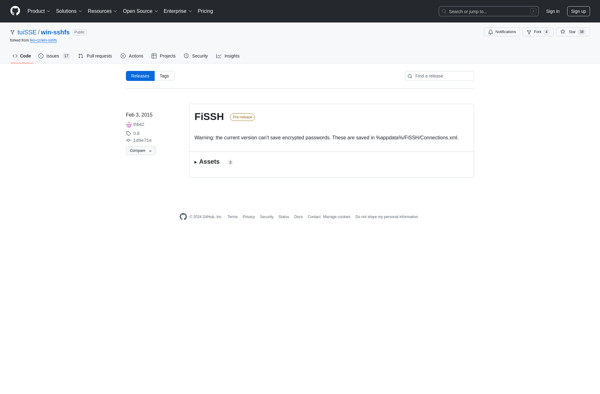SFTP Drive
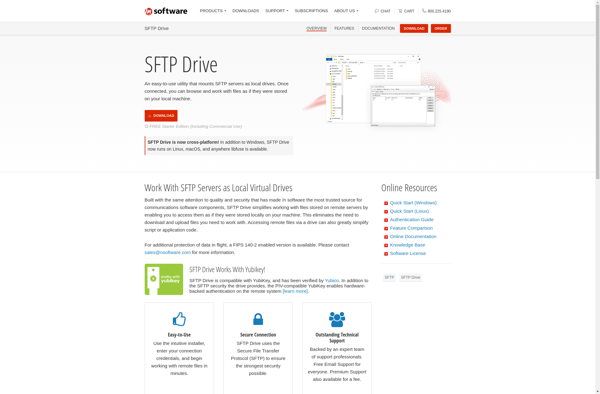
SFTP Drive: Secure File Transfer Software
Discover the easiest way to transfer files securely with SFTP Drive, connecting to FTP, SFTP, WebDAV, Amazon S3, and SMB file servers for seamless drag-and-drop transfers.
What is SFTP Drive?
SFTP Drive is software that creates a virtual drive on your computer desktop to access remote file servers for convenient file transfers. It supports connecting to various types of servers including FTP, SFTP, WebDAV, Amazon S3, and Windows SMB file sharing.
Once connected to a server, SFTP Drive mounts it as a separate drive letter like any other hard disk on your system. You can then simply drag-and-drop files between your computer and the server through this virtual drive, just as you would copy files between two local folders.
Key features of SFTP Drive include:
- Creates a virtual drive for FTP, SFTP, WebDAV, S3, and SMB servers
- Supports secure SFTP and FTPS connections
- Drag-and-drop file transfers between your computer and servers
- Set up automated connections to frequently-used servers
- Works across Windows, Mac, and Linux operating systems
SFTP Drive makes accessing and managing remote file servers effortless by avoiding the need for command line tools or browser-based file transfers. The easy drag-and-drop function gives you a familiar desktop-style access to your servers directly from File Explorer or Finder.
SFTP Drive Features
Features
- Secure file transfer via FTP, SFTP, WebDAV, Amazon S3, and SMB
- Creates a virtual drive to access remote file servers as a local disk
- Drag-and-drop file transfers
- Supports Windows, macOS, and Linux
- Automatic synchronization and backup
- Encryption and access control
- Customizable file filters and transfer rules
Pricing
- Freemium
- Subscription-Based
Pros
Cons
Official Links
Reviews & Ratings
Login to ReviewThe Best SFTP Drive Alternatives
Top File Management and File Transfer and other similar apps like SFTP Drive
Here are some alternatives to SFTP Drive:
Suggest an alternative ❐Sshfs
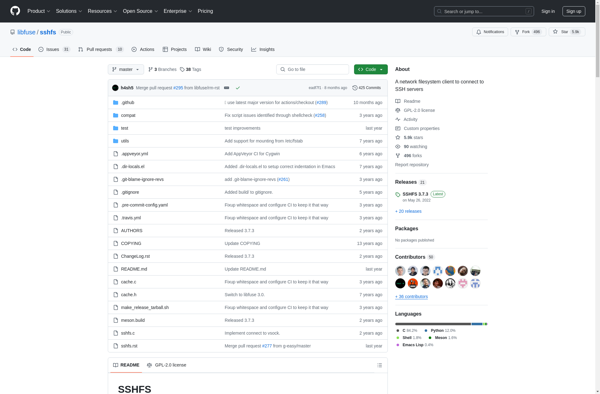
SSHFS-Win
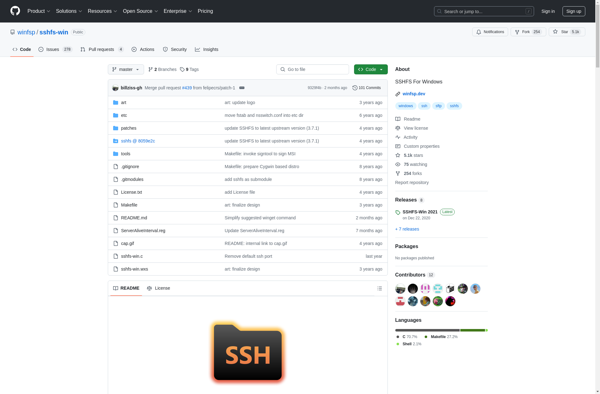
Win-sshfs

Air Live Drive

DirectNet Drive
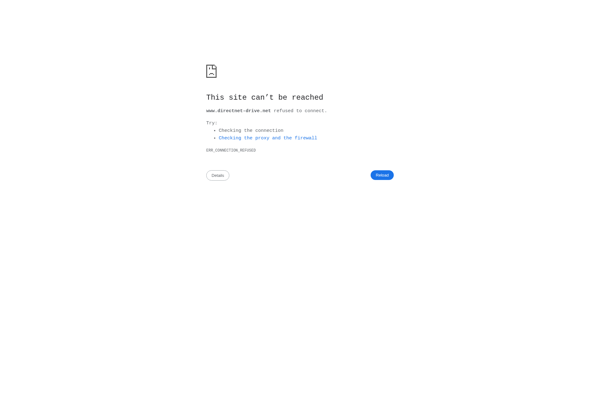
StableBit CloudDrive
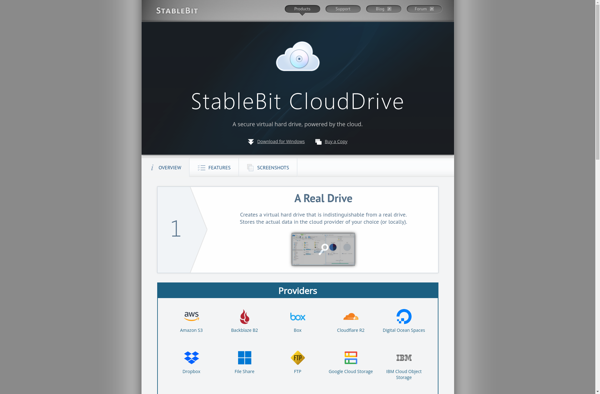
WinSshFS FiSSH edition