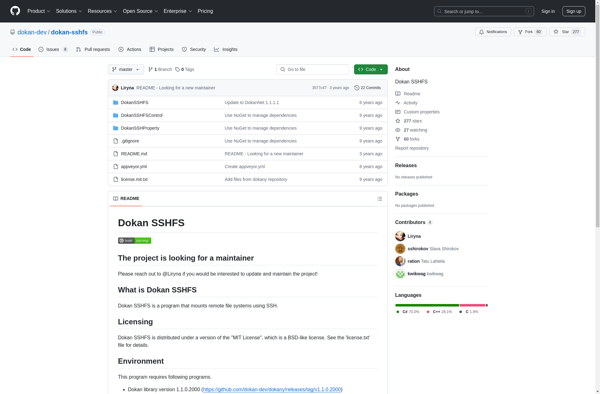SSHFS-Win
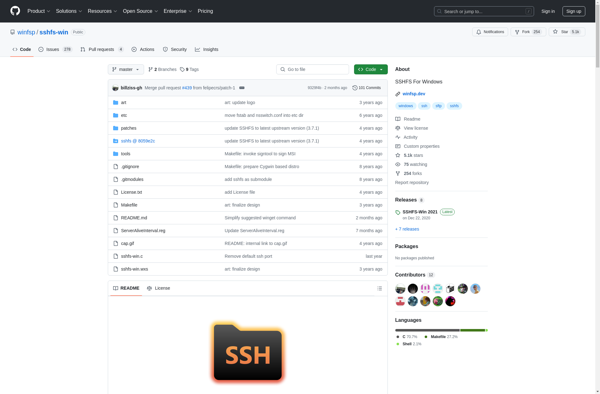
SSHFS-Win: Mount Remote Linux Filesystem Locally on Windows
SSHFS-Win is a Windows software that allows you to mount a remote Linux filesystem locally using SSH File Transfer Protocol (SFTP). It enables accessing remote files as if they are stored locally.
What is SSHFS-Win?
SSHFS-Win is a free open source software for Microsoft Windows that enables mounting remote Linux filesystems locally using SSH File Transfer Protocol (SFTP). It allows Windows users to access files stored on Linux servers as if they were located on the local hard drive.
SSHFS-Win works by utilizing the SSH File Transfer Protocol (SFTP) to establish an encrypted connection between the Windows machine and the remote Linux server. Once connected, the remote Linux filesystem is integrated into the Windows folder structure as a local drive.
Some key features of SSHFS-Win include:
- Easy access to remotely stored files on Linux without copying them locally first
- Browse and edit remote files directly from Windows Explorer
- No size limitations unlike FTP
- End-to-end encryption using SSH
- Support for password and private key authentication
- Free and open source software
SSHFS-Win eliminates the need to copy remote files to Windows first before working on them. It is a useful tool for developers and system administrators who need to access Linux servers from their Windows computers.
SSHFS-Win Features
Features
- Mounts remote Linux filesystems locally on Windows using SSHFS
- Provides access to remote files as if they were stored locally
- Supports SSH keys for authentication
- Can be run as a Windows service
- Open source and free
Pricing
- Open Source
Pros
Cons
Official Links
Reviews & Ratings
Login to ReviewThe Best SSHFS-Win Alternatives
Top Network & Admin and Remote Access and other similar apps like SSHFS-Win
Here are some alternatives to SSHFS-Win:
Suggest an alternative ❐Mountain Duck

NetDrive
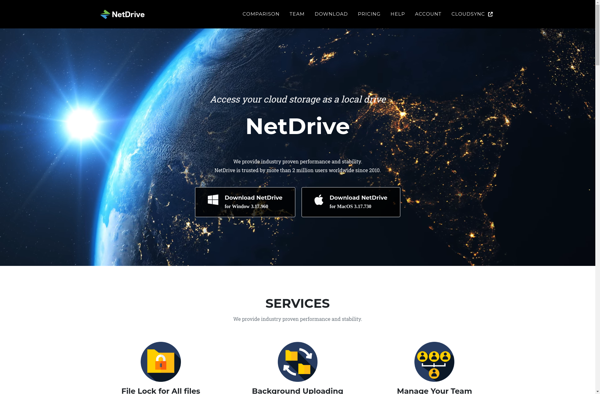
ExpanDrive
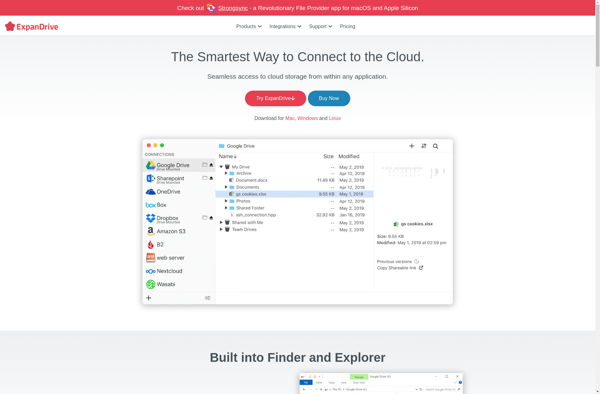
WebDrive

Sshfs
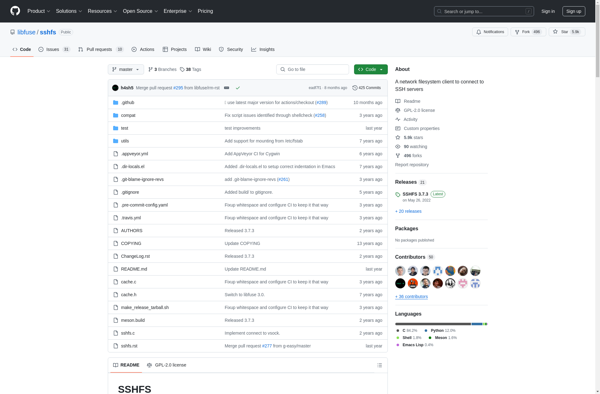
SFTP Drive
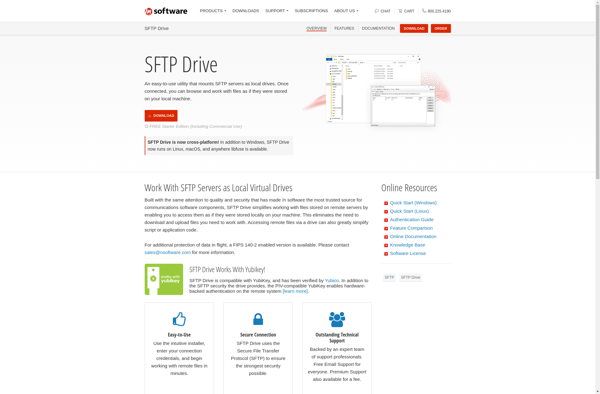
Win-sshfs

WinFsp
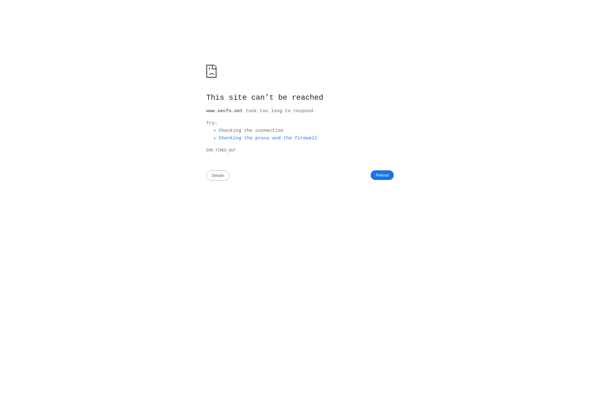
Dokan SSHFS