Shakr

Shakr: Easy-to-Use Design Platform
Create stunning graphics, social media posts, ads, logos, presentations & more without design experience with Shakr's templates, icons, images & powerful editing tools
What is Shakr?
Shakr is a user-friendly graphic design platform built to empower people and teams to create beautiful designs, even if they have no prior graphic design experience. It provides access to a vast library of templates, icons, images, graphics, and more that users can easily customize to suit their needs.
With an intuitive drag-and-drop editor, anyone can quickly resize, recolor, rearrange, and edit elements within Shakr's premade design templates to make them their own. Whether you need to create social media posts, ads, logos, flyers, posters, presentations, brochures, or any other visual, Shakr makes it fast and simple.
With just a few clicks, you can select a design template, swap out imagery and text, apply filters, illustrations, and graphic elements like shapes and stickers, and explore font combinations. Advanced editing functionality like layers, image masking, and alignment tools provide additional customization options.
Shakr also enables easy collaboration allowing you to gather feedback on designs before exporting them. Once complete, visuals can be downloaded in a variety formats including PNG, JPG, GIF, and PDF or shared directly to platforms like Facebook, Instagram, and Pinterest.
With an ever-expanding template library focused on the latest graphic design trends, intuitive editing tools, and seamless collaboration features, Shakr provides everything individuals and teams need to create visual content that makes an impact.
Shakr Features
Features
- Drag-and-drop interface
- Library of templates
- Stock photos and illustrations
- Animated elements and videos
- Collaboration tools
- Cross-platform - web, iOS, Android
- Integrations with social media platforms
Pricing
- Freemium
- Subscription-Based
Pros
Cons
Official Links
Reviews & Ratings
Login to ReviewThe Best Shakr Alternatives
Top Design and Graphic Design and other similar apps like Shakr
Here are some alternatives to Shakr:
Suggest an alternative ❐VideoScribe
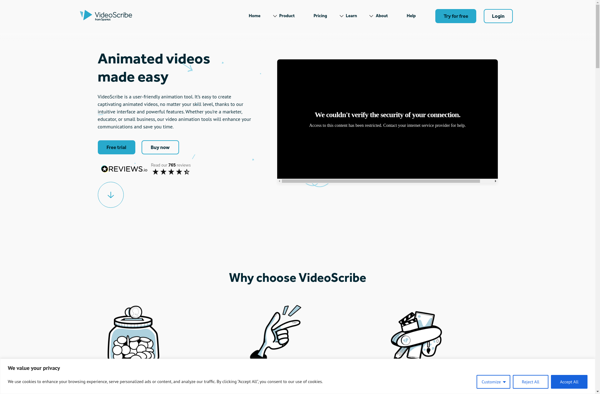
PowToon
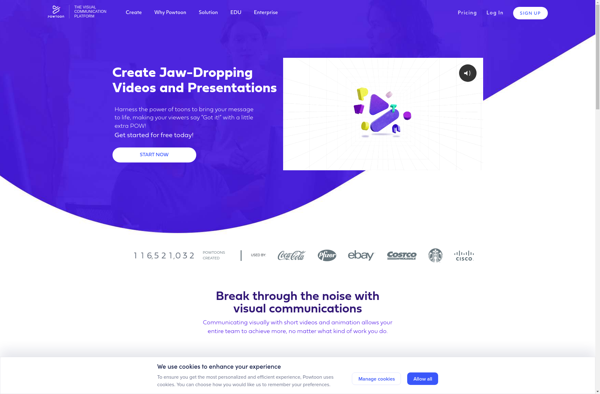
Raw Shorts
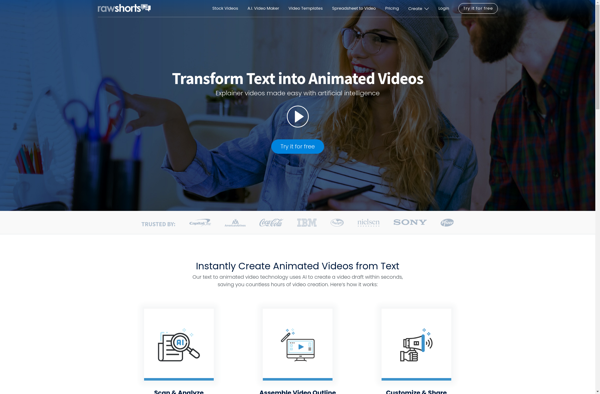
Moovly
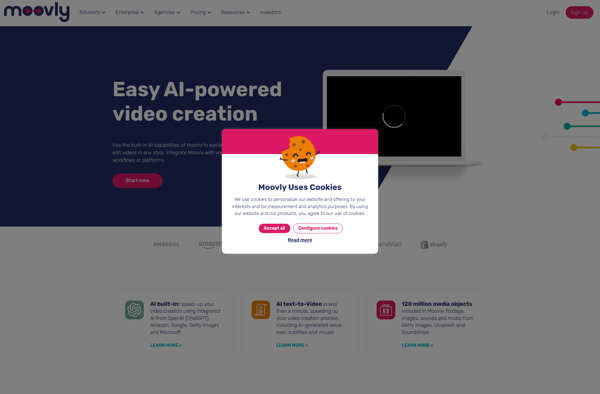
FLIX App
Creatomate
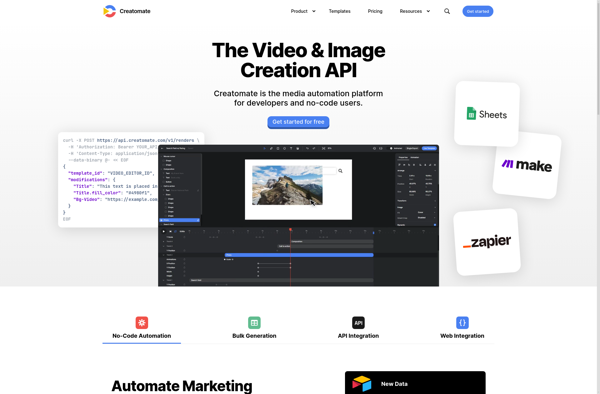
Videobolt
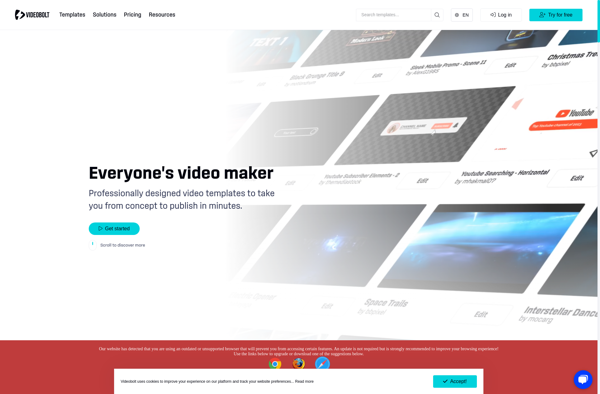
EditLot
VideoBoost

Wideo
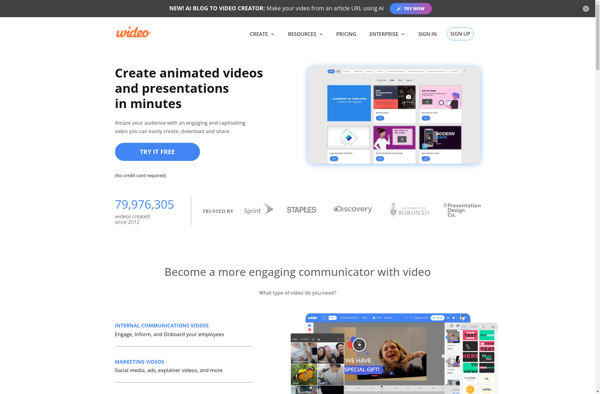
Animiz Animated Video Maker
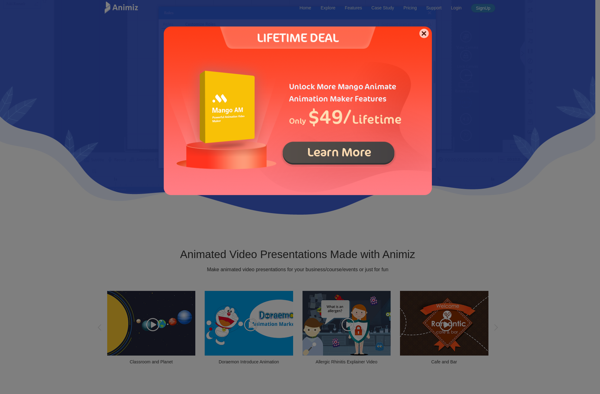
Toonly
