ShanaEncoder
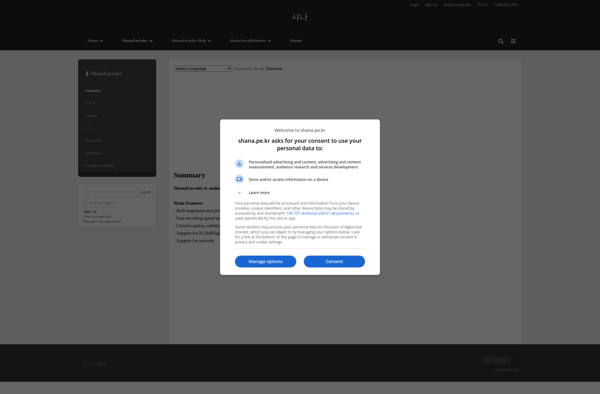
ShanaEncoder: Open-Source Video Encoder Software
An open-source video encoder software allowing easy conversion of video files into various formats, supporting popular input and output codecs for file size reduction.
What is ShanaEncoder?
ShanaEncoder is an open-source, cross-platform video transcoding application. It provides an intuitive interface that allows users to easily convert their video files into a variety of formats suitable for playback, editing, sharing online or mobile devices, and more.
Some key features of ShanaEncoder include:
- Supports a wide range of input video codecs such as H.264, HEVC, ProRes, AVCHD, and more.
- Can output video in formats like H.264, H.265, ProRes, and others. Various encoding presets are available to balance file size and quality.
- Provides options to crop, trim, resize, adjust aspect ratio, set frame rate, bitrate and more for the output video.
- Multithreaded encoding leverages multiple CPU cores for faster conversion times.
- Batch processing allows users to queue up multiple files to convert sequentially.
- Custom output video and audio settings can also be specified for advanced users.
- Available completely free and open source under the GNU GPL v3 license.
Overall, ShanaEncoder aims to offer an easy yet fully featured way for anyone to prepare and convert their video files for usage across various platforms and devices. The active development ensures support for latest codecs and formats is available.
ShanaEncoder Features
Features
- Open-source video encoding software
- Supports various popular input and output video codecs
- Allows converting video files into different formats
- Can be used to reduce video file sizes for sharing and streaming
- Has a simple and intuitive interface
- Works on Windows, Mac and Linux
Pricing
- Open Source
Pros
Cons
Official Links
Reviews & Ratings
Login to ReviewThe Best ShanaEncoder Alternatives
Top Video & Movies and Video Conversion and other similar apps like ShanaEncoder
Here are some alternatives to ShanaEncoder:
Suggest an alternative ❐HandBrake

Shutter Encoder

Brorsoft Video Converter Ultimate
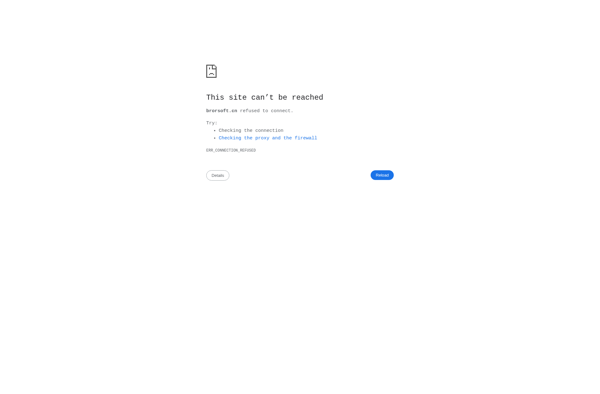
Elegant Converter
