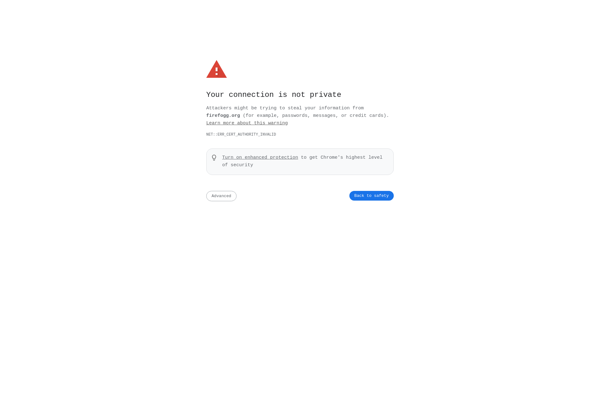Brorsoft Video Converter Ultimate
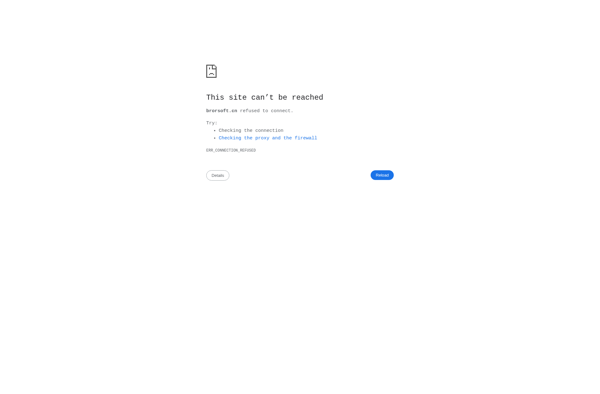
Brorsoft Video Converter Ultimate: Convert & Edit Videos
Convert between 180+ video and audio formats, edit videos, record screens, rip DVDs, and more with Brorsoft Video Converter Ultimate software for seamless multimedia management.
What is Brorsoft Video Converter Ultimate?
Brorsoft Video Converter Ultimate is a comprehensive video conversion and editing suite for Windows and Mac. It can convert video and audio files between over 180 different formats including MP4, MOV, MKV, AVI, FLV, WMV, MTS, and more.
Key features include:
- Convert videos for playback on various devices like iPhone, iPad, Android phones, game consoles, TVs, media players, etc.
- Edit videos by trimming, cropping, rotating, adding watermarks, adjusting effects, merging files, and more
- Rip and convert DVD movies to digital video files
- Record screen activity and webcam videos
- Download online videos from 1000+ websites including YouTube, Facebook, Vimeo, etc.
- Adjust video codec parameters like bitrate, resolution, frame rate for compression
- Add external audio tracks, subtitles, metadata to videos
- Predefined conversion profiles for quick processing
- Batch conversion to process multiple files
The intuitive interface and abundant features make Brorsoft Video Converter Ultimate a versatile tool for all video conversion, editing, download, recording, and DVD ripping needs for Windows and Mac users.
Brorsoft Video Converter Ultimate Features
Features
- Convert videos between over 180 formats
- Edit videos with trimming, cropping, adding watermarks, adjusting effects
- Rip and convert DVDs to digital files
- Record screen and webcam
- Download online videos from 1000+ sites
- Batch convert multiple files at once
- Hardware acceleration with NVIDIA CUDA/AMD APP
Pricing
- One-time Purchase
Pros
Cons
Reviews & Ratings
Login to ReviewNo reviews yet
Be the first to share your experience with Brorsoft Video Converter Ultimate!
Login to ReviewThe Best Brorsoft Video Converter Ultimate Alternatives
Top Video & Movies and Video Conversion and other similar apps like Brorsoft Video Converter Ultimate
Here are some alternatives to Brorsoft Video Converter Ultimate:
Suggest an alternative ❐HandBrake

Adobe Media Encoder
Format Factory

Avidemux

XMedia Recode
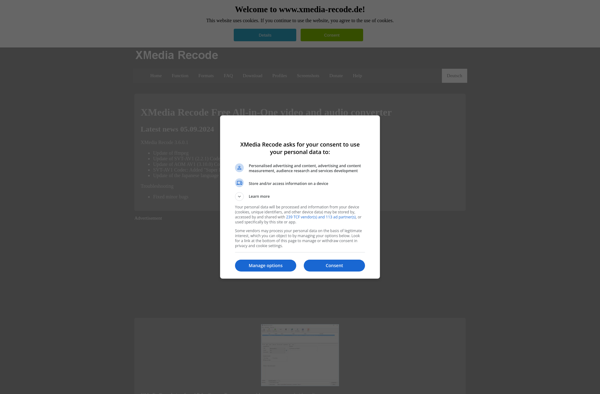
MakeMKV
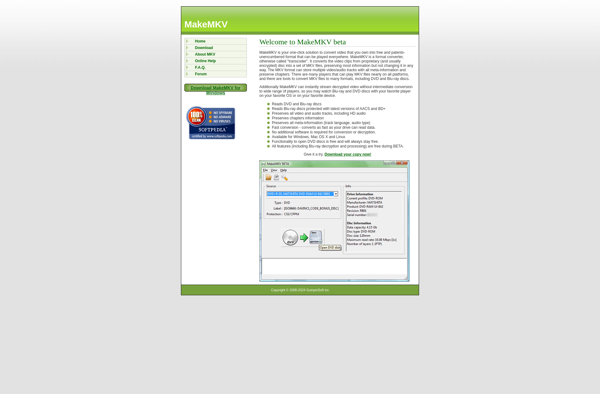
Freemake Video Converter

File Converter
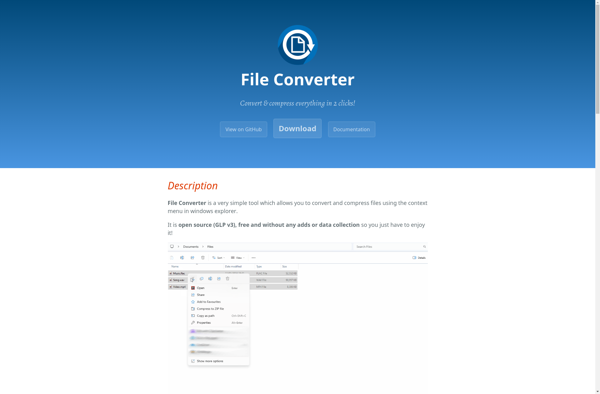
VidCoder
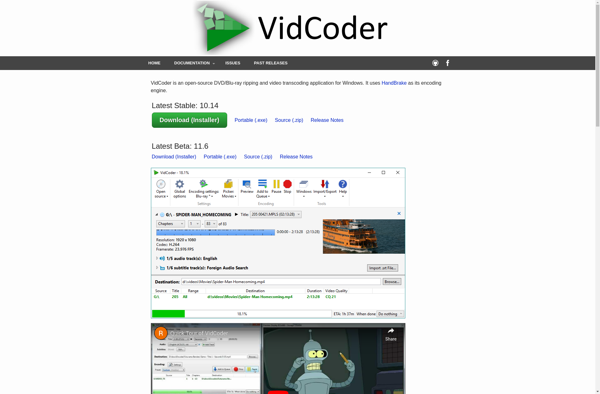
Shutter Encoder

WinFF
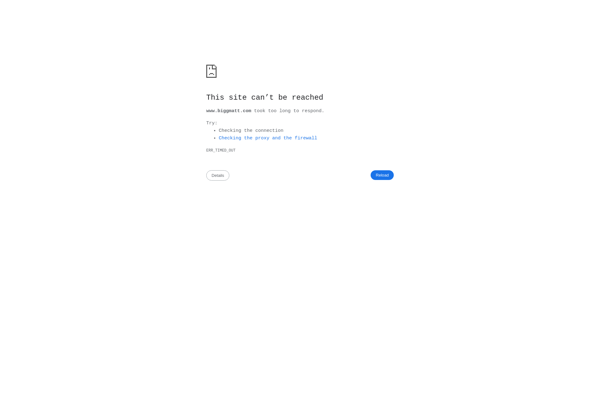
ShanaEncoder
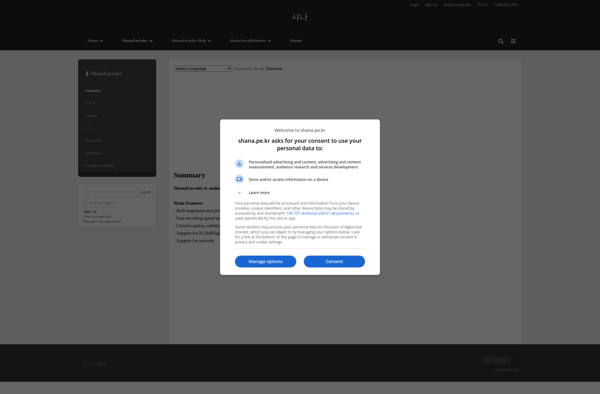
Firefogg