ShootShifter

shootShifter: Photo Management and Raw File Converter
A photo management and raw file converter software for photographers, organizing, editing, and batch converting large collections of photos with custom naming and metadata options.
What is ShootShifter?
shootShifter is a photo management and raw file converter application designed for professional photographers and enthusiasts. It provides powerful tools to import, organize, edit, and convert large collections of photos from multiple sources and formats.
Key features of shootShifter include:
- Import photos from memory cards, folders, and cloud services like Dropbox and Google Drive
- Organize using color labels, star ratings, folders, collections, and search
- Non-destructive editing with adjustments like crop, rotation, exposure, and more
- Batch export and convert RAW files to JPG or TIFF
- Watermark and rename files with custom templates
- Face recognition and geo-tagging capabilities
- Integration with Lightroom catalogs
shootShifter aims to simplify and accelerate a photographer's post-processing workflow. Its clean interface and intelligent algorithms allow rapidly managing, editing, and sharing high volumes of images from a shoot. Advanced users can create customized scripts and presets to further automate repetitive tasks.
With robust performance and raw processing power, shootShifter is an attractive Adobe Lightroom alternative for professional photographers and graphic designers handling large image libraries.
ShootShifter Features
Features
- Photo management
- Raw file conversion
- Organizing photos
- Editing photos
- Batch converting photos
- Custom naming
- Custom metadata
Pricing
- Subscription-Based
Pros
Cons
Official Links
Reviews & Ratings
Login to ReviewThe Best ShootShifter Alternatives
Top Photos & Graphics and Photo Management and other similar apps like ShootShifter
Here are some alternatives to ShootShifter:
Suggest an alternative ❐Bulk Rename Utility

ExifTool
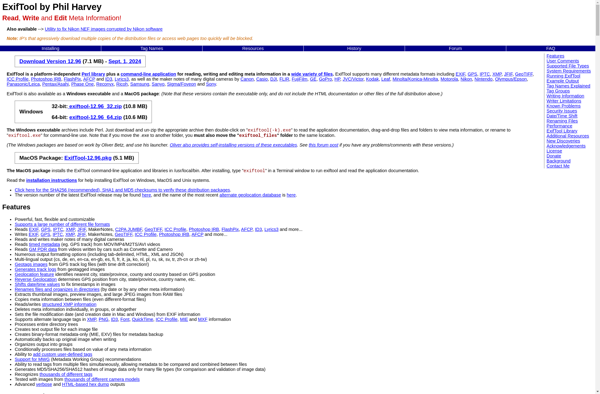
ExifToolGUI
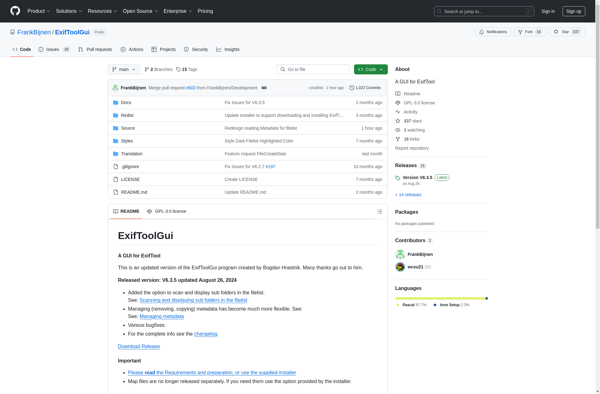
Photo Renamer
Metadata++
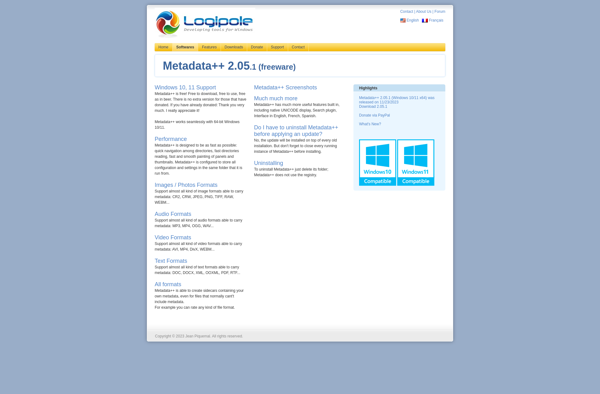
Namexif
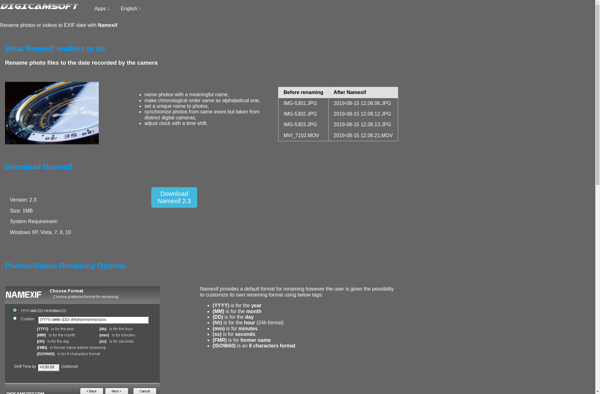
EXIF ReName
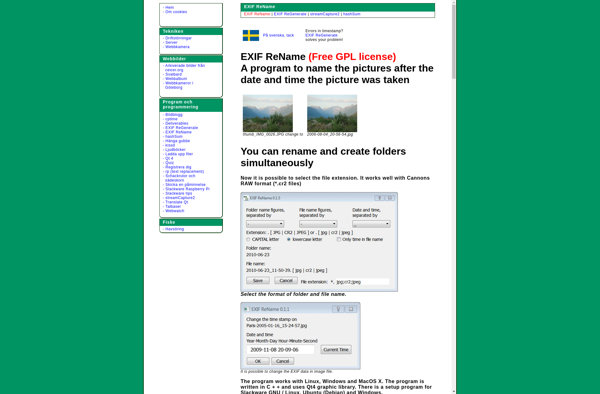
EXIFManager
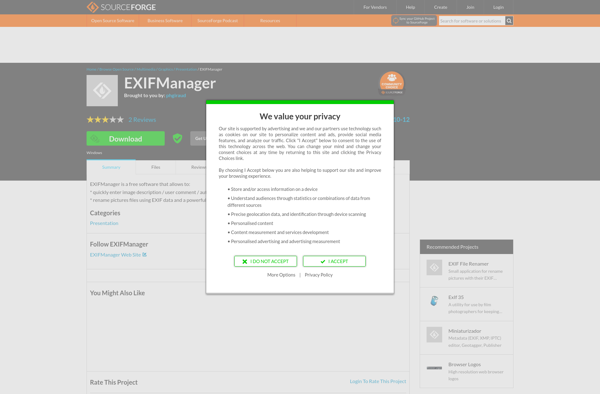
AnyEXIF | Photo EXIF Editor and Viewer.
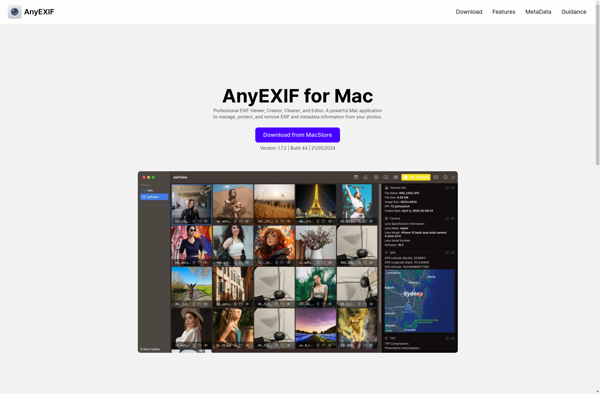
Fast File Renamer
Picture Information Extractor
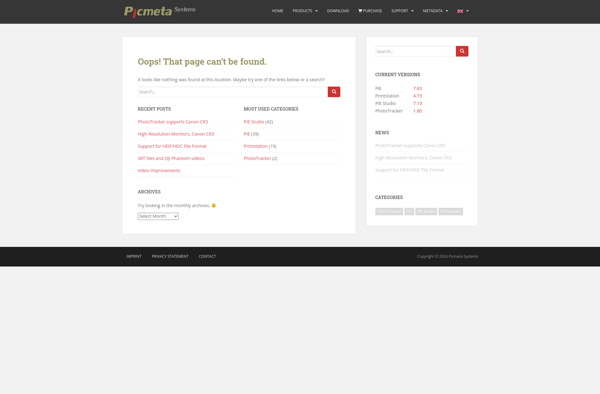
PyExifToolGUI
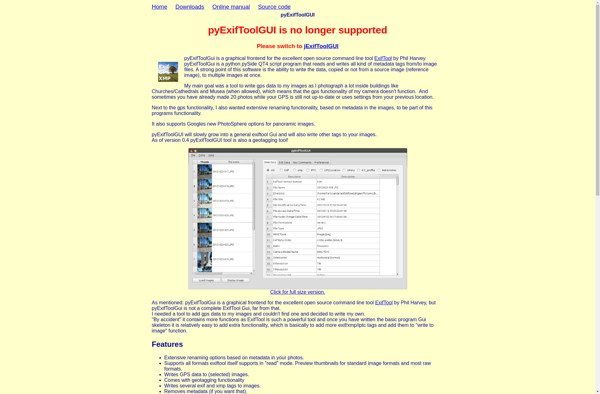
Transnomino
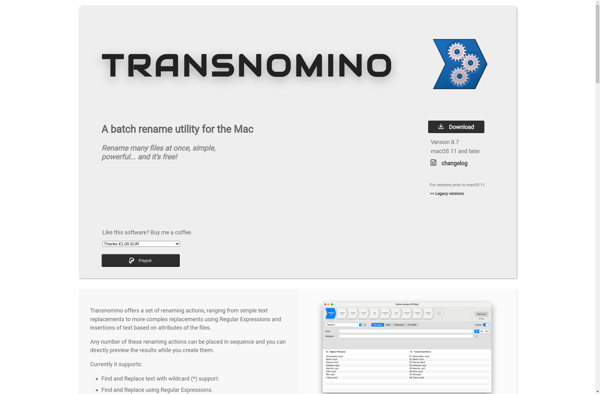
PhotoRenamer
