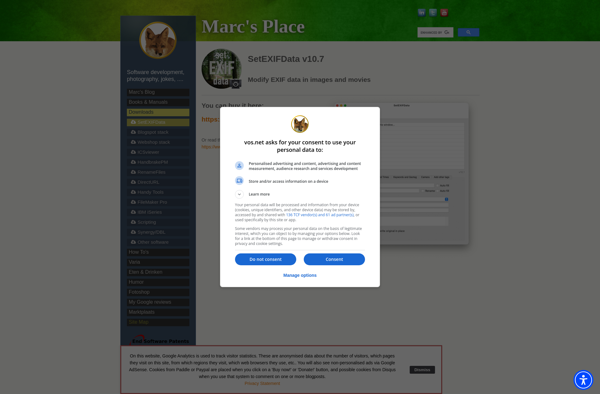PyExifToolGUI
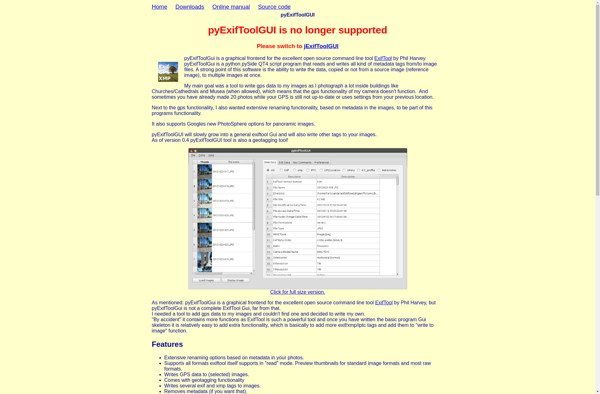
pyExifToolGUI: Open-Source GUI for ExifTool
pyExifToolGUI is an open-source graphical user interface for the command-line ExifTool program. It allows you to view and edit Exif, IPTC, XMP metadata in image, video, and document files in a simple interface, without needing to use the command line.
What is PyExifToolGUI?
pyExifToolGUI is an open-source, cross-platform graphical user interface for the popular ExifTool command-line metadata editing program. It provides an easy way to view and edit the metadata in common media files like photos, videos, and PDF documents.
With pyExifToolGUI, you can easily see all the Exif, IPTC, XMP, and other metadata embedded in your files. It displays this metadata in a clear tree view that makes it easy to navigate large amounts of complex data. The interface allows you to sort, search, and filter metadata as needed.
Editing metadata is also straightforward with pyExifToolGUI. It lets you modify existing properties or add new ones by simply filling in values or selecting options from handy drop-down menus when available. No need to memorize ExifTool command parameters or syntax.
Some key features of pyExifToolGUI include:
- Works on Windows, Mac, and Linux
- Supports all file types and metadata formats understood by ExifTool
- Easy point-and-click metadata viewing and editing
- Handy tree-view display with searching/sorting/filtering
- Processes multiple files in batch mode
- Unicode support for metadata properties
- Undoes changes easily
- Available in several languages
For anyone working with media files and metadata (photographers, developers, analysts, etc), pyExifToolGUI makes ExifTool approachable and practical for everyday metadata tasks. It brings professional-level functionality in an intuitive interface requiring no command-line knowledge.
PyExifToolGUI Features
Features
- Graphical user interface for ExifTool
- View and edit Exif, IPTC, XMP metadata
- Support for image, video and document files
- Preview images
- Undo/redo functionality
- Batch processing
- Automation and scripting
Pricing
- Open Source
- Free
Pros
Cons
Official Links
Reviews & Ratings
Login to ReviewThe Best PyExifToolGUI Alternatives
Top Photos & Graphics and Metadata Editors and other similar apps like PyExifToolGUI
Here are some alternatives to PyExifToolGUI:
Suggest an alternative ❐ExifTool
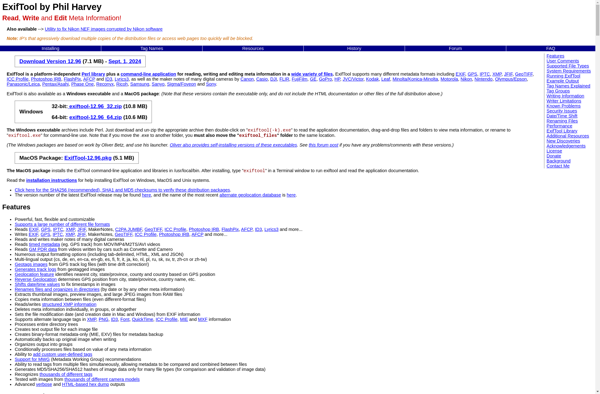
ExifToolGUI
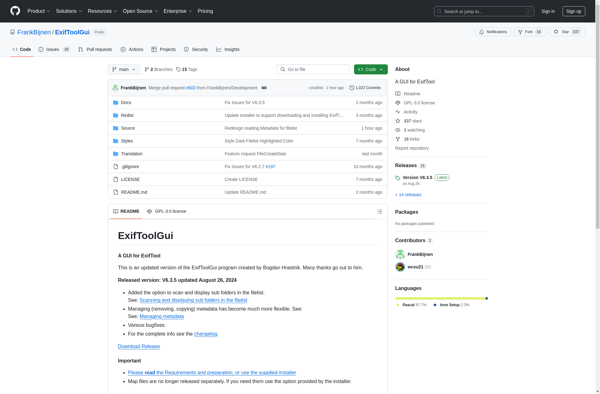
PhotoME
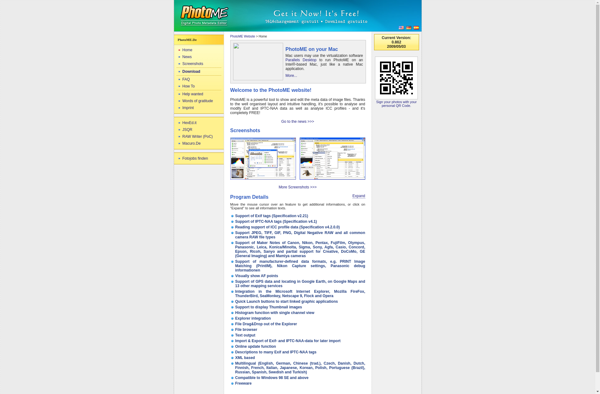
Pic2Map
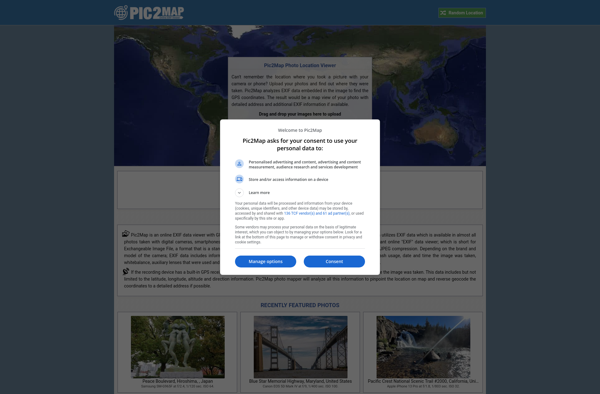
Metadata++
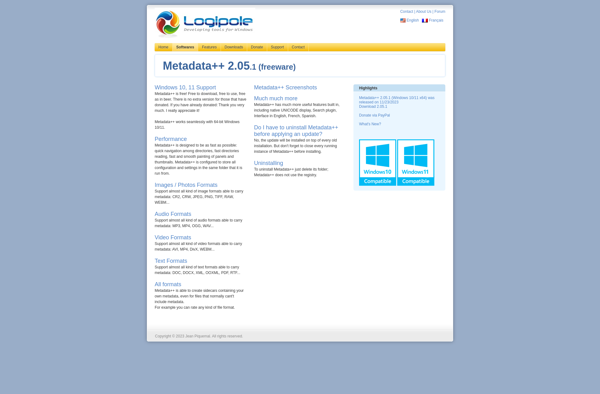
Exif Pilot
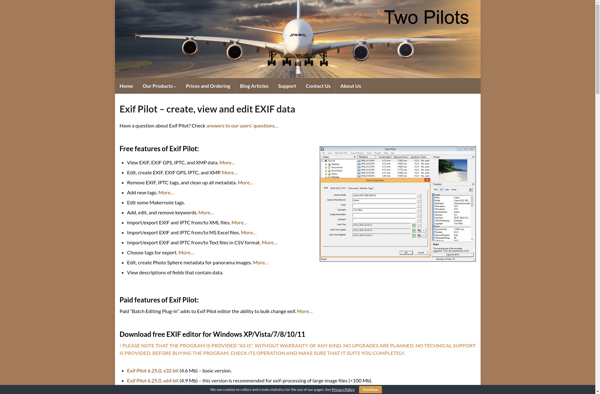
Namexif
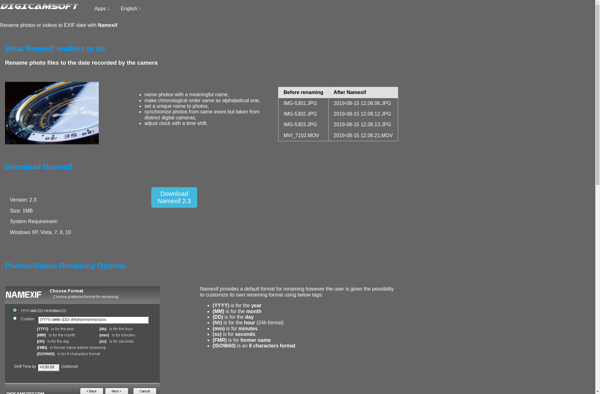
ShootShifter

Free EXIF Eraser

SetEXIFData