PhotoME
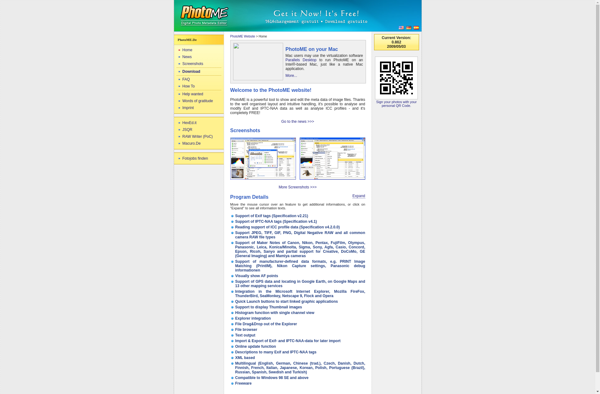
PhotoME: Free Photo Editing Software
Free, open-source photo editing application for Windows, Mac, and Linux with basic editing tools like crop, resize, exposure, color correction, and more.
What is PhotoME?
PhotoME is a free and open-source photo editing application available for Windows, Mac, and Linux operating systems. It provides a wide range of essential photo editing tools and adjustments to help both amateur and professional photographers enhance their images.
Some of the key features include:
- Intuitive user interface and easy to learn workflow
- Support for common image formats like JPEG, PNG, TIFF
- Non-destructive editing - Ability to go back and tweak adjustments at any time without quality loss
- Cropping, resizing and rotating
- Exposure control, contrast, highlights and shadows
- Color correction tools - brightness, saturation, temperature
- Red eye removal and blemish clean up
- Sharpen and blur tools
- Powerful layers system for applying adjustments to specific parts of an image
- Batch editing for processing multiple photos at once
- Customizable filters and effects like black and white, vintage, HDR
As an open-source program, PhotoME benefits from an active development community continually adding new features and improvements. And because it is free software, it provides a great alternative to paid options for basic photo editing needs.
PhotoME Features
Features
- Basic photo editing tools
- Crop, resize, rotate
- Exposure, color, contrast adjustment
- Red eye removal
- Frames, filters, effects
- Batch editing
- RAW file support
- Plugin support
- Non-destructive editing
Pricing
- Free
- Open Source
Pros
Cons
Official Links
Reviews & Ratings
Login to ReviewThe Best PhotoME Alternatives
Top Photos & Graphics and Photo Editing and other similar apps like PhotoME
Here are some alternatives to PhotoME:
Suggest an alternative ❐ExifTool
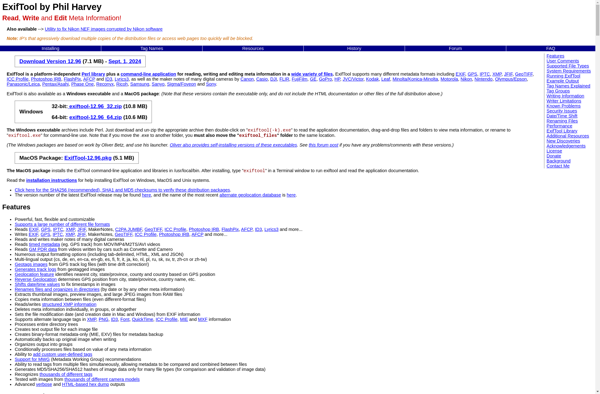
ExifToolGUI
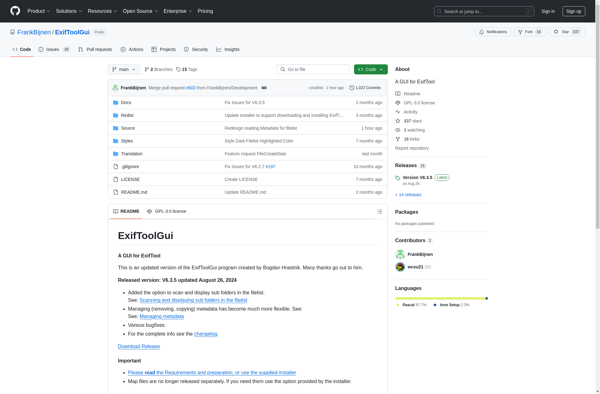
Geeqie Image Viewer

Metadata++
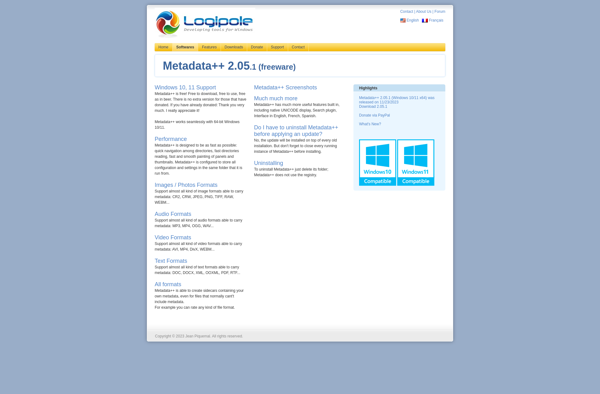
Exif Pilot
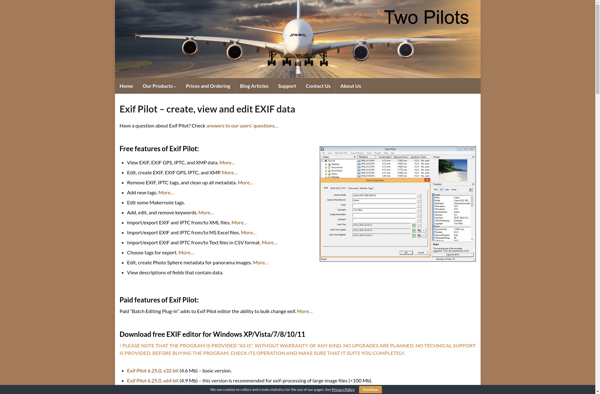
Exif.Photos
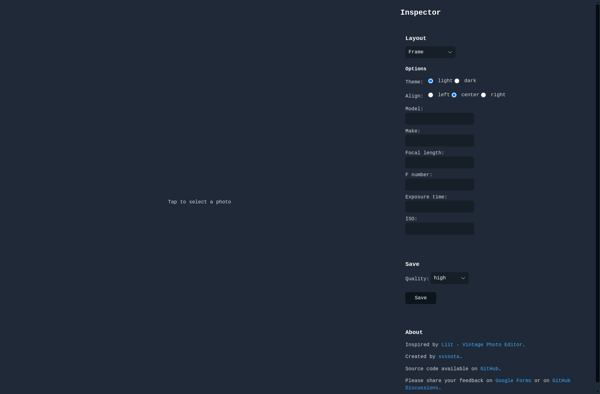
EXIFManager
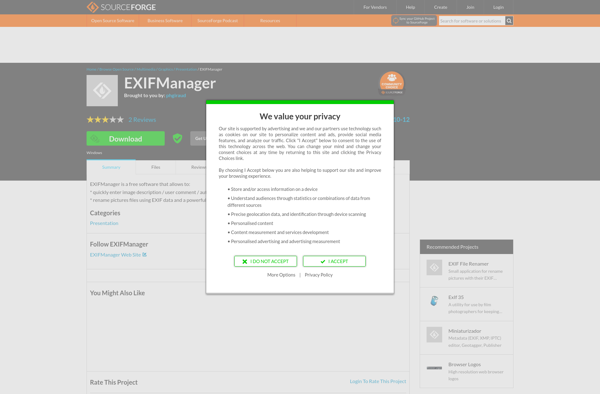
ExifCleaner
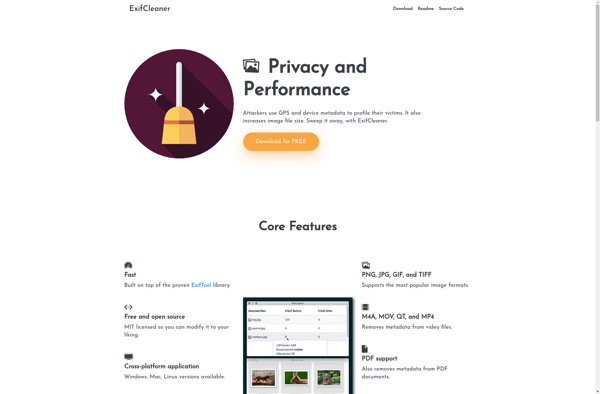
Photos Exif Editor
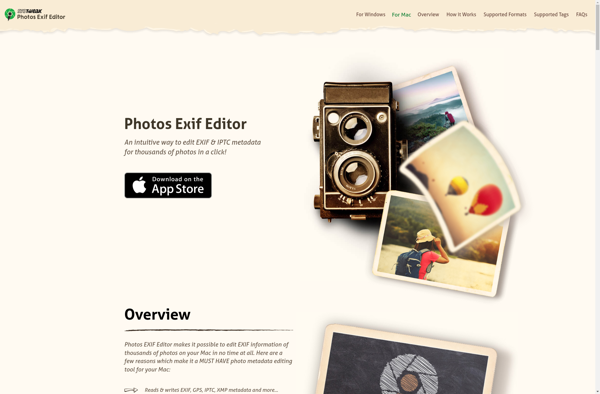
BulkFileChanger

Exiv2
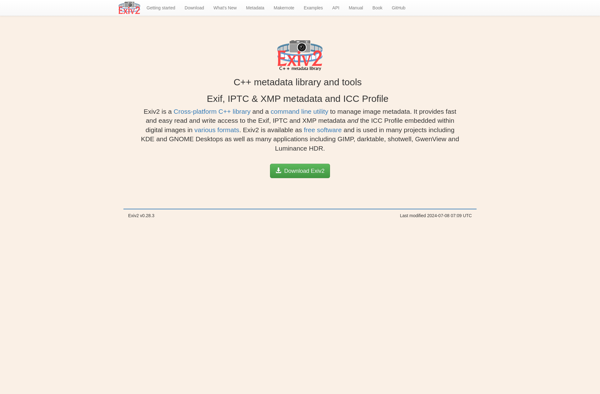
AnyEXIF | Photo EXIF Editor and Viewer.
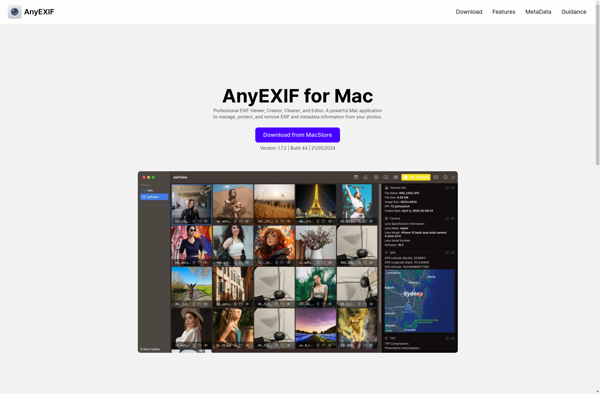
SKTimeStamp
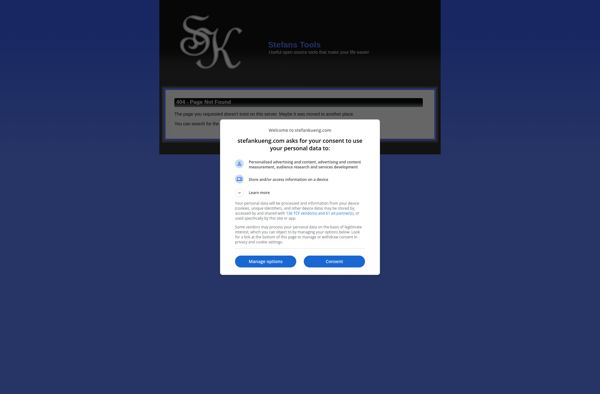
PyExifToolGUI
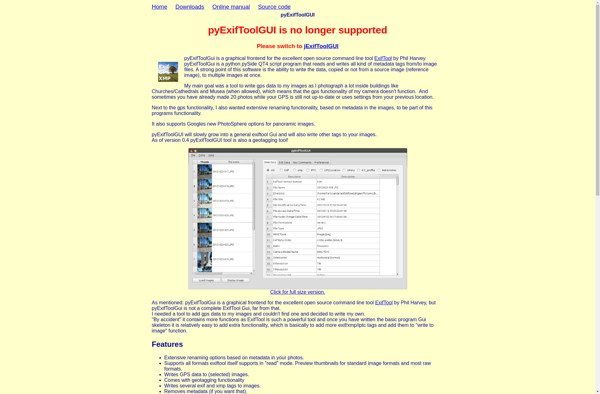
Ninotech Date Edit
