Ninotech Date Edit

Ninotech Date Edit
A user-friendly date picker component for Windows applications, allowing easy integration into any app with customizable date formats and graphical date selection interface.
What is Ninotech Date Edit?
Ninotech Date Edit is a lightweight yet powerful date picker component for Windows developers. It seamlessly integrates into Windows Forms and WPF applications to provide an intuitive graphical date selection interface.
With Ninotech Date Edit, developers can save time by avoiding having to code their own date picker controls. The component handles all the underlying calendar logic and provides a simple API to link it to a text field for two-way date binding. It also raises events to notify when dates are changed or selected.
Some key features of Ninotech Date Edit include:
- Support for multiple date formats like long, short, ISO, etc.
- Locale awareness for global date representations
- Flexible styling options to match application theme
- Keyboard accessibility and navigation
- Easy integration with just a few lines of code
- Localizable strings and translations
- Right-to-left language support
- Customizable calendars like fiscal or ISO-8601 based
- And many more advanced features...
With its rich feature set and intuitive workflow for end users, Ninotech Date Edit is the perfect choice for developers looking to enhance their apps with date selection capabilities while minimizing effort and development time.
Ninotech Date Edit Features
Features
- Graphical date selection interface
- Customizable date formats
- Cross-platform compatibility
- Easy integration into Windows applications
- Supports various date formats
Pricing
- One-time Purchase
Pros
Cons
Reviews & Ratings
Login to ReviewThe Best Ninotech Date Edit Alternatives
Top Development and User Interface Components and other similar apps like Ninotech Date Edit
Here are some alternatives to Ninotech Date Edit:
Suggest an alternative ❐PhotoME
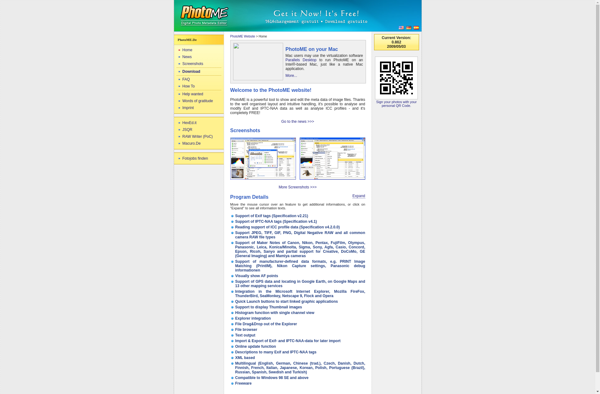
Image Time Stamp Modifier
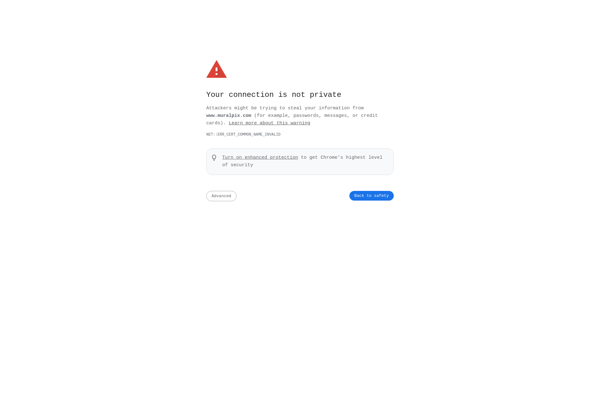
BulkFileChanger

NewFileTime
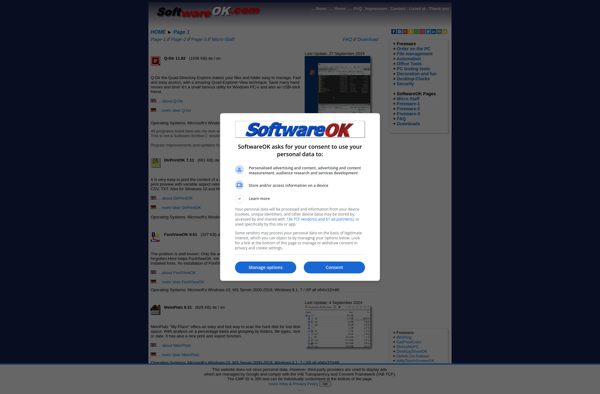
SKTimeStamp
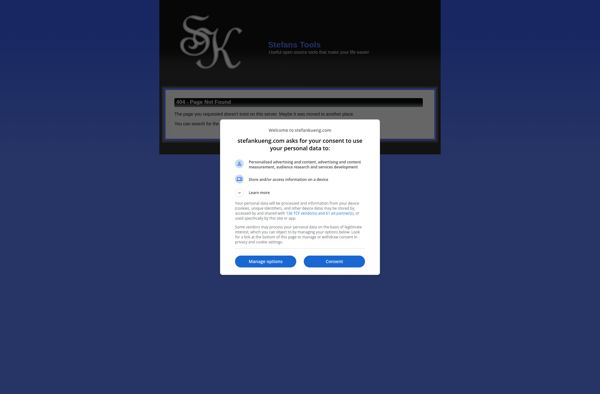
TouchPro
CHRONOS (time stamp)
