NewFileTime
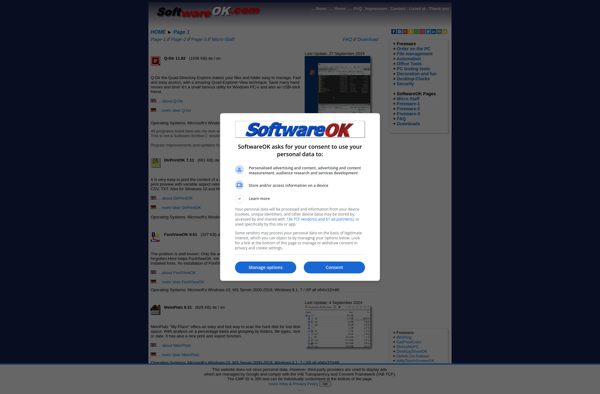
NewFileTime: Modify File Timestamps on Windows
A free, open-source software for setting custom creation, modification, and access timestamps of files and folders in Windows, allowing you to make files appear as if they were created/modified at any date and time.
What is NewFileTime?
NewFileTime is a lightweight and easy-to-use application designed to modify the timestamp metadata embedded within files and folders in Windows. It allows you to manually set custom creation, modification, and last accessed dates and times for your files.
With NewFileTime, you can make old files appear brand new or new files appear old. Whether you want to organize files more intuitively by date, set dates to match other systems, restore incorrect file dates, or any other scenario involving timestamp modification, NewFileTime can get the job done quickly.
Some key features of NewFileTime include:
- Ability to modify creation, last modification, and last access timestamps of files and folders
- Support for changing timestamps recursively across directories
- Options for setting custom date/time values or synchronizing based on another file
- Lightweight software with no installation required
- Intuitive and easy-to-use graphical interface
- Completely free and open-source
With its flexibility and thoughtful set of options, NewFileTime makes it simple to update file dates to suit your needs. And as an open-source tool, you can freely examine and modify its code as well. Overall, it's a great pick for anyone needing to wrangle file timestamps.
NewFileTime Features
Features
- Modify creation, modification and access timestamps of files and folders
- Set custom date and time for timestamps
- Process multiple files and folders at once
- Undo timestamp changes
- Portable app with no installation required
Pricing
- Free
- Open Source
Pros
Cons
Reviews & Ratings
Login to ReviewThe Best NewFileTime Alternatives
Top Os & Utilities and File Management and other similar apps like NewFileTime
Image Time Stamp Modifier
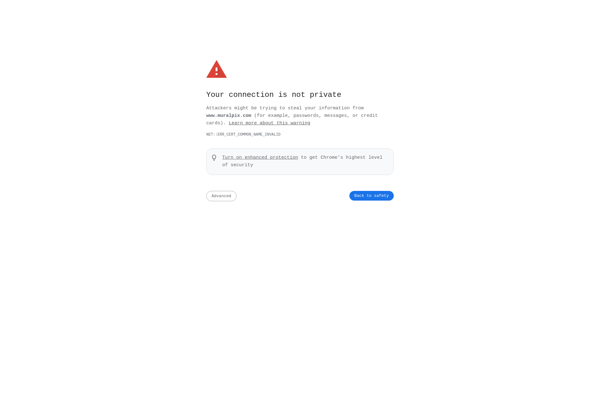
BulkFileChanger

Attribute Magic

SKTimeStamp
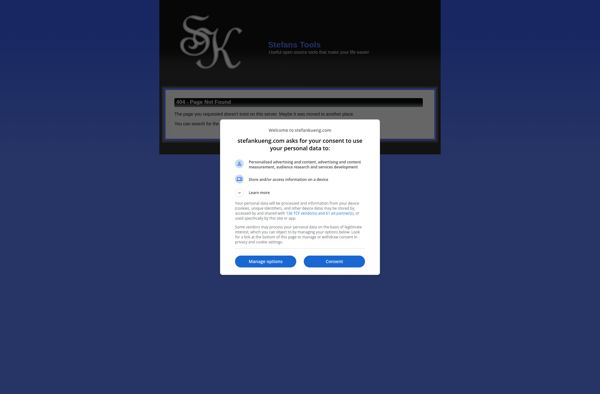
TouchPro
File version info editor
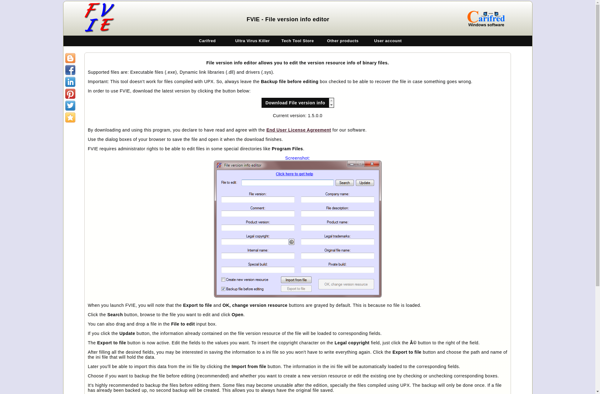
Ninotech Date Edit

CHRONOS (time stamp)
