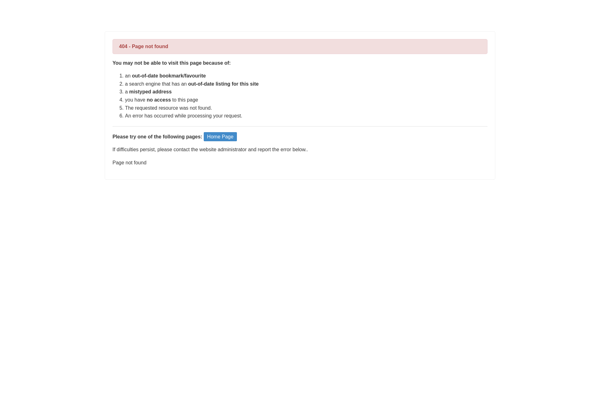File version info editor
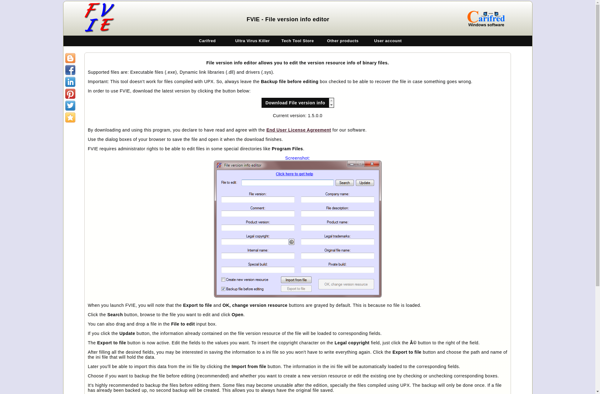
File Version Info Editor: Edit & Modify Version Information
A file version info editor is a software that allows users to view and modify version information embedded in executable files. It provides an easy way to change details like product name, file version, copyright notice etc. without having to rebuild the binary file.
What is File version info editor?
A file version info editor is a utility software that enables viewing and editing of version metadata present inside Windows executable files like .exe and .dll. This metadata, known as File Version Info, typically includes details such as:
- Product name
- File version number
- Company name
- File description
- Copyright information
- Original filename
- Product version number
- Various build details
Embedding such metadata allows software developers to stamp key identification details into their binaries without affecting the program logic. File version info editors provide a simple way to update these details without having to recompile the executable.
These utilities come handy when you want to change the File Version or Product Version values when releasing an updated build. They can also tweak textual info like description, copyright notices etc. Most editors offer a UI to edit the metadata properties and then update the EXE/DLL binary without altering the code functionality.
Examples of popular file version info editors include VersionInfo Editor, App biom, ExtraVersionInfo and Versioning Info. These small footprint tools work on the principle of embedding metadata resources within binaries and provide easy WYSIWYG editing before saving the files.
File version info editor Features
Features
- View and modify version information embedded in executable files
- Change details like product name, file version, copyright notice, etc.
- No need to rebuild the binary file to update version information
- Supports multiple file formats (e.g., EXE, DLL, MSI)
- Batch processing of multiple files
- Customizable version information templates
- Ability to compare version information between files
Pricing
- Free
- One-time Purchase
Pros
Cons
Official Links
Reviews & Ratings
Login to ReviewThe Best File version info editor Alternatives
Top Development and Version Control and other similar apps like File version info editor
Here are some alternatives to File version info editor:
Suggest an alternative ❐Attribute Changer
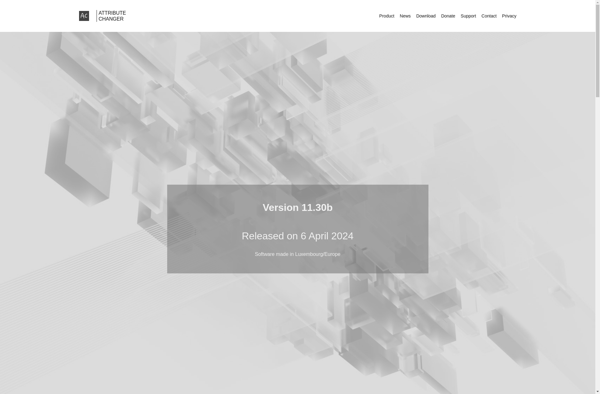
PropertiesPlus
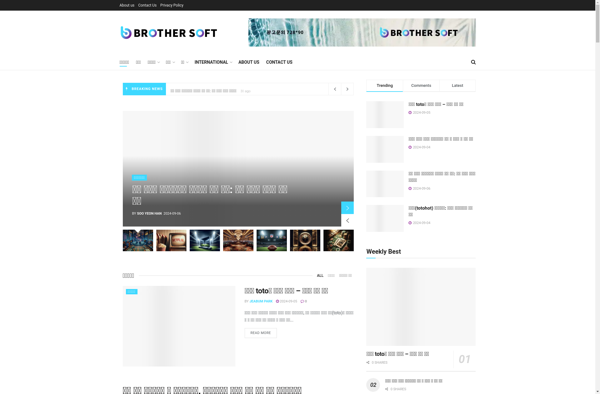
Doc Scrubber

BulkFileChanger

Attribute Magic

Mat2
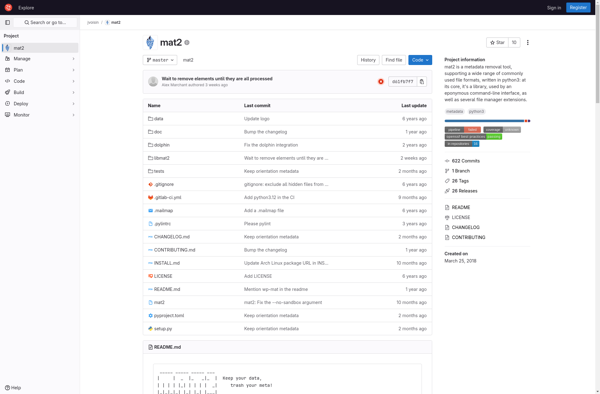
NewFileTime
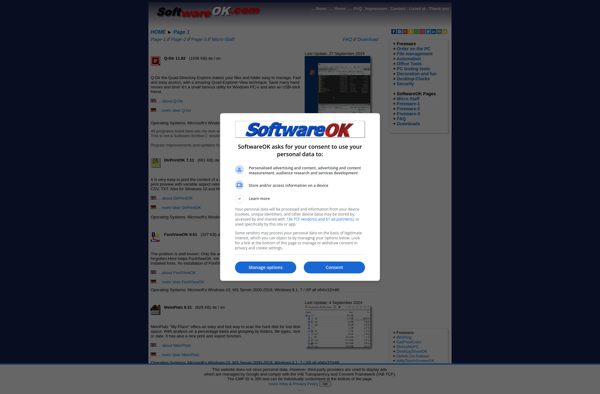
CleanDocs