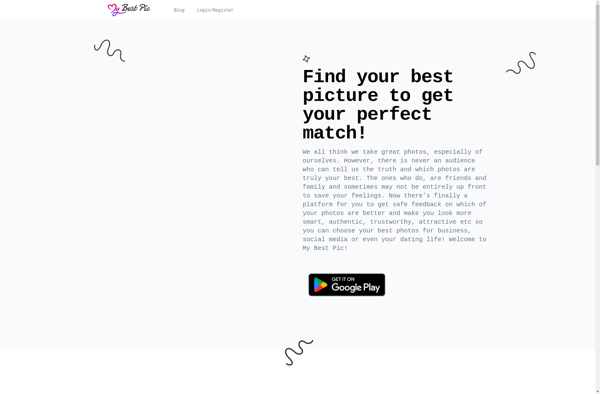Shotogenic

Shotogenic: Powerful Photo Editing for Windows
Shotogenic is a powerful yet easy-to-use photo editing software for Windows. It provides users with professional-grade tools to enhance, touch up, and transform images with just a few clicks. Key features include layers, masks, retouching tools, effects, and more.
What is Shotogenic?
Shotogenic is a feature-rich photo editing application for Windows designed to provide both amateur and professional photographers with a robust set of tools to enhance and touch up their images. Developed by PearlMountain, Shotogenic stands out for its intuitive user interface that makes complex editing incredibly easy and accessible.
At the core of Shotogenic is a powerful layer-based editing engine along with non-destructive editing capabilities. This gives users exceptional flexibility to apply edits and effects without damaging the original image. Some of the key features include:
- Layer-based editing with blending modes
- Hundreds of professional filters, textures and effects
- Advanced selection tools like magic wand, lasso, and quick selection
- Top-notch retouching tools for skin smoothing, blemish removal and more
- Perspective correction
- Batch editing
- RAW file support
- Plugin support for expanding functionality
Unlike some free software, Shotogenic does not add watermarks. It can open and save Photoshop files for easy transfer of images edited between applications. The customizable interface and hundreds of keyboard shortcuts make Shotogenic excellent for rapid, efficient editing without compromising on power.
With its excellent balance between professional-grade tools and ease of use, Shotogenic is highly recommended for hobbyists, prosumers, and even experts looking for efficient photo editing and touch ups.
Shotogenic Features
Features
- Layers
- Masks
- Retouching tools
- Effects
- Transform images
- Easy to use
- Powerful photo editing tools
Pricing
- One-time Purchase
- Subscription-Based
Pros
Cons
Official Links
Reviews & Ratings
Login to ReviewThe Best Shotogenic Alternatives
Top Photos & Graphics and Photo Editing and other similar apps like Shotogenic
Here are some alternatives to Shotogenic:
Suggest an alternative ❐Photofeeler
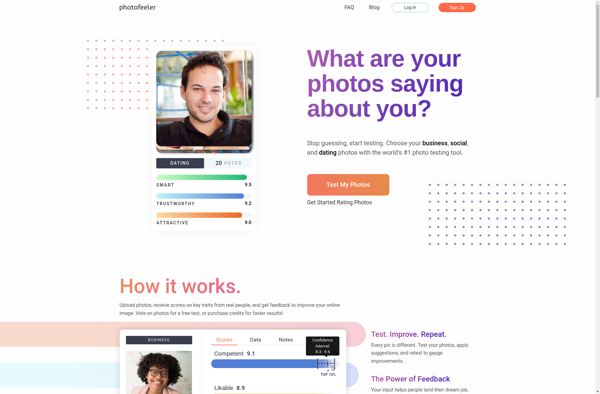
Photoeval
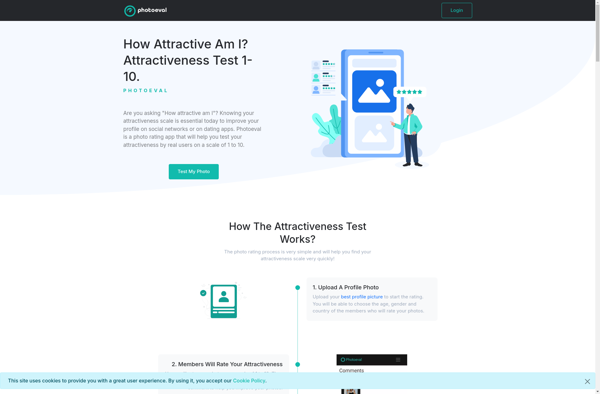
ROAST
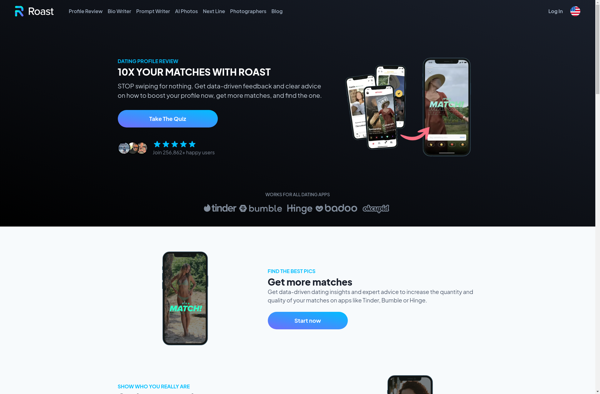
My Best Pic